
The system provides the ability to manage an unlimited number of menu items.
To add a new Menu Item, from the main menu, click on Preorders

Click on Set Menus

Click on the Menu Items button
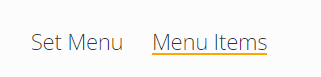
Click on + Add Item

Each menu item can be allocated many attributes to allow you maximum versatility and to provide as much information as possible to your guests, when ordering online. These attributes include:
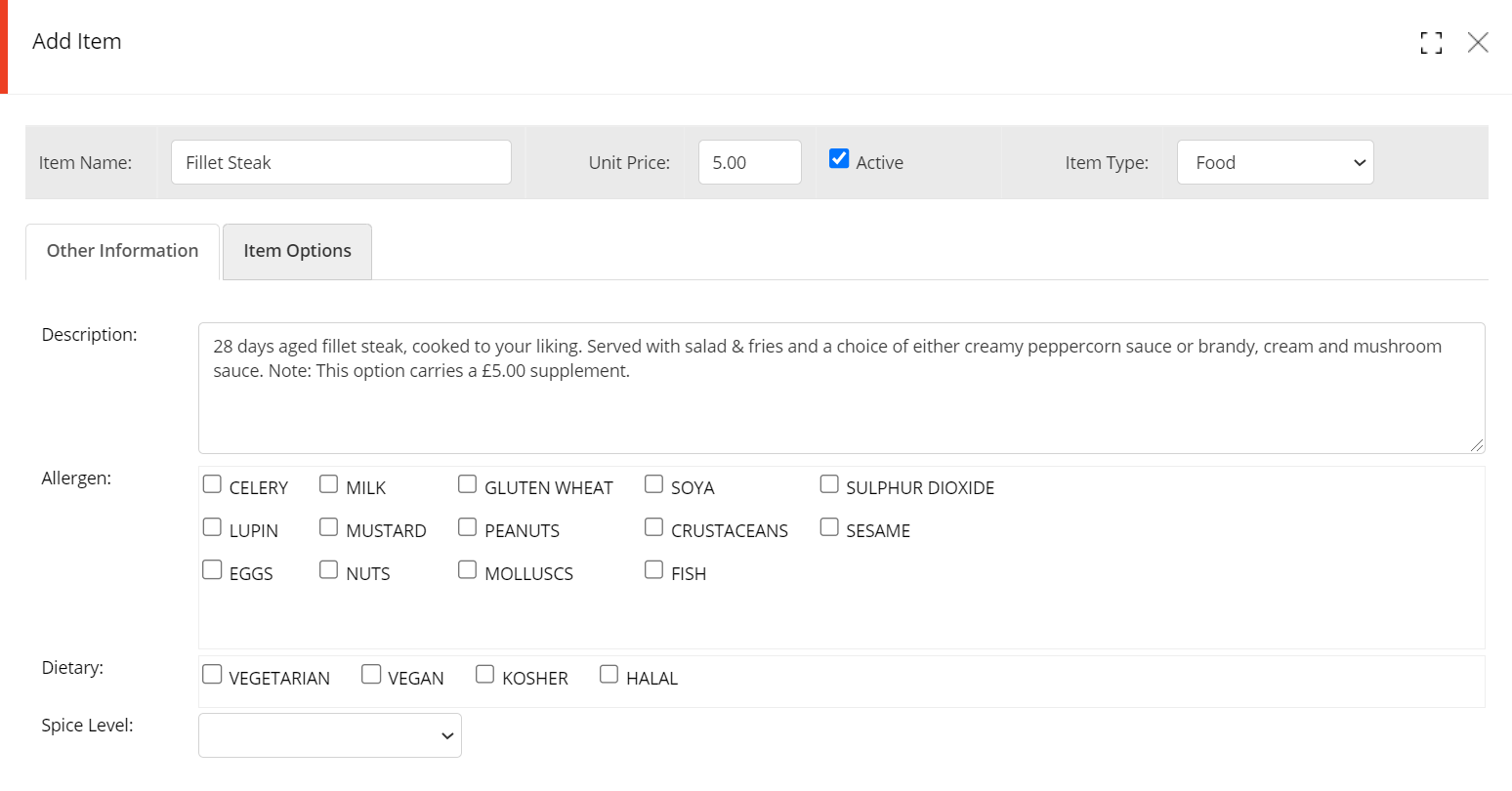
Optional attributes:
Allergens: You can provide additional information about any allergens contained in the dish. This will be displayed on your online ordering page.

Dietary: You can include the diet that the dish falls into (you can select one or more). This will be displayed on your online ordering page.
Spice Level: If applicable, select from Mild, Medium or Hot
Item Options
If your menu item includes options that need to be selected by the guest, click on the Item Options tab.
You can create a number of Item Groups each including several options.
Selecting an option may or may not be compulsory. In the example below, the MIN number of selection is 1 and the same for MAX selection, as the guest must only select one option. But if the dish was a pizza and you want to allow the guest to select any number of extra toppings out of a choice of 8, then the MIN would be 0 (guest does not have to add a topping) and MAX would be 8 (in case the guest wants to add each additional topping). Each of the topping can have a different price.
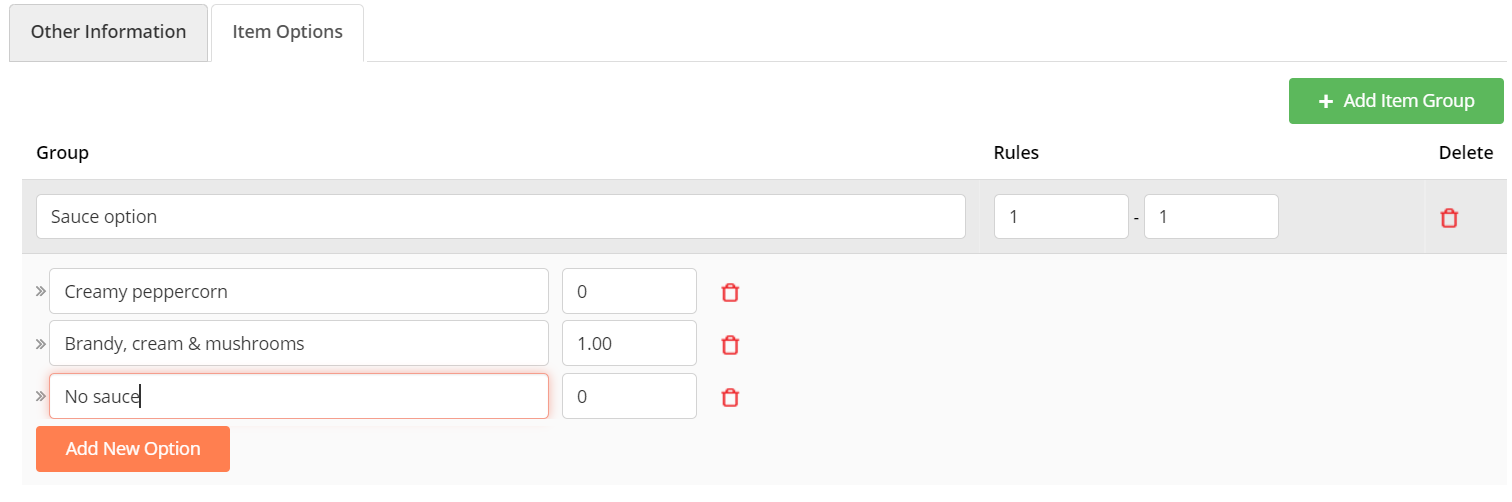
Once you are happy that all the information has been entered, click on SAVE.
The new menu item is displayed in your list and can now be added to one of your Menu Category.

Status
Please note that if you just do not want to display that item, you can just make it inactive (in case you want to use that menu item again in the future). Simply toggle the Status button (red = inactive).

Pictures
Optionally, you can also add a picture to a menu item by clicking on the Add Picture icon that allows you to select a picture from your computer.

Click on the Edit icon to make any changes to the selected menu item.
You can easily delete a menu item by clicking on the Delete icon.