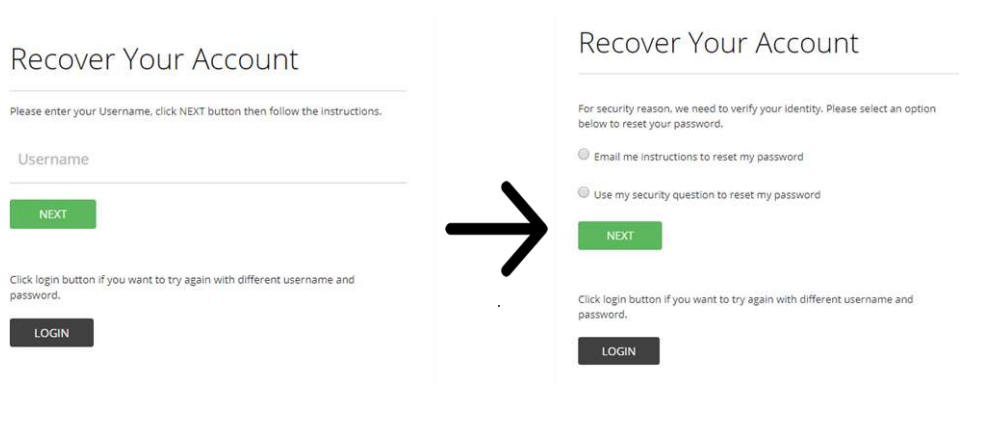You can access your booking system by logging in your bookings diary using the username & password you were provided with.
Please note that the first time you log into your online diary, the system will ask you to change your password, for security reason.
Your login details allows you to access both the cloud based bookings diary and the supporting iOS / Android app (BookingDiary)
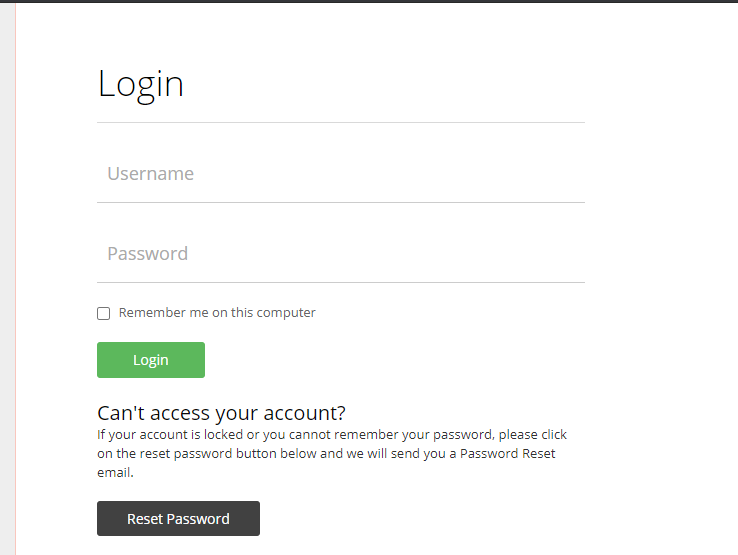
Enter your user name and password and click on Login. Once you are successfully logged in, the main Dashboard and menus will be displayed.
If you can’t remember your password, click on the link Reset Password. You will be prompted to provide your User Name.
You will then be asked how you would like to recover your account. You can either request the instructions to be emailed to your registered email address or use the security question (PIN) to reset your password.