
The Waiting List add-on module allows you to add guests to your witing list if you do not have available space to accomodate guests when they walk-in without a reservation.
This module offers a great way for small restaurants who may not have a bar / waiting area to offer walk-in guests the ability to join a waiting list whilst they go and have a drink in a nearby pub / bar.
PLEASE NOTE:
In Floor Plan view, click on the add to Waiting List button

As soon as you enter the telephone number, the system will display a list of guests that match the criteria (if the walk-in has previously made a reservation at your restaurant. The list is displayed based on First Name, Last Name, Telephone or Email) If the walk-in is not known in your database, then you can enter all relevant fields.
You can also stipulate the length of tie you will be allocating the table for in Duration.
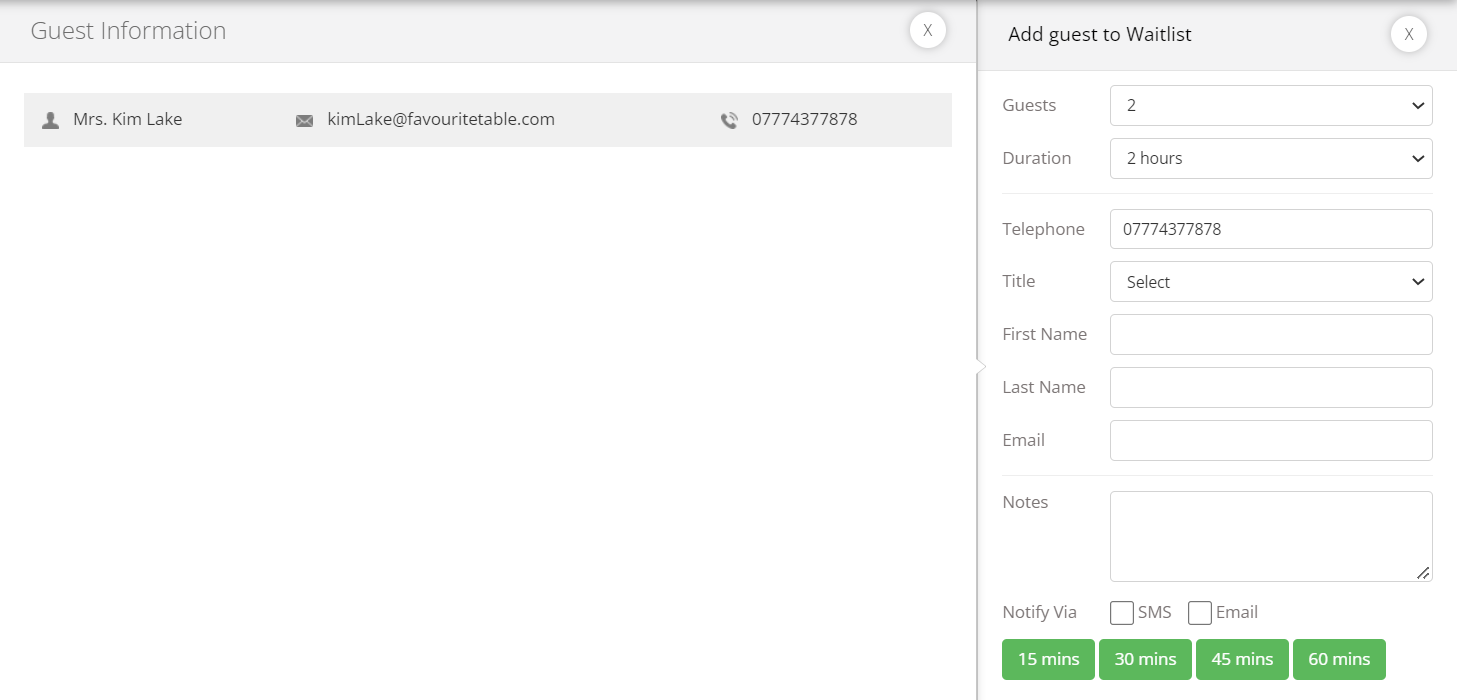
In the example above, the telephone number matches a record from a guest who has previously booked at you restaurant. So you can just click on the guest name in Guest Information.
You then simply click on the amount of waiting time you are quoting that guest for a table i.e. 30 minutes and ask the guest how they would like to be notified when the table status (more time added / table ready).
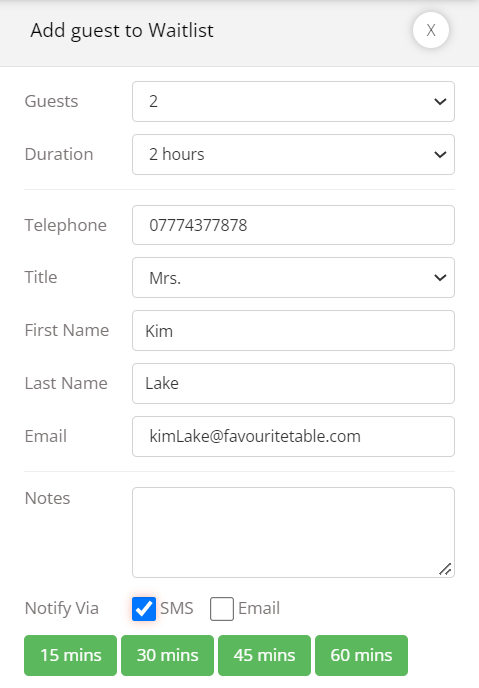
The guest has now been added to the Waiting tab. The record shows how long the guest has been quoted for a table (30 minutes) and the elapsed time since the record was created (Waited Time)
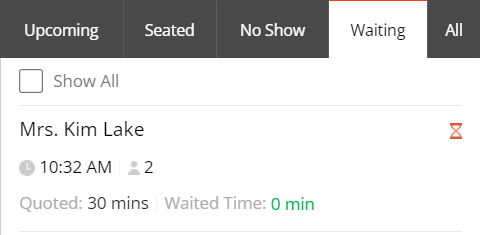
The guest will have received an SMS and when the guest clicks on the message, it will open a web page showing the details..
NOTE: That web page can be branded with your Logo, colours, images).
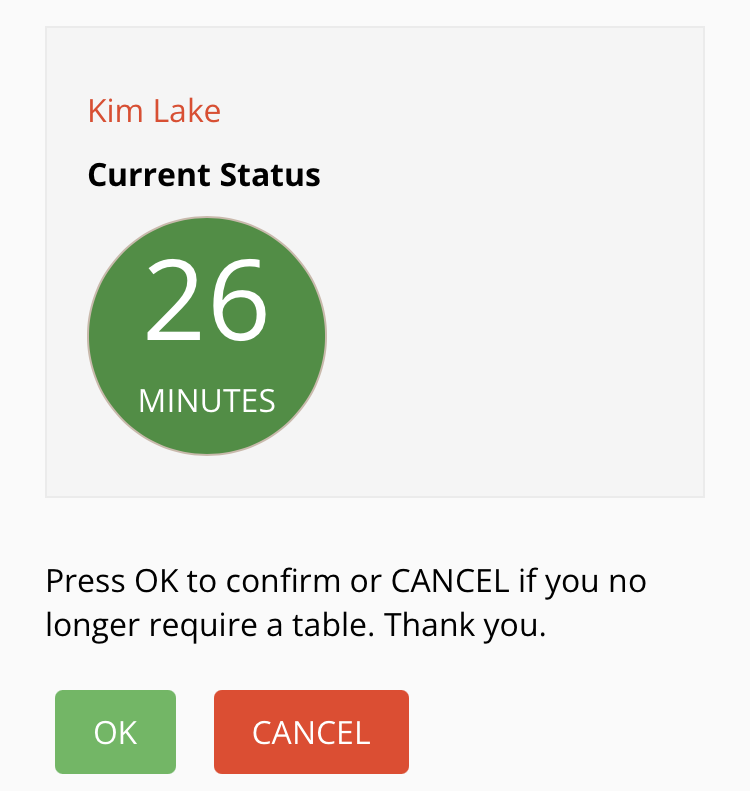
If the guest clicks on CANCEL, it will automatically remove that guest from your waiting list.