
From the main menu, click on Preorders

Click on Set Menus

Expand the Preorder Menus tree and click on the Menu Category that you wish to add your menu item to…
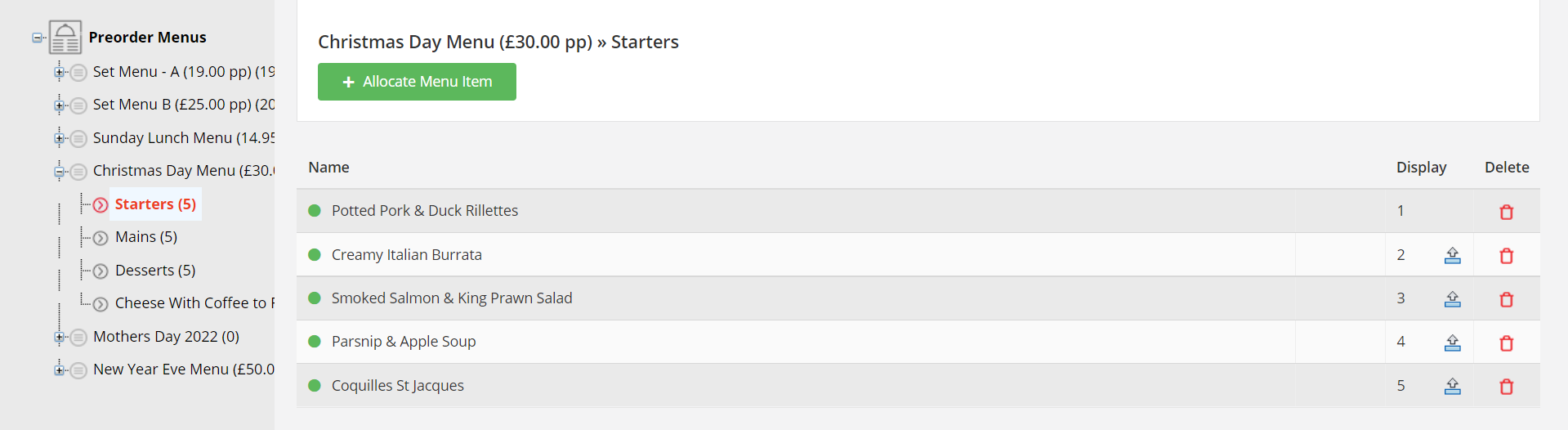
then click on + Allocate Menu Item
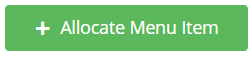
Select the menu item(s) that you want to add to your menu category – as you click on one menu item, it will disappear from the list.
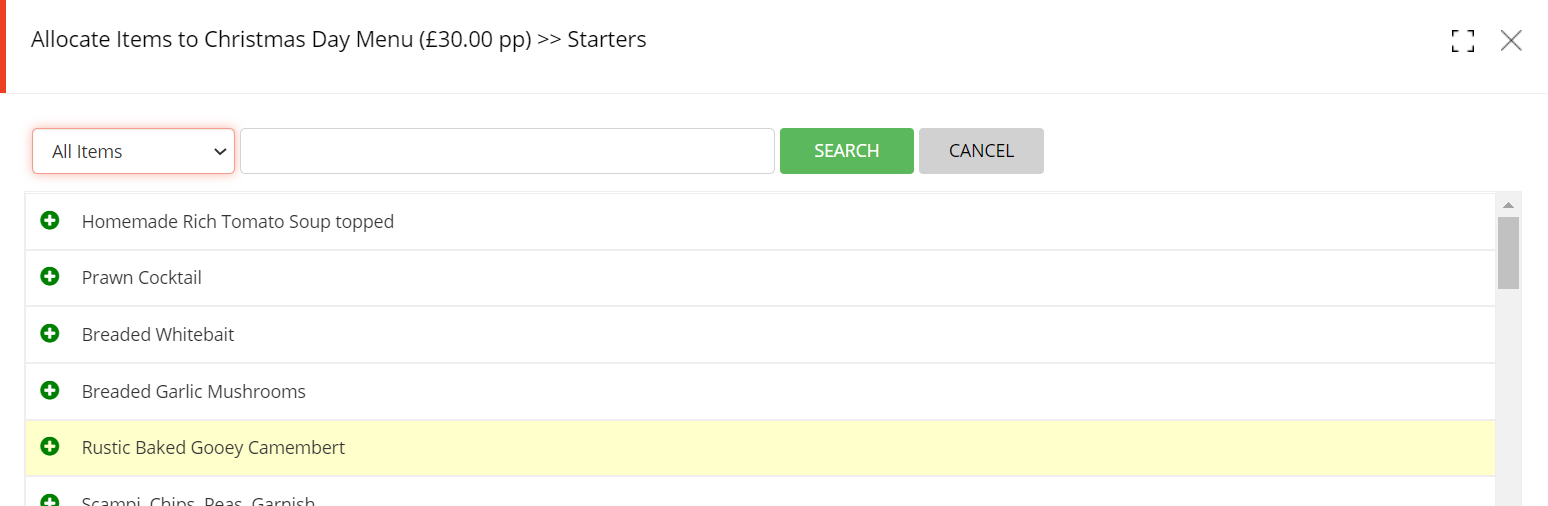
If you have a long list of menu items, you can search for a particular item by clicking on SEARCH
When you are done, click on the X mark at the top right of your screen to close that window.
The selected menu items have now been added to your menu category.

You can easily remove a menu item from a menu category by clicking on the Delete icon for that menu item.
You can move a menu item up or down the list by clicking on the Promote icon
