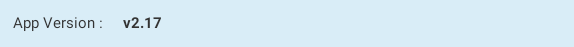To access the Settings page, click on the menu icon (3 horizontal lines located in the top left hand corner of the screen).
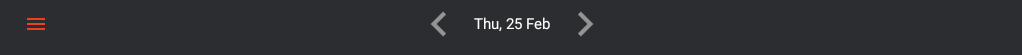
Click on the Settings tab
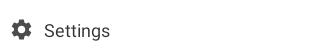
The following settings can be configured:
Toggle the Vibrate & Ringtone buttons ON / OFF accordingly to how you want your device to behave when receiving a new order.
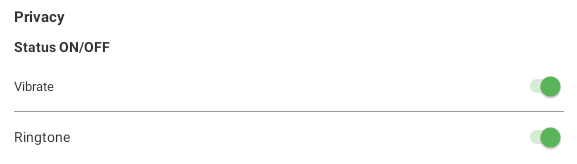
We recommend for both options to be switched ON so that you have a physical and audible alert when a new order has been received.
Ensure that the Synch option is switched on. This will pull the orders of today automatically. And then based on other settings, vibrate, ring & print action are applied for new orders.

If you are using a thermal printer to print kitchen orders / order receipts, make sure that the Auto Print option is set to ON if you want new orders to automatically print as soon as they are received.
IMPORTANT: Your device and printers should always be switched on and connected to power mains, during service hours. Your android device must be set to not switch off when App is open and the printer must be powered and switched on.
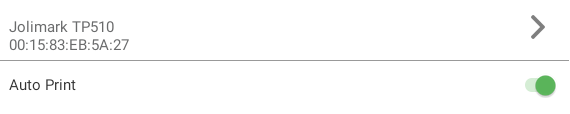
If you prefer to print the order manually when you receive them, the Auto Print should be toggled to OFF.
Frequently check the app version to ensure that you have the latest version, as new functionality / fixes are published regularly.
To update your app, simply go to the Android App Store and download the latest version.