
By default, any changes made to a booking are captured by the system. These are shown by clicking on the Audit Trail button for that booking, in the Booking Diary View.

In the example below, you can see that the booking was created by the guest - as there is no User Name displayed - this is a web booking and it shows: It also shows the date & time stamp of when the booking was created: 04 Nov 2024 09:32
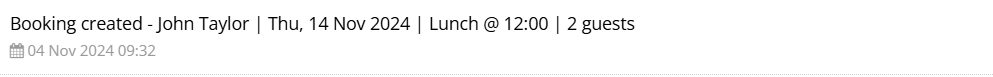
If the booking is created by the restaurant (telephone booking), it shows the current user logged into the system (in this example, Support Team) who made that booking. It also shows the date & time stamp of when the booking was created: 04 Nov 2024 09:38
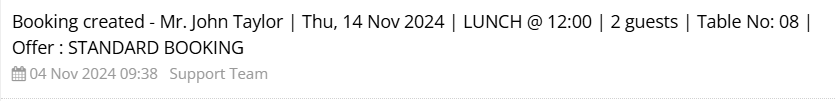
If you use the Booking Originator feature, that allows you to specify which member of your team has taken the booking, then it will also show in the booking record.
The Booking Originator features allows you to have a single sign in (USER) that is used by your team, whilst capturing who adds a telephone booking (or makes changing to an existing booking) in your diary. There are 2 settings:
OPTIONAL: User does not have to pick a name from the Booking Originator list
OR
COMPULSORY: user must pick their name from the Booking Originator list in order to complete a booking / make a change to a booking.
If the booking is created by the restaurant (telephone booking), and a name has been selected in the Booking Originator list, it shows the current user logged into the system (in this example, Support Team) who made that booking as well as the Booking Originator selected (Michael) It also shows the date & time stamp of when the booking was created: 04 Nov 2024 09:47
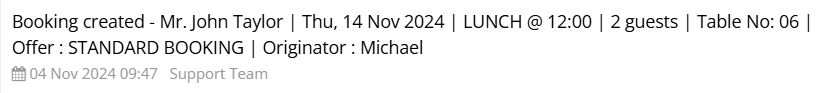
By default, all changes (Edits) to a booking will show the USER who made the change in the audit trail.
If a BOOKING ORIGINATOR was selected when making the change, this will also show.
This includes changes to:
If the guest makes a change to their booking online (modify booking, the Audit Trail shows the booking was modified by the guest online (Web User) who changed his booking from 08:00 to 08:30 It also shows the date & time stamp of when the booking was modified: 04 Nov 2024 10:10
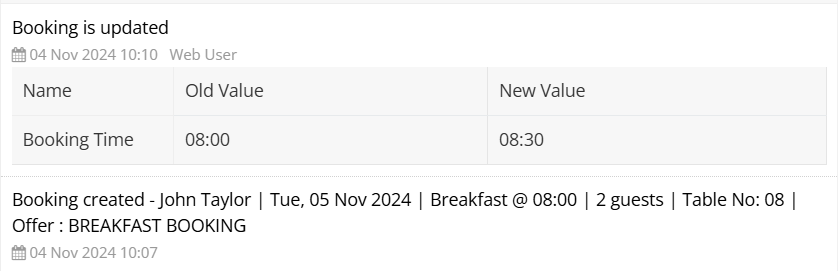
The same applies if the guest cancels or confirms their booking online: the Audit Trail shows the booking was cancelled or confirmed by the guest online (Web User) and also shows the date & time stamp of when the booking was cancelled / confirmed.
Please note that the Audit trail does not show the BOOKING ORIGINATOR if you perform an action that is simply drag & drop - or click on a button in Table View Diary or in Floor Plan mode. This is because you are simply dragging a booking from one table to another, or if you just click on a button or select an option from a drop down list - therefore the system does not request to select a Booking Originator as part of the drag & drop action.
If you use the View Details option in Table View Diary , any clickable action only records the USER, NOT the Booking Originator. The same applies to Floor Plan mode. The only instances where the Booking Originator will be capture is if you click on the Edit button - which has the Booking Originator control available on that page.
