Please wait...


The easiest and fastest way to block all session for a specific day is via the Weekly Diary View. From the main menu, click on Weekly Diary.
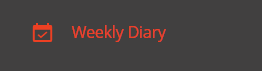
Click on the Block control button for the day that you want to block…
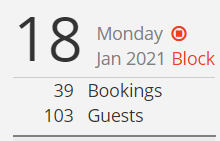
This will open the Block Day window. The dates & times are already set up.
Note: If you are blocking for the same day, then the Start Time: will be from Now. If you are blocking for a future date, then the Start Time will be from 00:00.
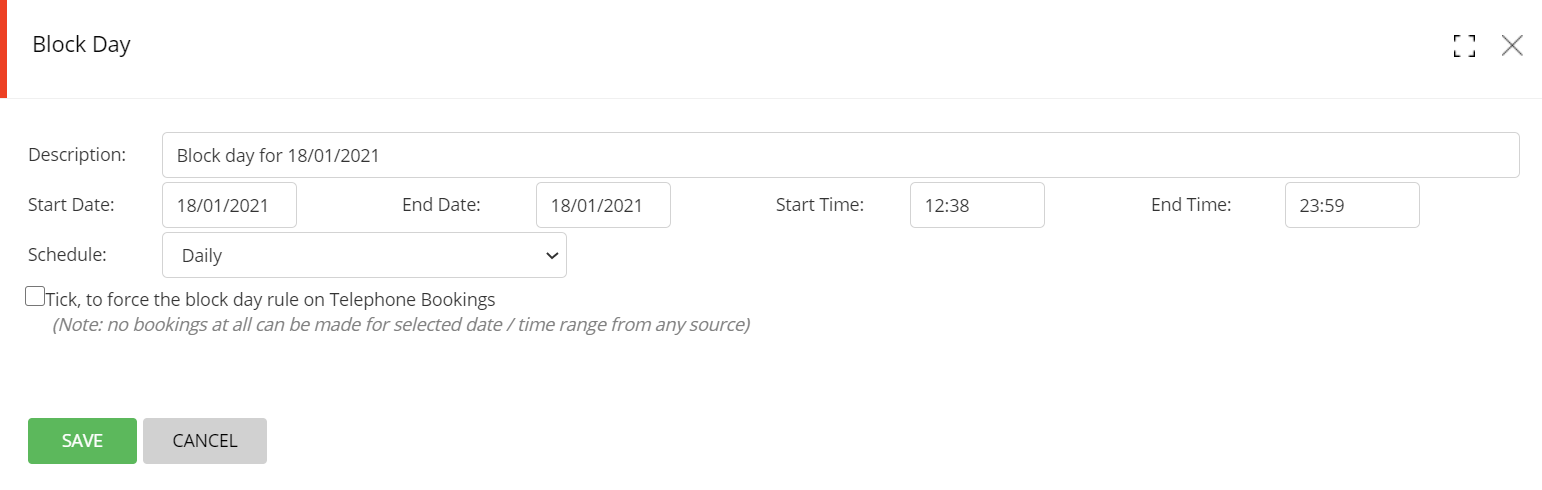
The new block has been added to your list of blocks:
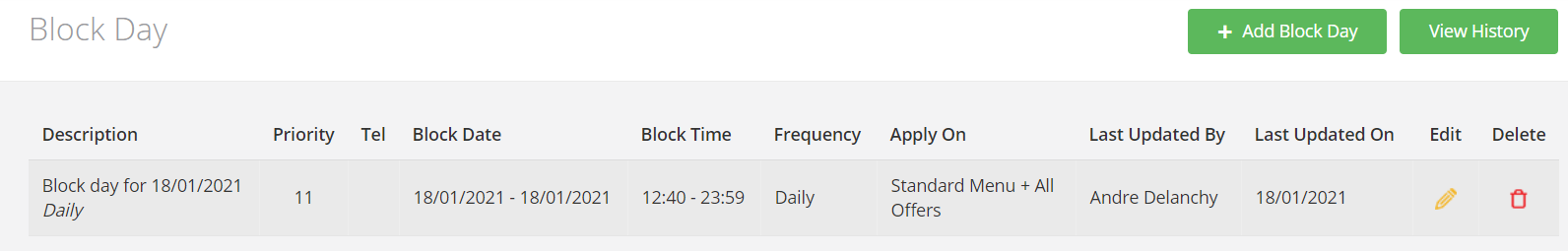
To delete an existing block, click on the Delete icon.
To edit an existing block, click on the Edit icon.