
Most of the time, restaurants edit their availability at a time slot level, for example increasing number of guests that can book when the doors open at the beginning of service (when the kitchen is idle) and then reducing or increasing those numbers during service, to accommodate how the kitchen can comfortably cope with flow & number of guests. Managing this type of Availability is done at time slot level when making changes.
Sometimes, restaurants keep it simple and have the same availability for all time slots throughout a service. In this type of setting, if you had an ALL DAY session with time slot every 15 minutes with 10 covers for both Web Bookings & Overall Booking Numbers starting from 12:00 until 23:00, if you wanted to change the availability just for times between say 17:00 & 21:00 this means that you would have to manually edit 34 entries…
You can now override just the time slots you need to change with one single edit using the Update Existing Slots option.
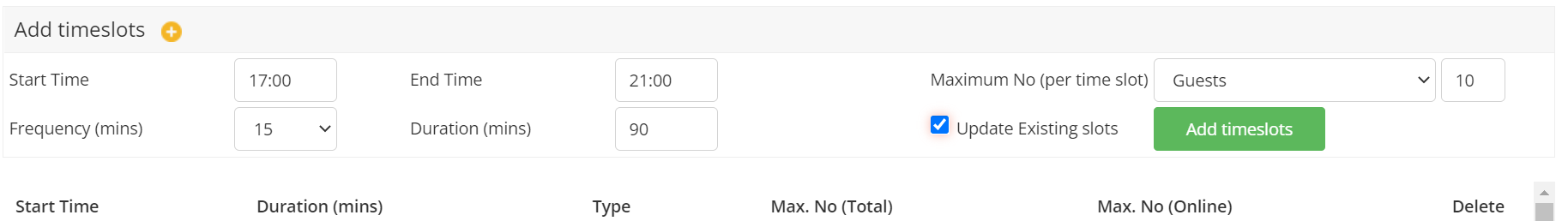
For more information about all aspects of managing schedules & bookings availability, click here.