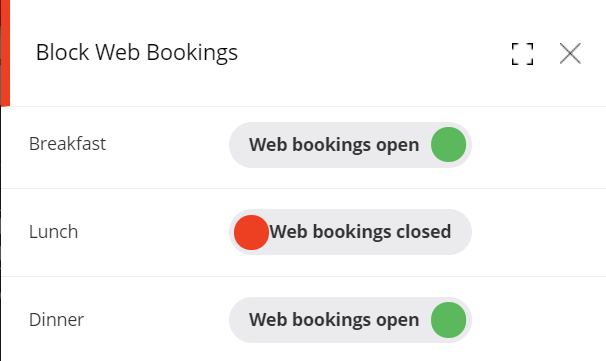There are many ways to block a session in your booking diary. Blocking a session will block all bookings for that session. Depending on which of the option you use, you have a choice of blocking bookings just for web reservations, or both web & telephone reservations.
The dashboard shows a session breakdown window for the selected date. Simply click on Web bookings open toggle button (shows green circle) to close the session.
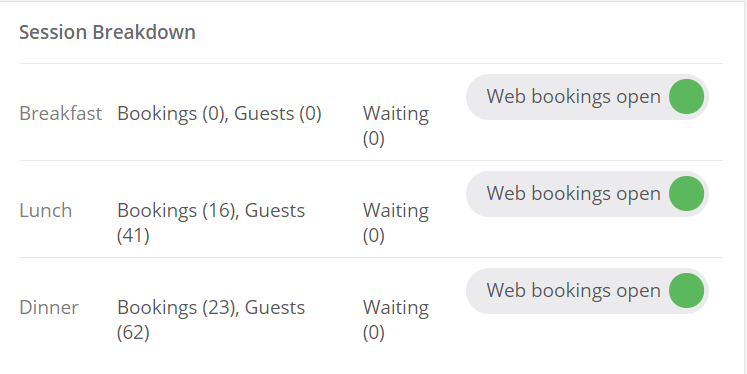
To re-open the session, click on the Web bookings closed (shows red circle).
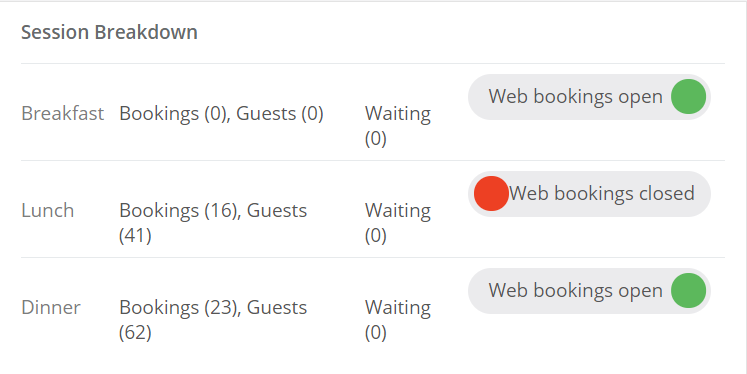
This action only closes web bookings - you can still add telephone bookings in your diary.
In Booking Diary view, click on Web bookings open toggle button(shows green circle) to close the session.
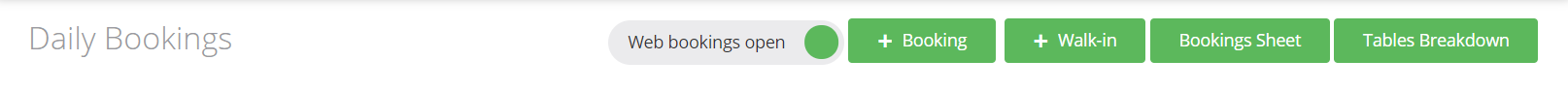
To re-open the session, click on the Web bookings closed (shows red circle).
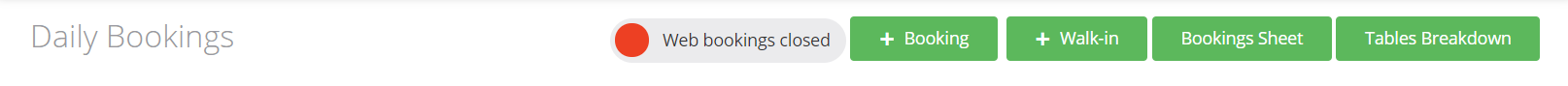
In Floor Plan view, click on the ‘No Access’ icon (located next to timer icon)..

Click on Web bookings open toggle button(shows green circle) for the session you want to close.
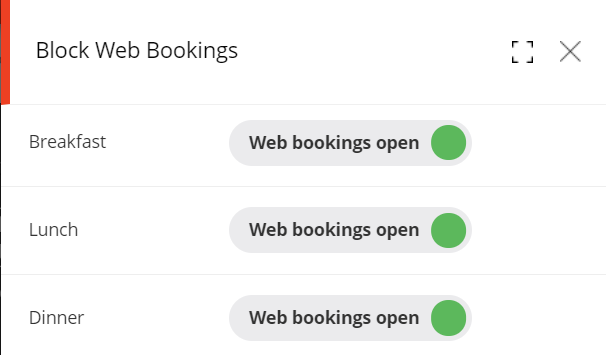
To re-open the session, click on the Web bookings closed (shows red circle).