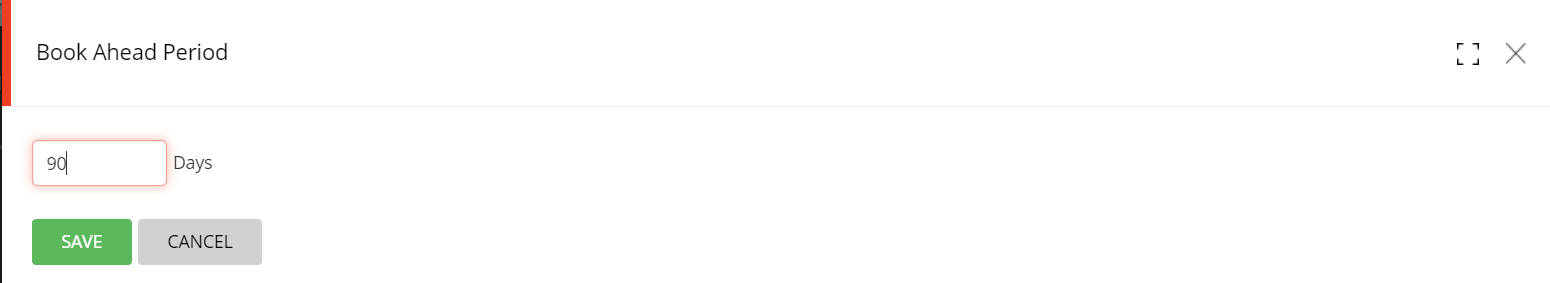Please wait...


The book ahead period defines how long in advance you want to accept new web bookings. Telephone bookings, by default, can be entered in your diary up to 365 days in advance.
To change your book ahead, from the main menu, select Availability and then Booking Rules.
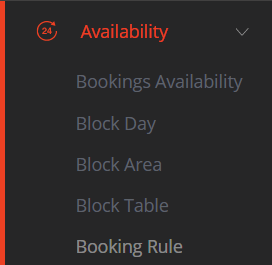
Under General Booking Rules, click on the edit button for Book Ahead Period.
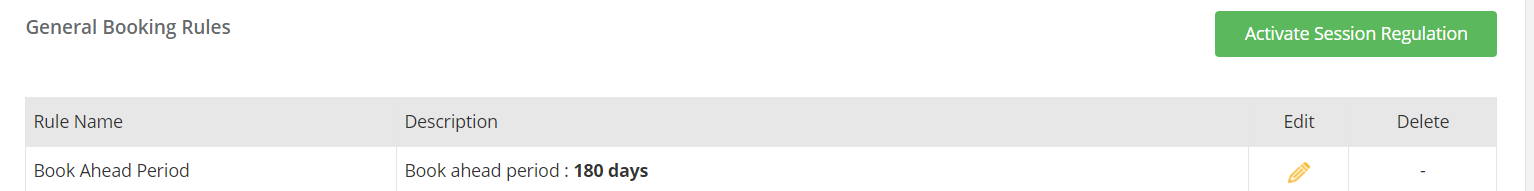
Enter the number of days for which you would like to accept web bookings in advance (any number from 1 day to 365 days) and then click on SAVE.