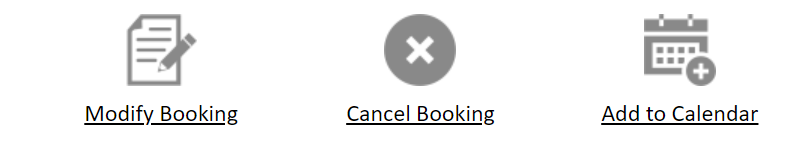This email is sent to the guest immediately once a booking is made (either online or manually added to your booking diary). It is sent to bookings up to the number accepted online i.e. if you are taking booking online up to a maximum of 8 guests, then all bookings up to and including 8 guests will receive this confirmation email template. Larger tables of 9 guests + will receive the Group Bookings email template.
When creating a template, you can setup the following parameters:
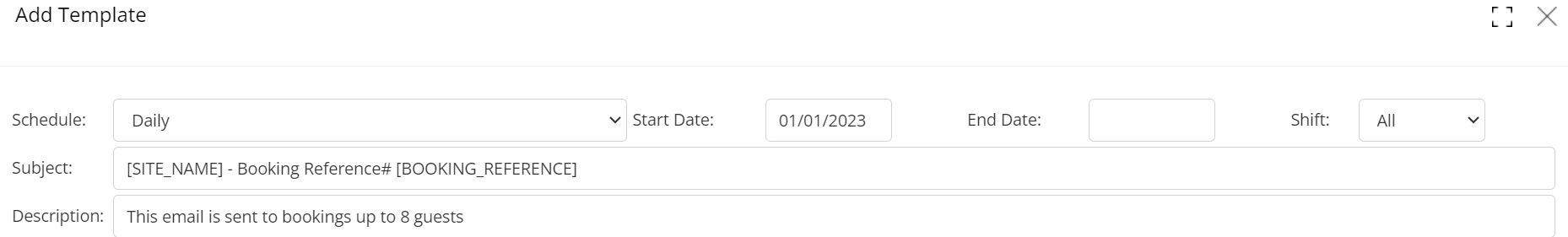
Tags and buttons are dynamically generated at run-time, based on whether it is applicable to that booking or not.
Any text added in brackets [ ] is a tag that is populated dynamically at run time (when the email is generated).
| [CUSTOMER_TITLE] | Use this tag to display the Title. | [REGULATION_TEXT] | Use this tag to display the regulation text |
| [CUSTOMER_LASTNAME] | Use this tag to display Customer Last Name | [BOOKING_REFERENCE] | Use this tag to display Booking Reference Number |
| [CUSTOMER_FIRSTNAME] | Use this tag to display Customer First Name | [SESSION_NAME] | Use this tag to display Session Name |
| [CUSTOMER_PHONE] | Use this tag to display Customer Phone Number | [COMPANY_NAME] | Use this tag to display Company Name |
| [CUSTOMER_EMAIL] | Use this tag to display Customer Email | [COMPANY_WEBSITE] | Use this tag to display Company Website |
| [BOOKING_DATE] | Use this tag to display Booking Date | [SITE_NAME] | Use this tag to display Site Name |
| [BOOKING_TIME] | Use this tag to display Booking Time | [SITE_ADDRESS] | Use this tag to display Site Address |
| [TABLERETURN_TIME] | Use this tag to display Table Return Time | [SITE_PHONE] | Use this tag to display Site Phone |
| [GUEST_COUNT] | Use this tag to display Number of Guests | [SITE_EMAIL] | Use this tag to display Site Email |
| [SPECIAL_REQUEST] | Use this tag to display Special Request | [SITE_MAPURL] | Use this tag to display Site Map URL |
| [OFFER_NAME] | Use this tag to display the offer name | [BRAND_NAME] | Use this tag to display Brand Name |
| [OFFER_TERM] | Use this tag to display the terms & conditions | [REGULATION_TEXT] | Use this tag to display Regulation Text |
| [OPTED_MESSAGE] | Use this tag to display Opt-In Email Message | [SITE_MESSAGE] | Use this tag to display Site Specific Message |
The template includes an editor toolbar that allows you to easily format your text.
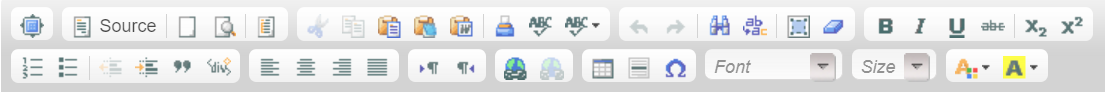
You can also click on Source to step into the the HTML editor to write your code directly in html and make any tweaks required.
The below is the standard wording in the email.
BOOKING # [BOOKING_REFERENCE]
Dear [CUSTOMER_FIRSTNAME] [CUSTOMER_LASTNAME],
We are pleased to confirm your booking at [SITE_NAME] for [GUEST_COUNT] people at [BOOKING_TIME] on [BOOKING_DATE].[SPECIAL_REQUEST:START]
Thank you for adding the following special request, we will try to accommodate any request where possible.
Special Request: [SPECIAL_REQUEST][SPECIAL_REQUEST:END] [PAYMENT_URL:START]
Credit Card details / Deposits links;
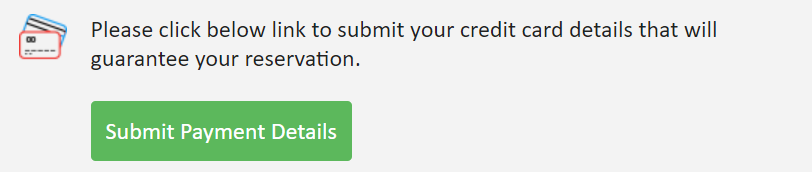
Pre-ordering link
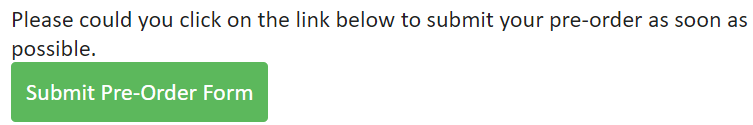
Restaurant details (address, telephone, email and website)
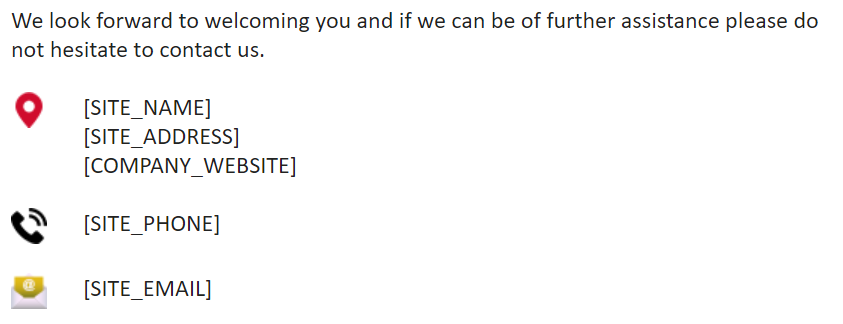
Options to Modify / Cancel booking online & add booking to calendar