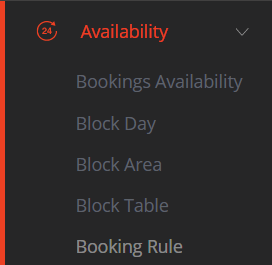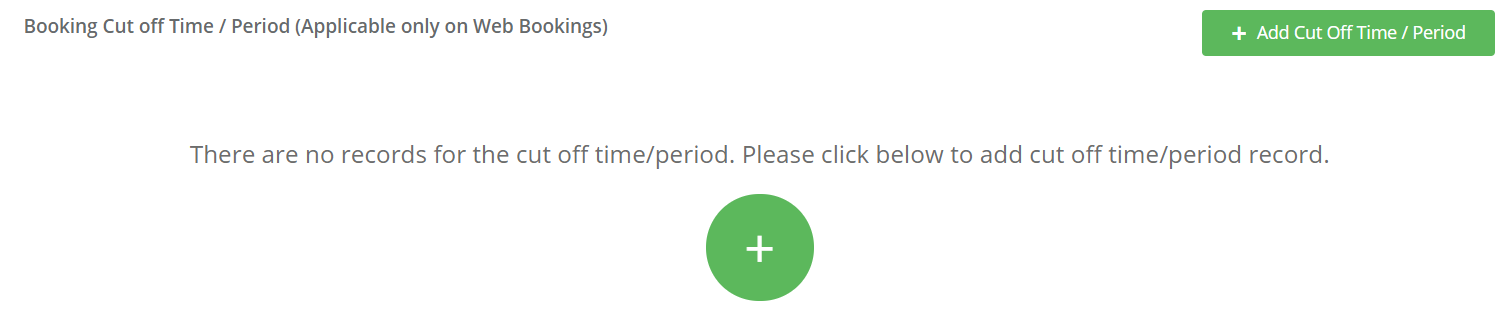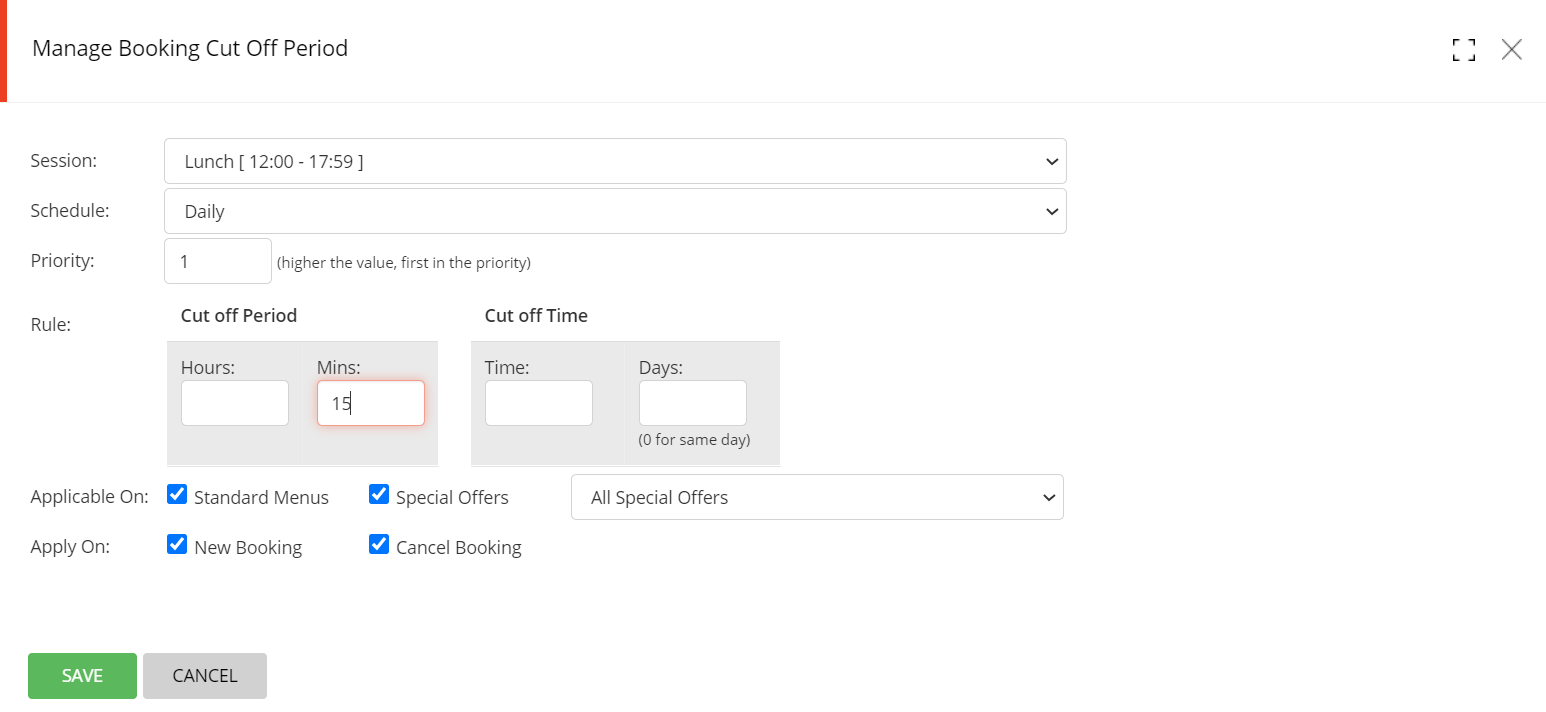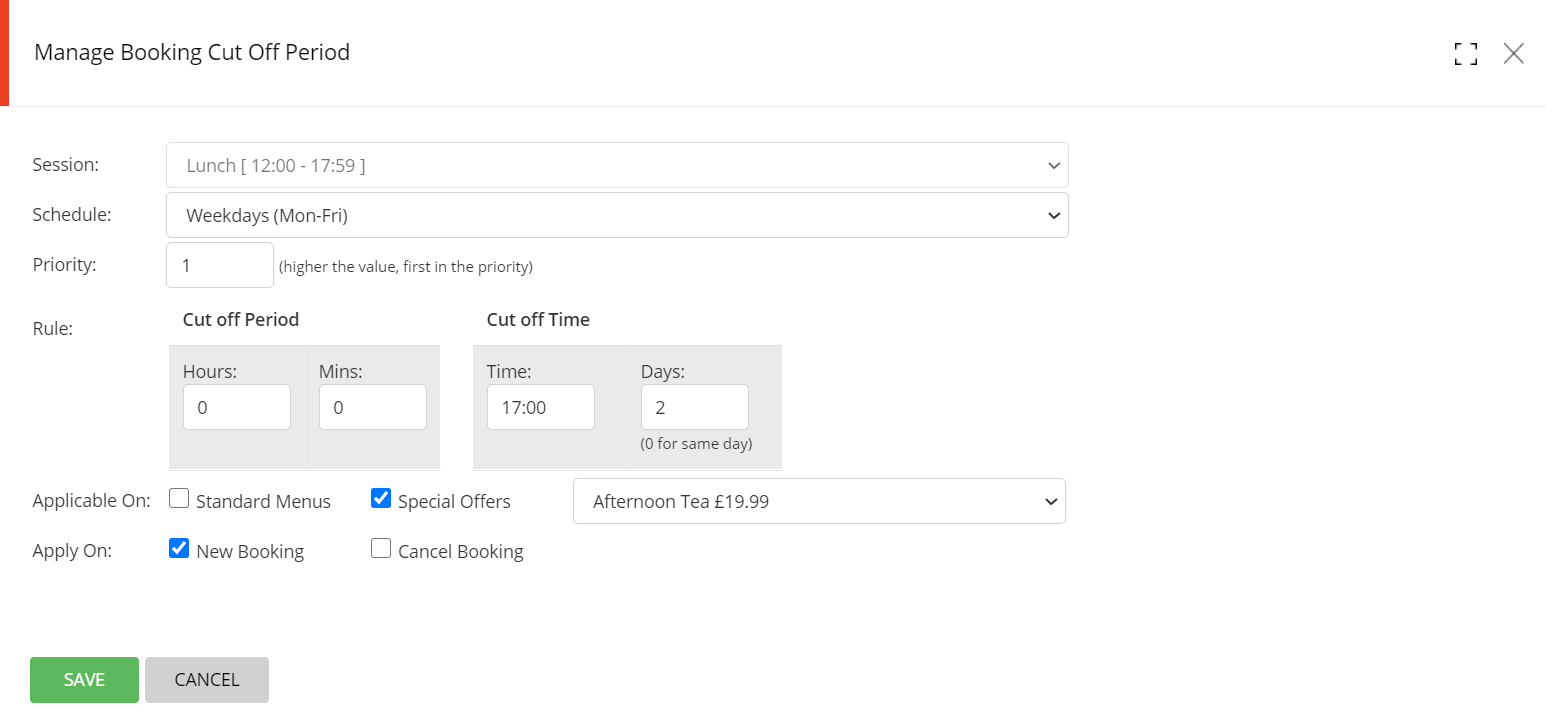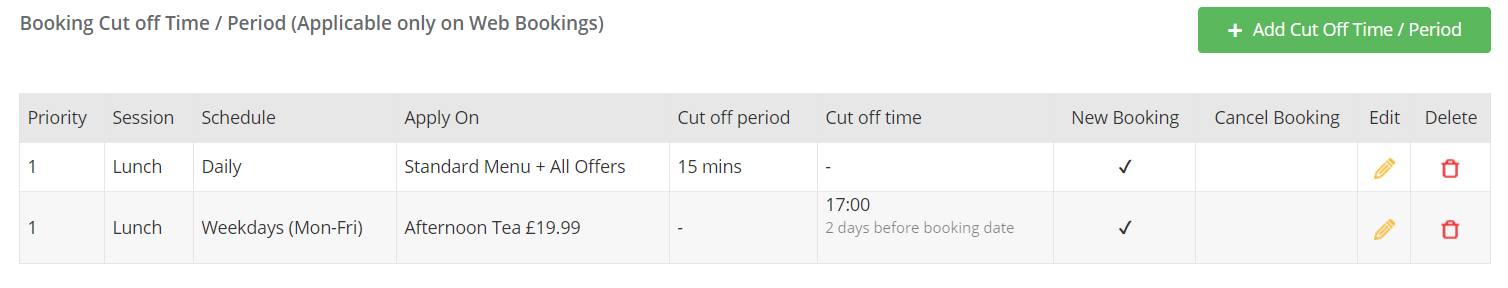Booking cut-off time
The booking cut-off time determines how long in advance a guest can book a table.
This can be applied at various levels:
- Session i.e. Breakfast, Lunch, Dinner
- Schedule i.e. Monday to Friday
- Period i.e. 7 days in advance
- Time i.e. 15 minutes before session starts
- Menu type i.e. A la carte, offers or both
- Offer type i.e. a specific offer
A Priority can also be added for specific dates.
A cut off time can be applied to new bookings, booking cancellation or both.
To create a booking cut-off time rule, from the main menu, select Availability and then Booking Rules.
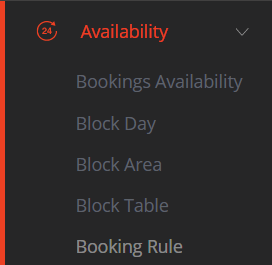
In the Booking Cut off Time / Period section, click on the Add Cut off Time / Period button.
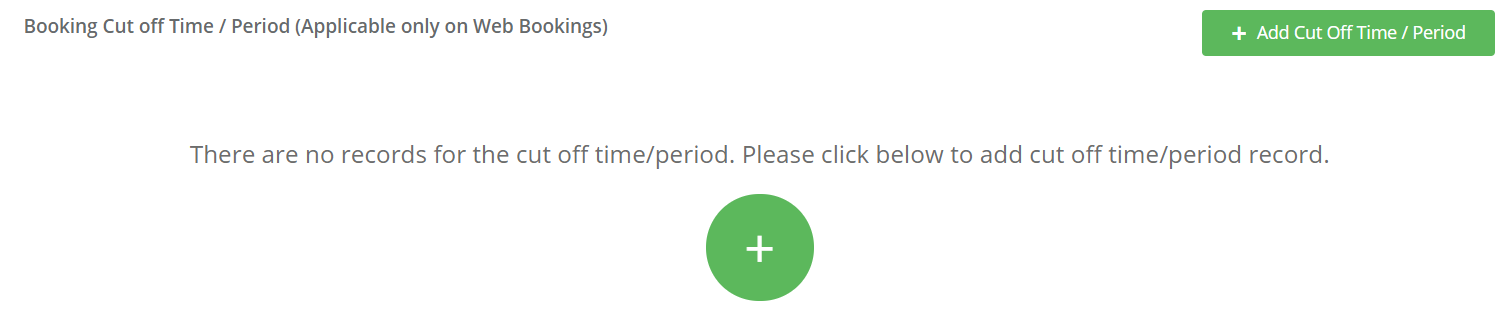
Cut-off time
In the example below, a cut-off time has been created based on the following parameters:
- Session: Lunch
- Schedule: 7 days a week (Daily)
- Cut-off period: 15 minutes
- The cut-off time also applies to A la carte menu & all Offers and is applicable to both new reservations and booking cancellations.
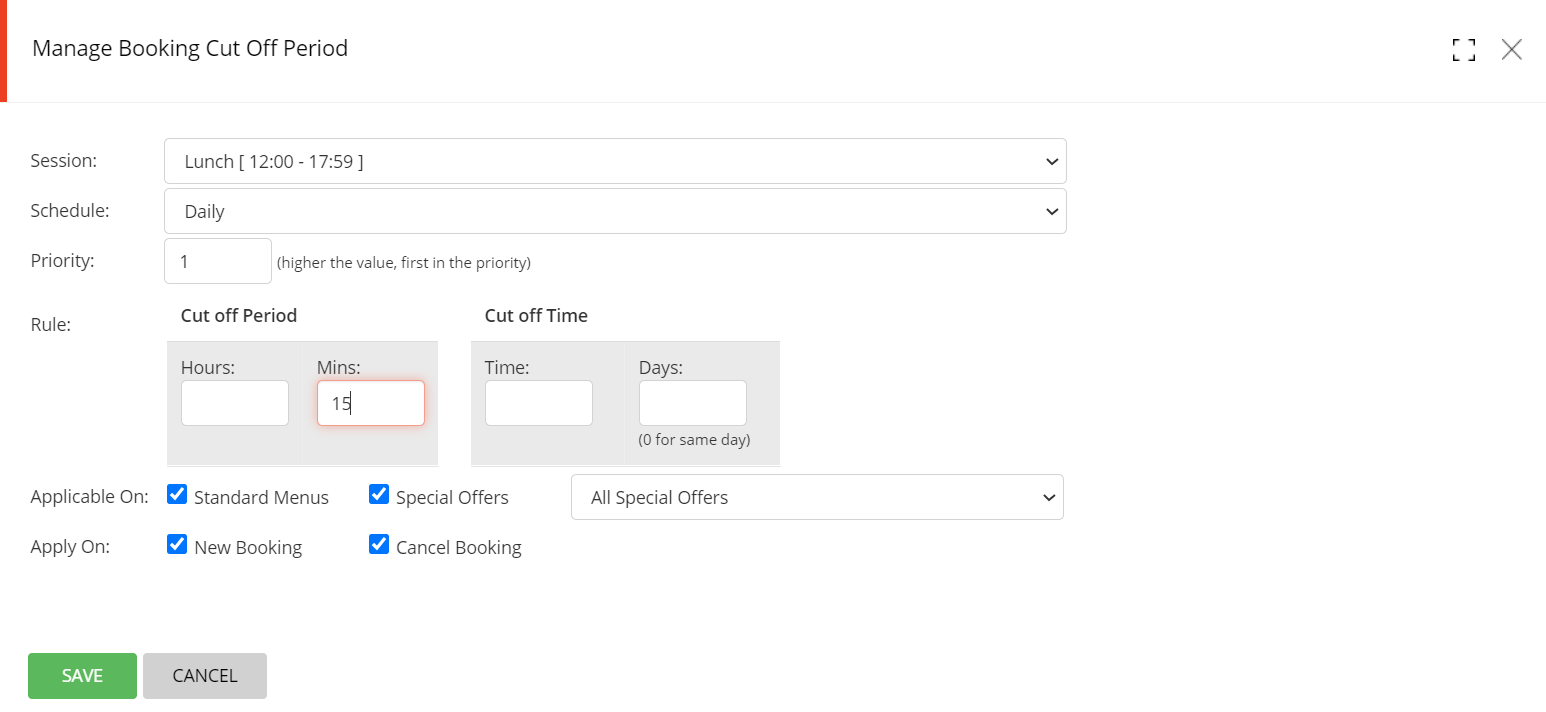
Cut-off period
In the example below, a cut-off period has been created based on the following parameters:
- Session: Lunch
- Schedule: Monday to Friday
- Cut-off period: 2 days in advance (by 17:00 at the latest).
- The cut-off time only applies to a selected Offer (Afternoon Tea £19.99) and is applicable to new reservations only.
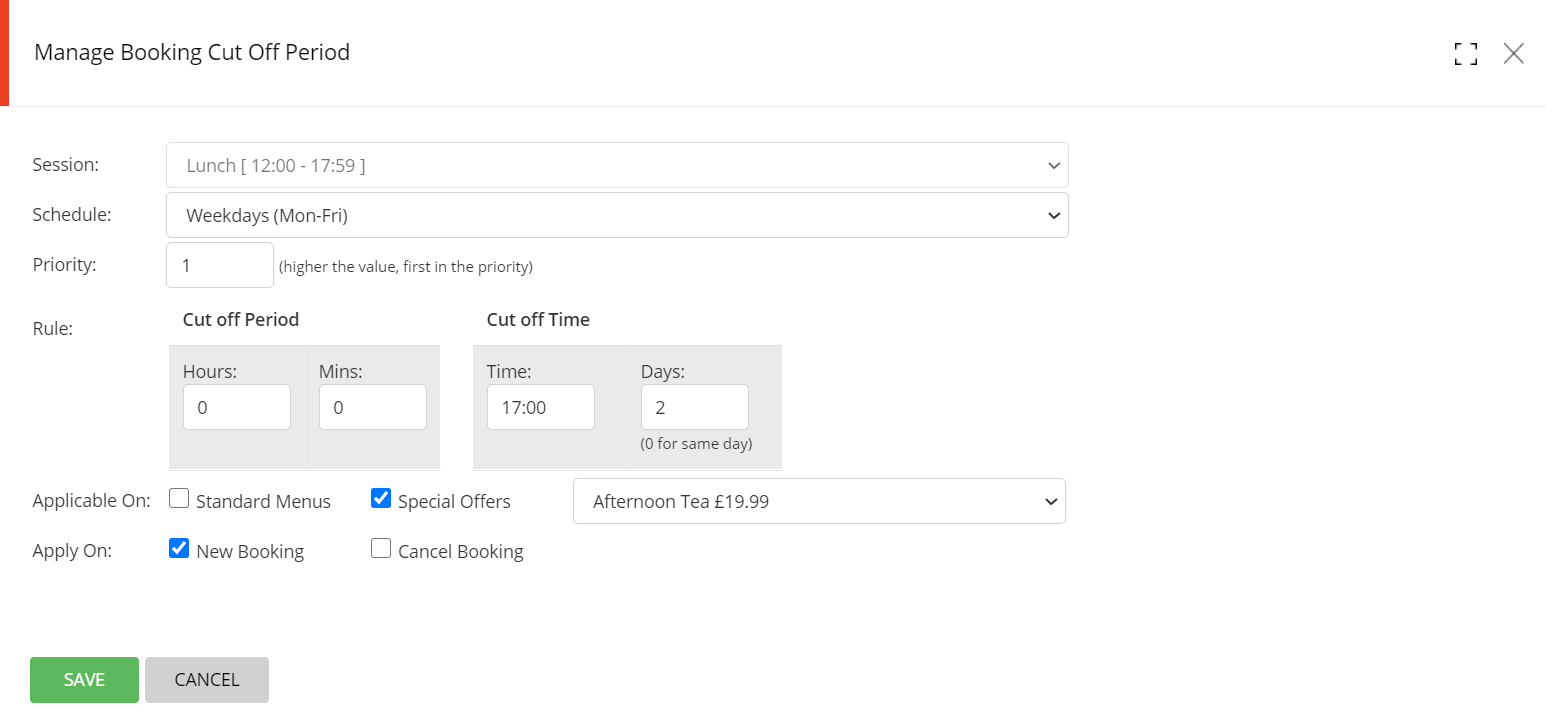
Notes:
- You can edit a cut-off rule at any time by clicking on the Edit button.
- You can remove a cut-off rule at any time by clicking on the Delete button.
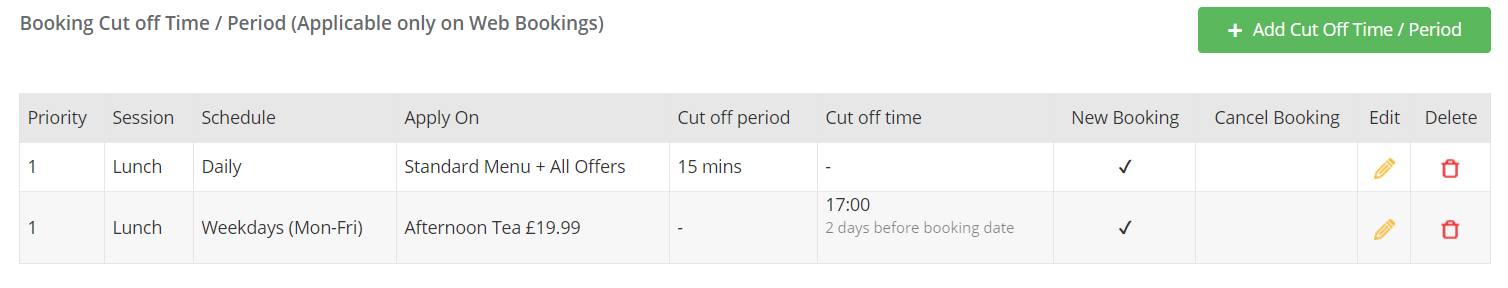
Haven’t found what you’re looking for?
If you cannot find the answer to your question in our knowledge base, please do contact us.