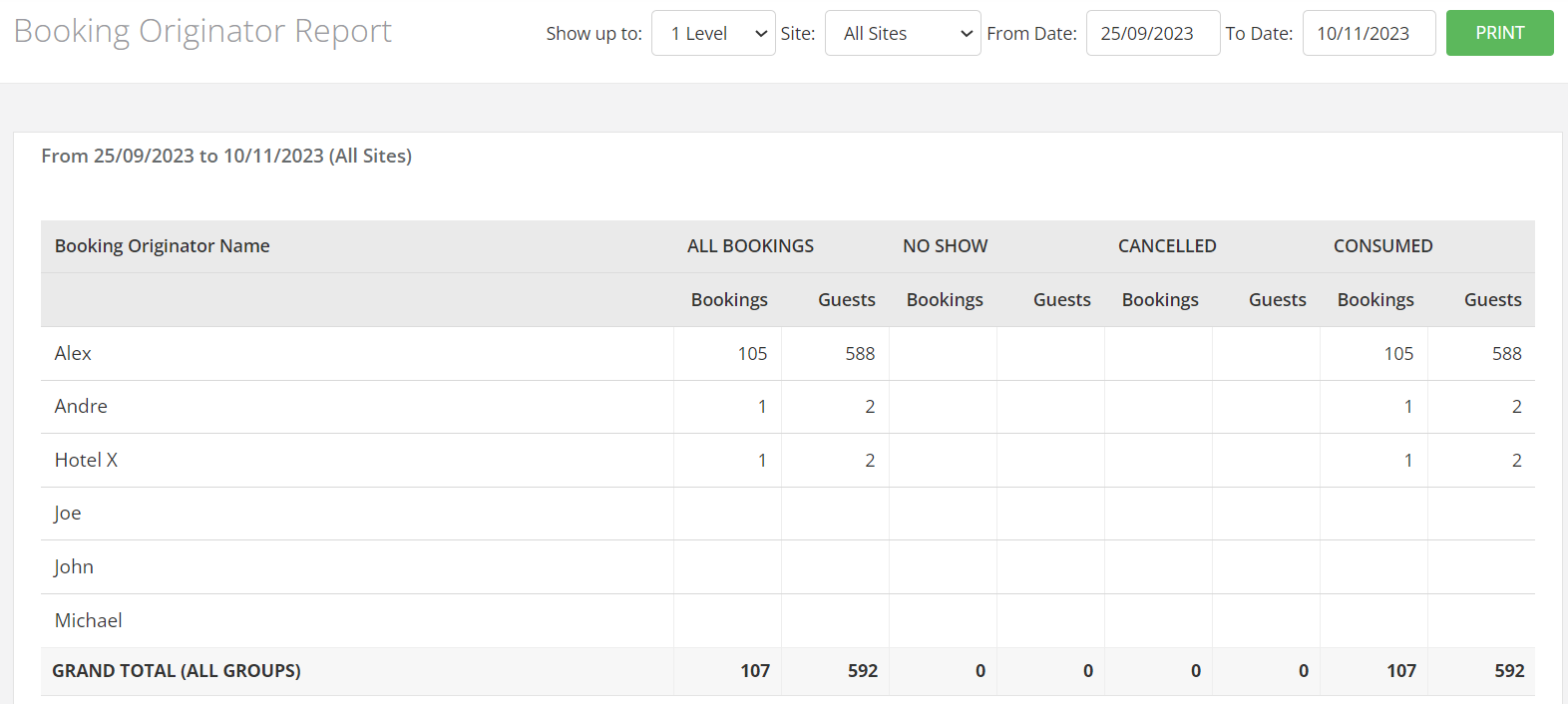The Booking Originator feature allows you to identify which member of your team took a telephone booking / made a change to an existing booking when several people use the same LOGIN.
It can also be use to identify referral bookings, for example from a nearby Hotel who books tables on behalf of their guests.
To set up your list of Originators, click on Configuration
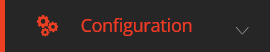
Then select Booking Originator
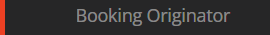
Click on + Add Booking Originator
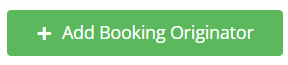
Enter the name of the staff member in Originator Name: then select if the staff member is only allowed to make booking in current Site or all sites (for multi site operators) in Visibility:
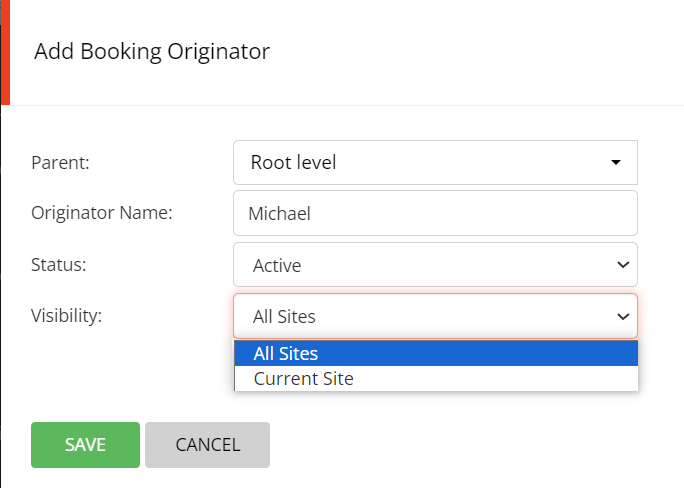
Click on SAVE
You can have the Booking Originator working on an optional basis, or you can force your staff members to select a name for the Originators list when taking a new booking / modifying an existing booking.
If you want to make the selection of a Booking Originator compulsory, please ask the Helpdesk to change your setting: Force the originator name from NO to YES.
If you would like to mark a booking as a referral from a 3rd Party i.e. a nearby Hotel, you can create the Hotel Name in exactly the same way.
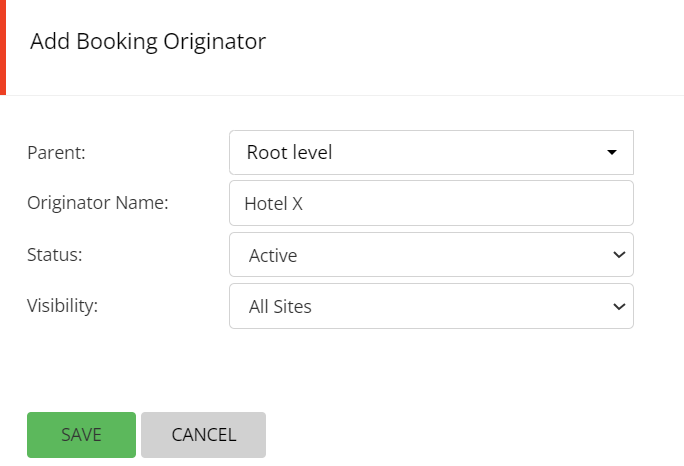
When you add a telephone booking to your diary, you will be able t o select a name from the Booking Originator list
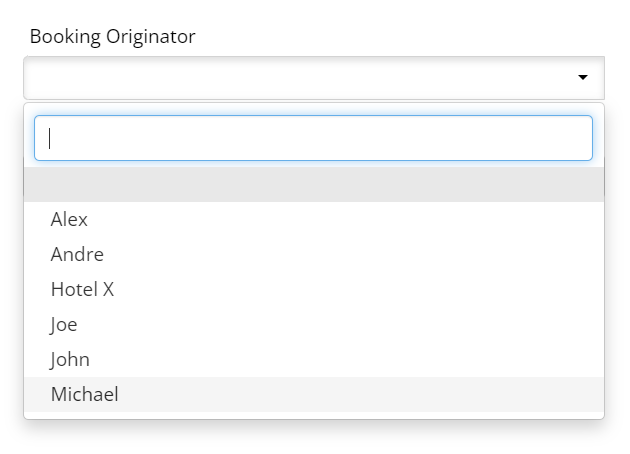
If your system is set to Force the originator name = YES, then if the user does not select a name, the system will display a message and not allow the booking to be completed until a name has been selected.
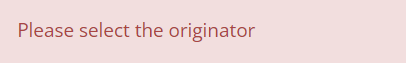
The name of the originator is added to the audit trail for that booking, each and every time a change is made to the booking.
To see the audit trail of which staff member made what changes to a booking, click on the Audit Trail icon for that booking…

The name of the originator is appended to the end of each booking action.
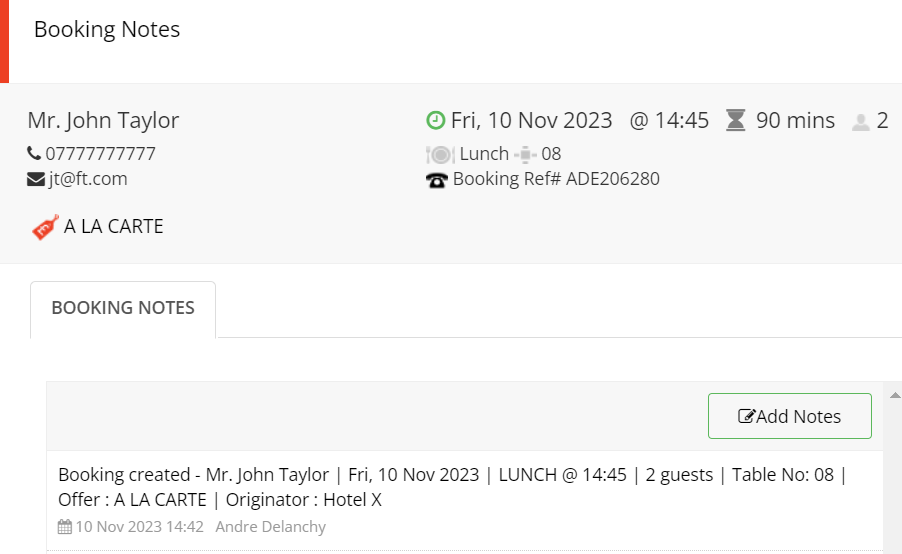
From the main menu, click on Reports and the select the Booking Originator Report from the Standard Reports section
You can run the report for any required date range. Either for current site or for an entire estate (for multi-site operators),