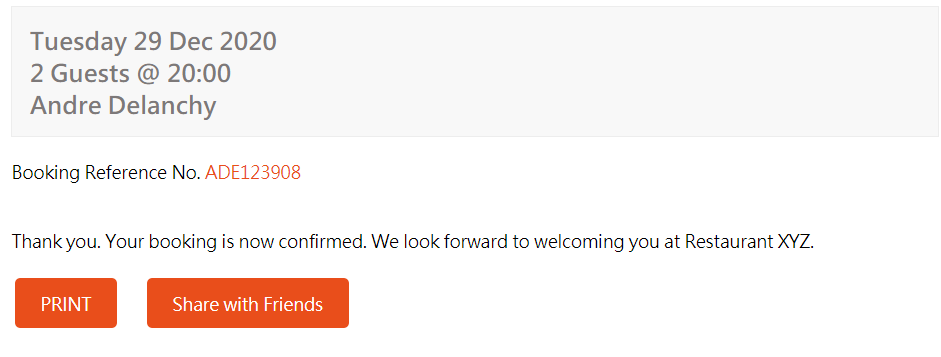The process of making an online reservation is very simple and includes 4 distinct steps:
The main booking screen allows the guest to provide the following information:
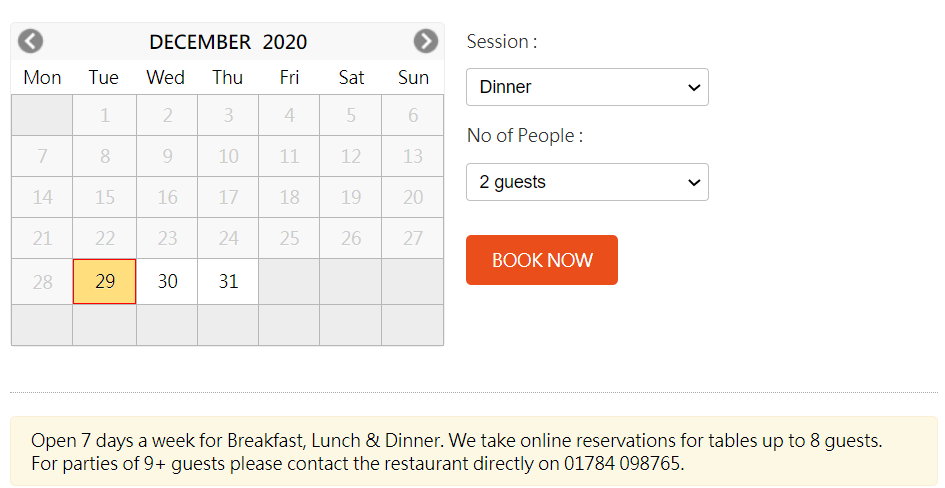
A narrative can also be displayed on that screen to provide more information, such as opening hours, restrictions, etc.
The second step allows the guest to select a time for the booking. The times shown are based on the availability you have configured in your booking system for the selected date and session, as well as the number of guests.
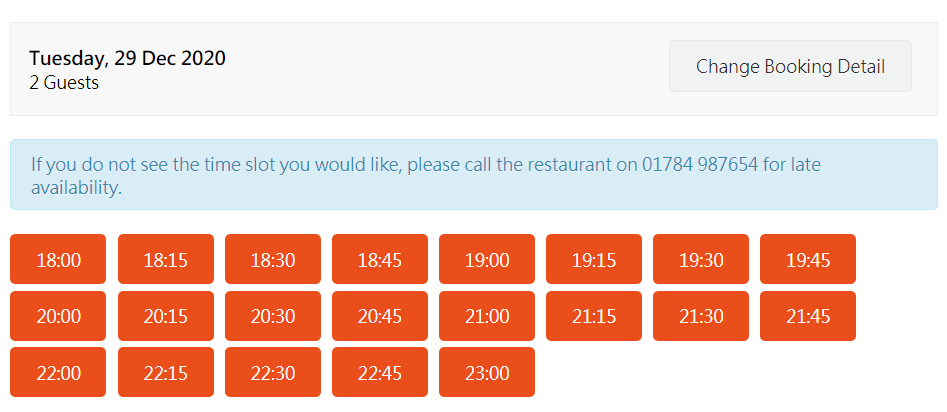
A narrative can also be displayed above the time slots to provide more information.
The system can be setup to:
The next screen captures the guest's details and allows the guest to add any special request they may have about their reservation.
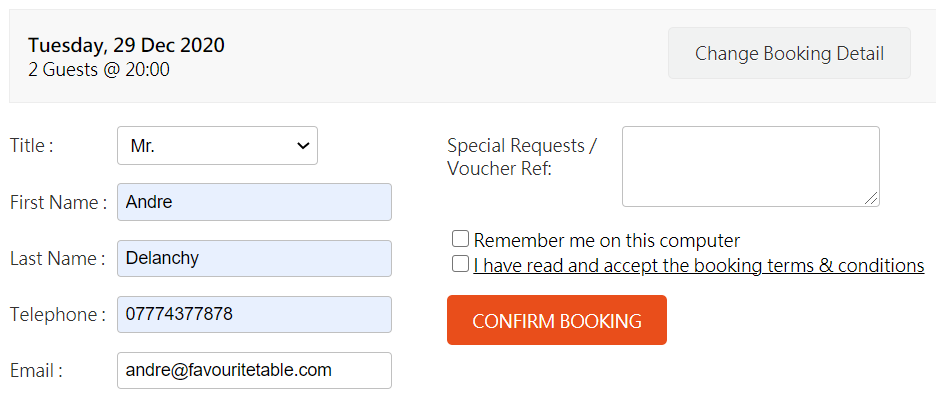
Once the guest clicks on CONFIRM BOOKING, the details of the bookings are displayed on the screen and 3 actions take place simultaneously: