
When guests make a booking (web or telephone booking), they automatically receive 2 email notifications:
Both emails include a link allowing the guest to cancel their reservation, which is not only convenient for the guests, but also reduces the number of phone calls to the restaurant - usually at busy times.
If the guest calls or emails the restaurant to cancel the booking, this can be done when in Table View diary.
Click on the booking that you need to cancel.
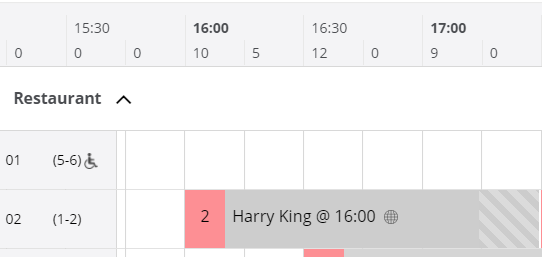
Select the View Detail option.
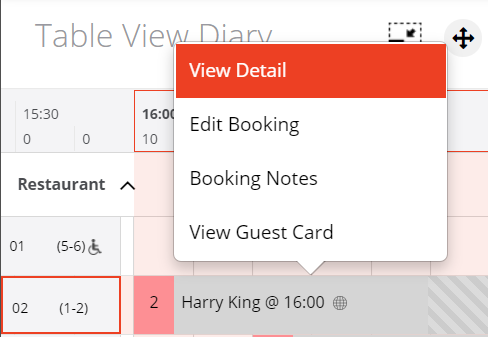
Click on the Cancel button.
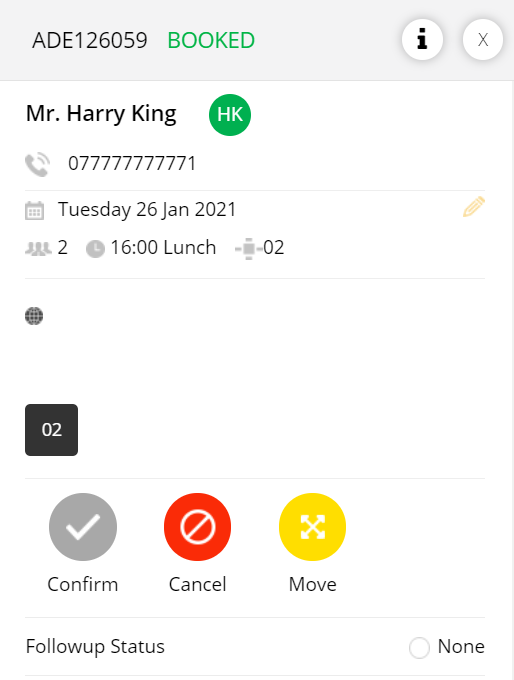
The system will ask you to confirm that you wish to cancel the booking. Click on YES.
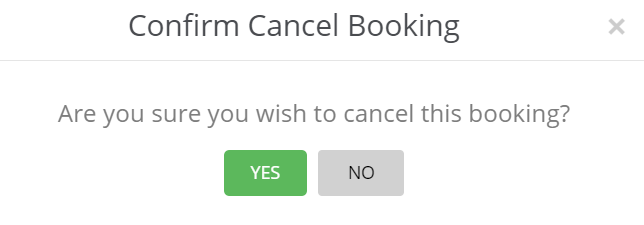
The guest will automatically receive a Cancelled Booking notification.
The booking has been moved from the Table View grid. But you can still see that booking record in Booking Diary screen when you select Cancelled from the booking status drop down list.
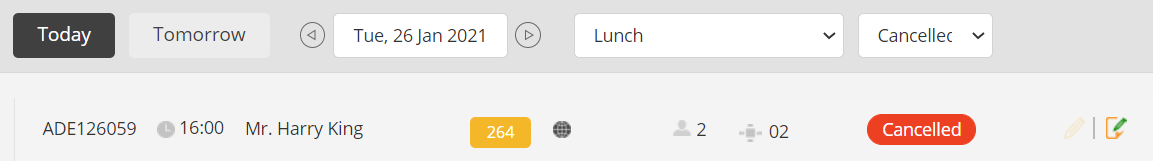
Note: Any changes that you make to a reservation is captured with a time stamp and can be seen when you click on the Audit trail icon.
Note: As soon as you cancel a reservation, the system automatically updates your availability for that time slot and frees the table (if you use the table management module).
Note: You cannot un-cancel a cancelled booking.