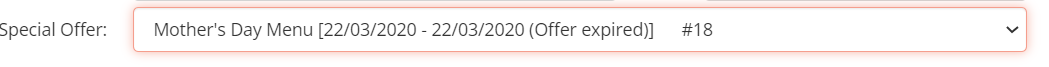If you have a credit card rule that is used on a regular basis (such as Mother's Day, Valentine's Day, etc), it is often easier to use an existing rule and make the relevant edits, rather than starting it from scratch.
By default, a Credit Card ruler has a START date & an END date. For the duration of that rule, it will be located in Availability > Online Payments.
That page opens up by default with the Active filter on.
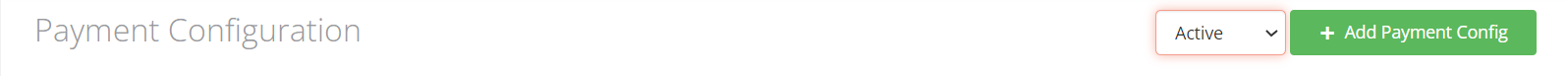
Once the Credit Card rule End date has expired, it is archived and can be found by selecting Expired.
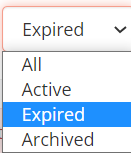
Simply click on the Copy icon for the credit card rule that you want to copy.

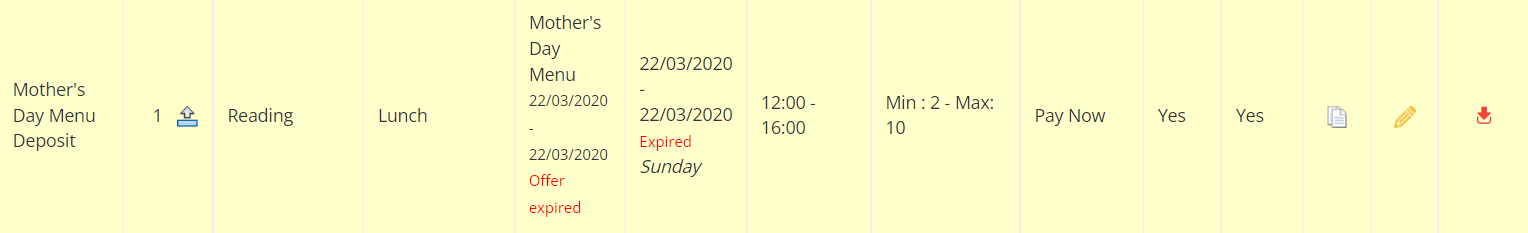
Once this is done, click on the Edit button and make the relevant changes (dates, sessions, amount, time frame).
TIP: Please ensure that you have updated the link to the correct Special Offer if linked to a Special Offer.