
IMPORTANT NOTE:
GOOGLE RESERVE does not support ‘SPECIAL OFFERS’. Therefore, if you create a Special Offer, it will only be available to book when the favouritetable booking widget is displayed - on favouritetable.com, your website or anywhere else you use the favouritetable booking widget - this includes PRIVATE OFFERS.
As GOOGLE RESERVE does not support this feature, guests can only make standard bookings on that channel. GOOGLE RESERVE also does not support bookings requiring credit card details to secure a reservation or deposits paid as part of the booking process.
If you have an offer that is used on a regular basis (such as Mother's Day, Valentine's Day, etc), it is often easier to use an existing offer and make the relevant edits, rather than starting it from scratch.
By default, a Special Offer has a START date & an END date. For the duration of that Special Offer, it will be located in Availability > Special Offers.
That page opens up by default with the Active Offers filter on.

Once the Special offer End date has expired, it is archived and can be found by selecting Expired Offers.
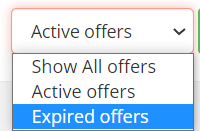
Simply click on the Copy icon for the offer that you want to copy.

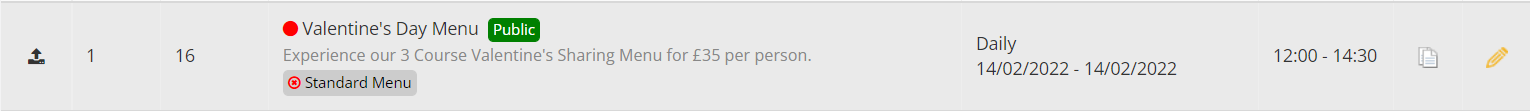
Once this is done, click on the Edit button and make the relevant changes (dates, sessions, time frame)