
This guide outlines the API specification for integrating Table Booking System. Interface with Web Service is RESTful. All the request and response objects are serialized into JSON notation.
Every restaurant will be provided with a unique SiteCode and CompanyCode. Most of the methods will be called using one or both of the above parameters.
Call GetAvailableDateList to get a list of dates and GetSiteShiftList to get the list of sessions for the site. Make sure, the correct site is passed. GetContentKeyValue can be used to display the message over the shaded background, just under the cancel booking link. The key used is “MESSAGE1”.
See the API function in the below section for more detail.
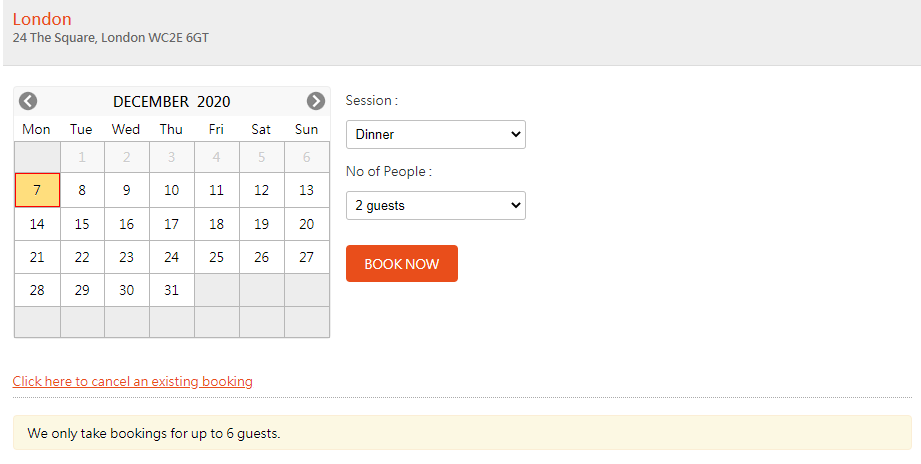
Call GetAvailableDateList to get a list of dates, GetSiteShiftList to get the list of sessions, and GetSiteOfferList to display the list of offers for the site. Make sure, the correct site is passed. GetContentKeyValue can be used to display the message over the shaded background, just under the cancel booking link. The key used is “MESSAGE1”.
See the API function in the below section for more detail.
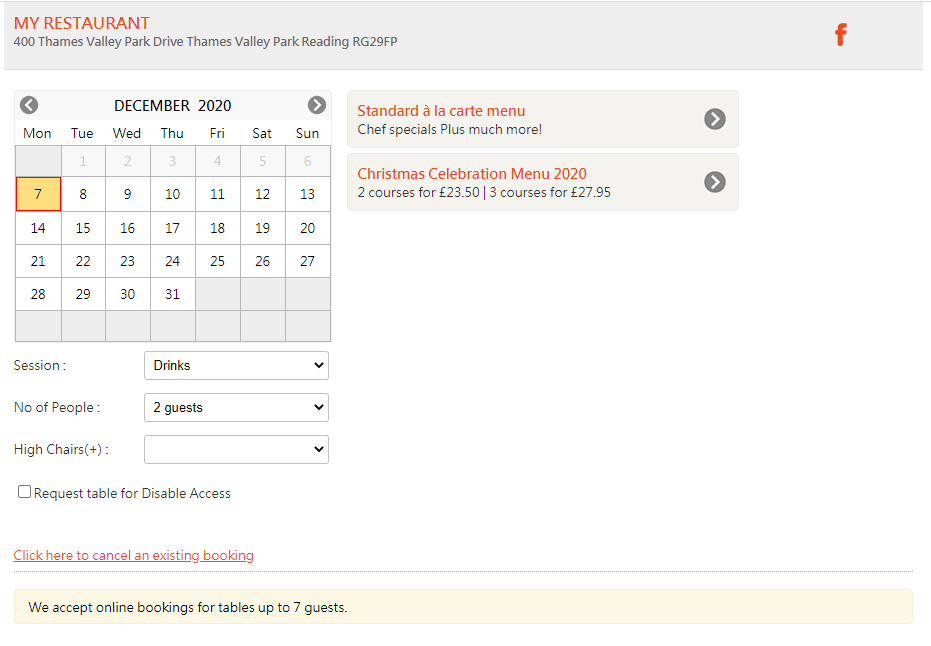
Call GetLocationInfoList to display the list of Areas and GetTimeSlotList to get list of available time slots. GetContentKeyValue can be used to display the message over the shaded background, just above the Area drop-down. The key used is “REGULATION_TEXT”.
See the API function in the below section for more detail.
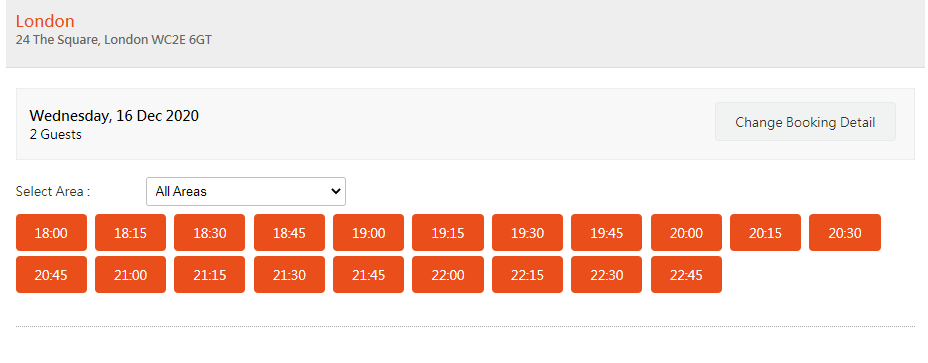
Call GetLocationInfoList to display the list of Areas, GetTimeSlotList to get a list of available time slots, and GetSiteOfferList to get the list of available offers.
GetContentKeyValue can be used to display the message over the shaded background, just above the Area drop-down. Key used is “REGULATION_TEXT”
GetLinkedSiteInfoList can be used to display the list of sites which also has the timeslots available for the selected date and session (see pic below for details) See the API function in the below section for more detail.
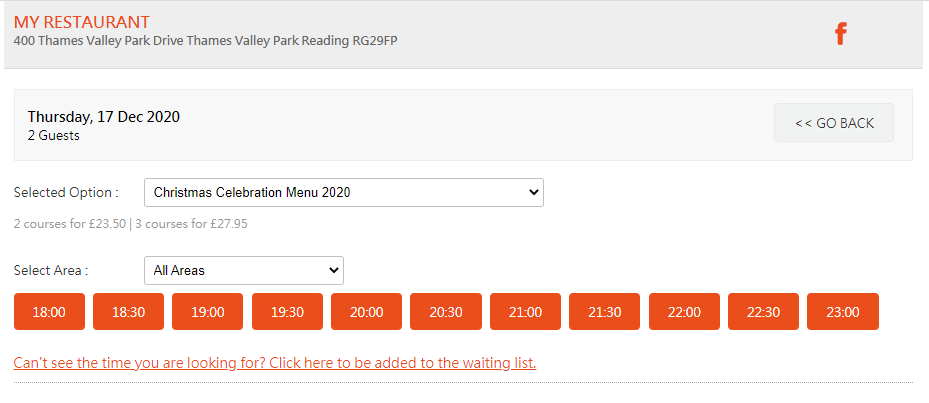
Display a form like below and on click of “Confirm Booking” button call InsertBooking function of API to submit the booking. Customer will get an automatic notification to confirm their email address.
NOTE: Before calling InsertBooking, please call the Authorise method to obtain the AuthToken. Without the AuthToken, the booking will not be saved. Upon successful submission of the booking, the Logout API function must be called. So, the sequence should be:-
Authorise
InsertBooking
LogoutCall the following API methods to fill the lists on this page:-
List of Titles - GetTitleList (e.g. Mr, Mrs etc)
List of Occasions – GetOccasionTypeList (e.g. Birthday)
List of Occasion Months – GetOccasionMonthList (e.g. Feb, Mar and so on..) See the API function in the below section for more detail.
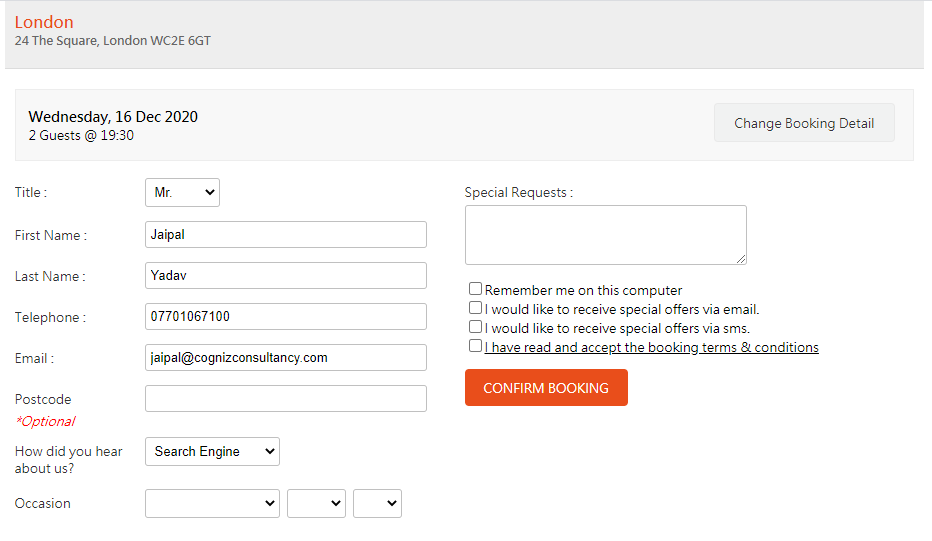
Upon successful submission of booking, Booking Reference Number will be returned by the API function. Fetch the Booking detail by calling GetBookingDetailByRefNo. The data returned from this function can be used to display the booking and guest information as shown below.
NOTE: Before calling GetBookingDetailByRefNo, please call the Authorise method to obtain the AuthToken. Without the AuthToken, the booking will not be saved. Upon successful submission of the booking, the Logout API function must be called. So, the sequence should be:-
Authorise
GetBookingDetailByRefNo
LogoutSee the API function in the below section for more detail.
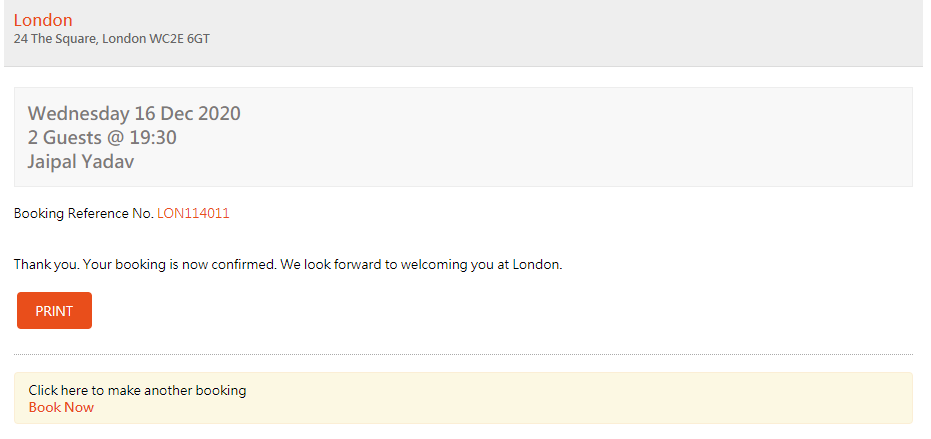
Display a form like below and on click of “Send Invitation” button call ShareBooking function of API to share the booking details with friends. Friends will get booking information and the message via Email.
NOTE: Before calling ShareBooking, please call the Authorise method to obtain the AuthToken. Without the AuthToken, the booking will not be saved. Upon successful submission of the booking, the Logout API function must be called. So, the sequence should be:-
Authorise
ShareBooking
Logout