
From the main menu, click on Availability
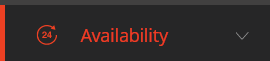
Click on Online Payment
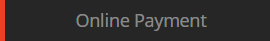
On the Payment Configuration Screen, click on + Add Payment Config

Enter the relevant details. For the example below, the requirement is for a non-refundable deposit of £30 per person (excluding infants) to be paid at the time of the reservation. The deposit rule applies to bookings made between 12:00 – 16:00 on the 25th December for session: Lunch for table between 1 & 8 guests.
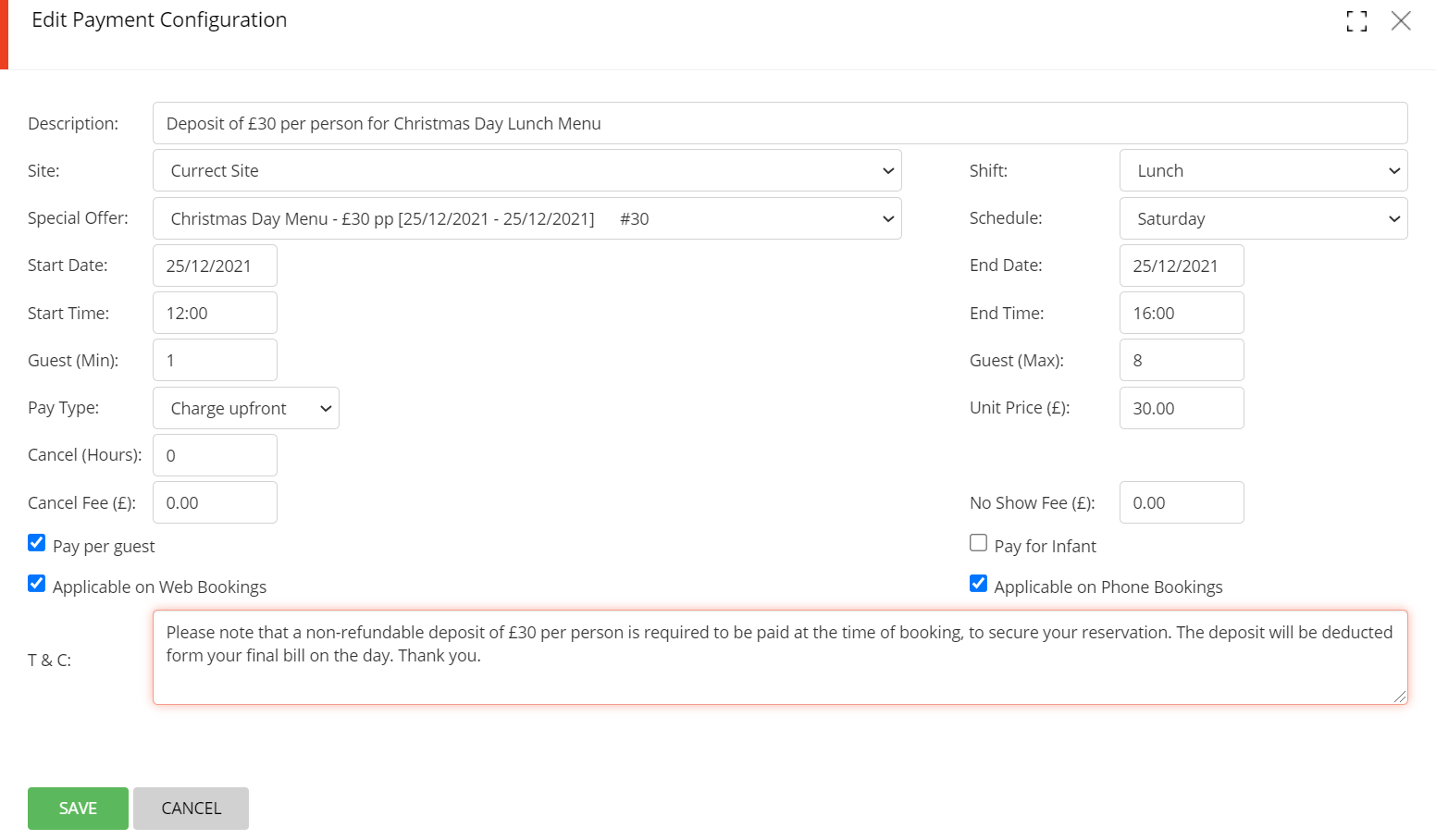
You can check that the rule has been applied correctly by checking the relevant special off that will show: Deposit of £30 per person for Christmas Day Lunch Menu
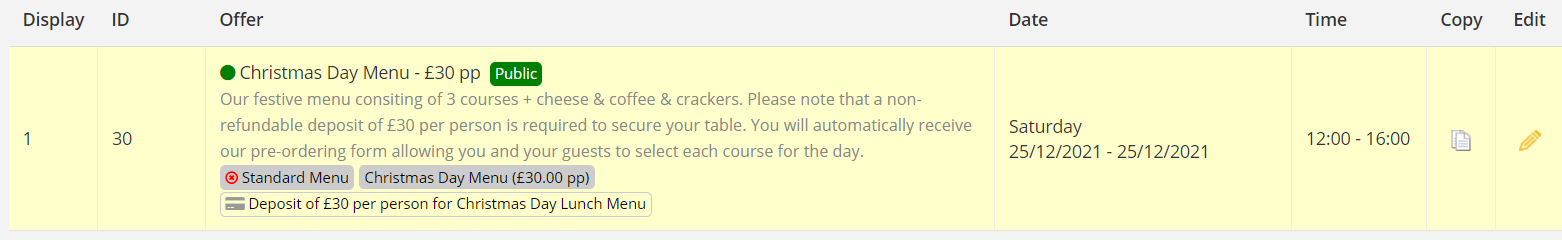
You can edit the credit card rule at any time by clicking on the Edit icon.
If you have an existing rule that is similar, you can copy it and just edit the relevant field. Simply click on the Copy icon.
It is not recommended to delete a credit card rule as it may be link to a live Special Offer. Once the End Date of the rule has occurred, the rule will automatically become inactive.