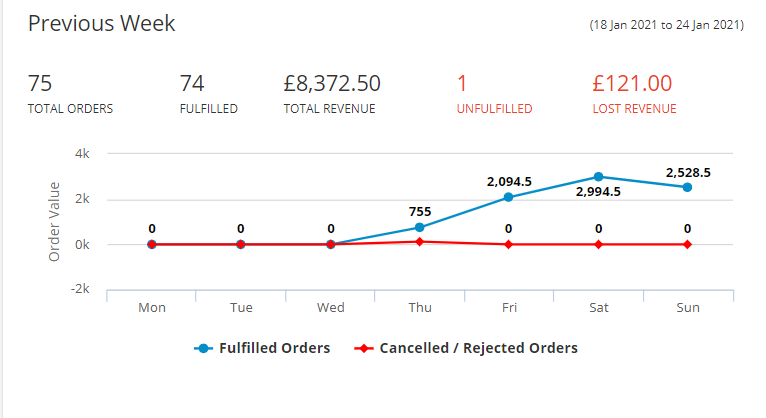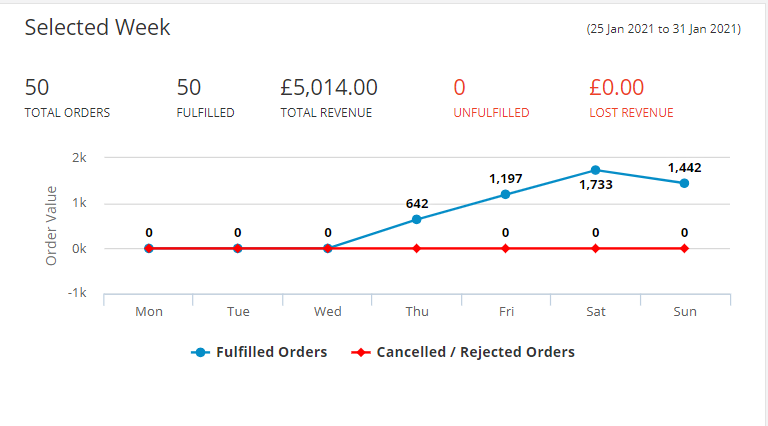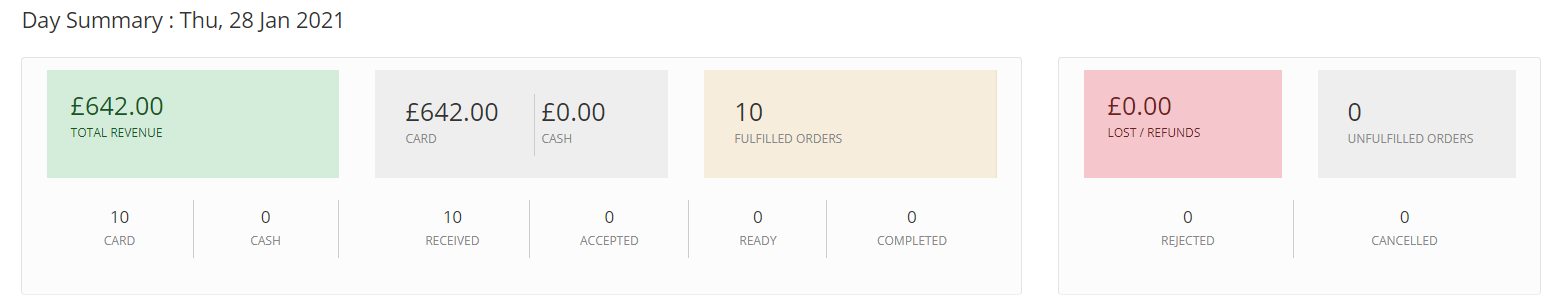Dashboard View
The Dashboard presents an overall view of your sales and is made up of the following component:
Top menu bar
Allows you to:
- Select a location (for multi-site operators).
- Optimise / minimise main menu pane
- Switch between modules (Bookings, Online Ordering, Marketing, Surveys).
- Change Password / PIN or Log out
- Create or Review a Helpdesk ticket
- Access the Help Centre

Action bar
Allows you to:
- Identify if any customers have registered on the Waiting list.
- View the Customer Orders screen for the selected date.
- Change the date (set to today by default) by either using the next / previous arrows or clicking on the date to reveal the calendar.

Previous Week Sales
See at a glance sales data for previous week (from selected date) including:
- Fulfilled orders
- Cancelled / rejected orders
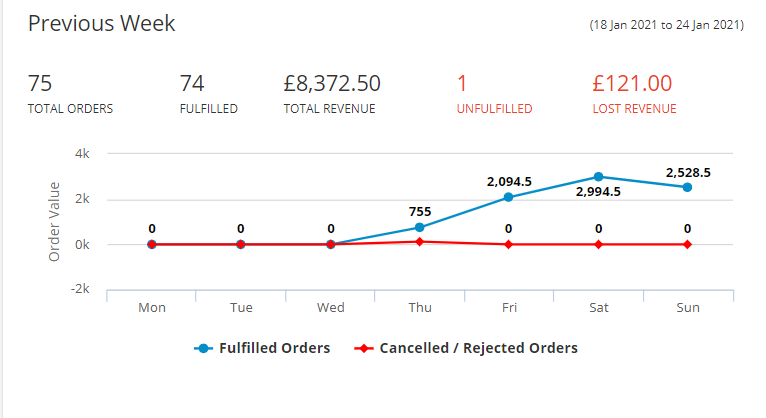
Selected Week Sales
See at a glance sales data for selected week (from selected date) including:
- Fulfilled orders
- Cancelled / rejected orders
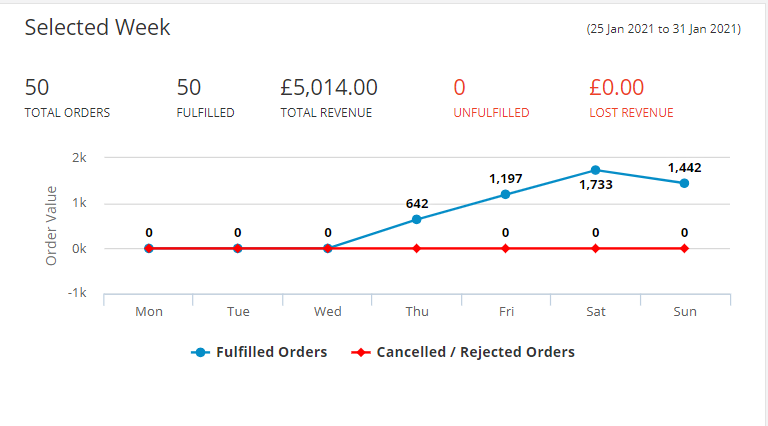
Day Summary
For the selected date, shows:
- Total Sales, by method of payment.
- Number of orders with status
- Orders cancelled and / or rejected.
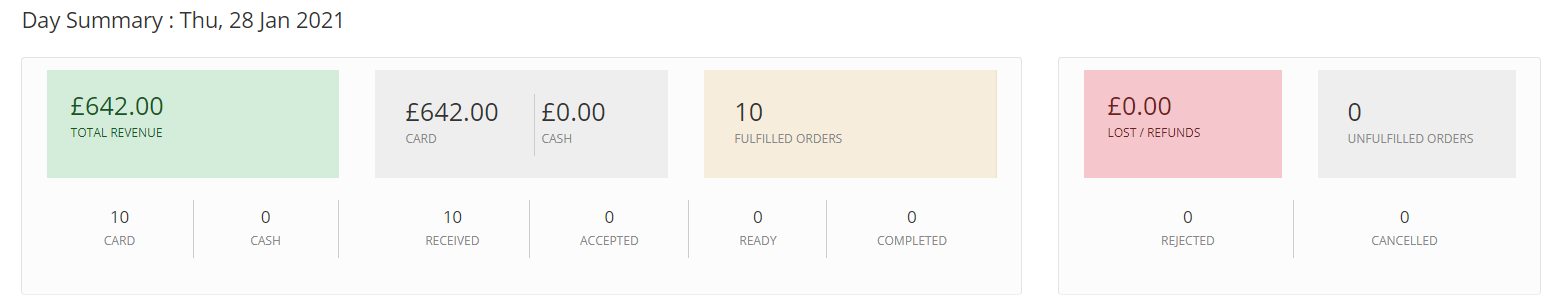
Order Time Line
This graph shows order types (Collection / Delivery / Dine-in) by time-slot, for the selected date.

Haven’t found what you’re looking for?
If you cannot find the answer to your question in our knowledge base, please do contact us.