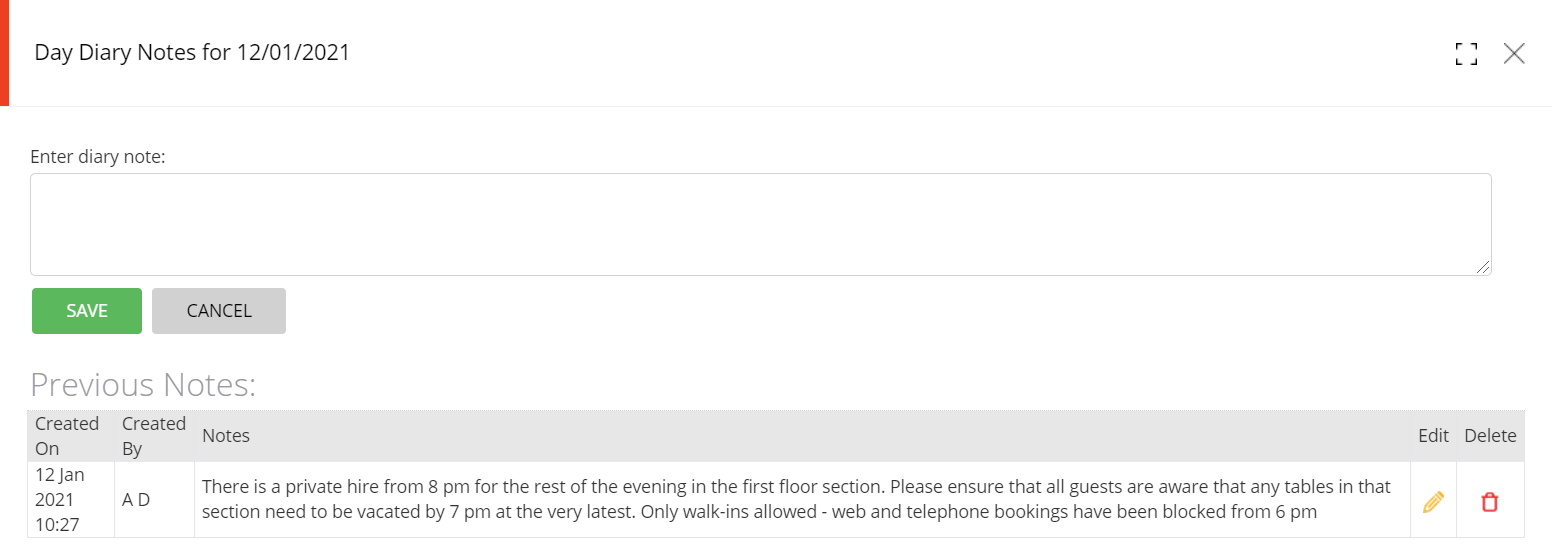Please wait...


Any Diary Note entered for the selected day is displayed in the Diary Notes window.
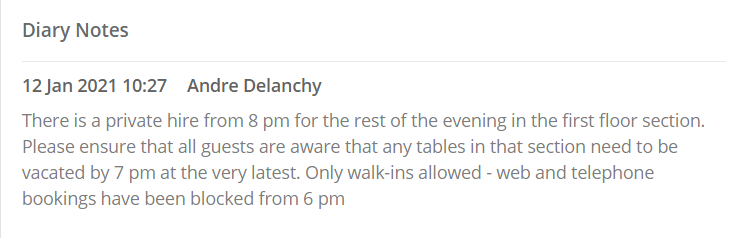
You can edit any existing diary notes or add a new diary note by clicking on the little bell icon located in the top right hand corner of your screen

Edit existing note:
Click on the edit icon next to the note that you want to edit, make your changes and then click on the SAVE button.
Add a new note:
Add your text in the Enter Diary Note text box and then click on the SAVE button.