
Did you know that you can setup a different amount for deposits required to secure a booking, based on the options available?
As an example (see below), we have a Burn's Night Event that can be booked as:
Not everyone enjoys whisky and you may also have a guest that does not drink alcohol. Therefore, you want to give the option to the guest to select what they want to book for, and as this event is subject to a deposit payable at the time of booking, offer the correct deposit amount to be paid for the guest's selection.
When setting up your deposit rule, tick the box: Tick to add multiple price options. (only applicable for 'Pay per guest' and 'Charge Upfront' settings).
You can then add as many options a required for that rule.
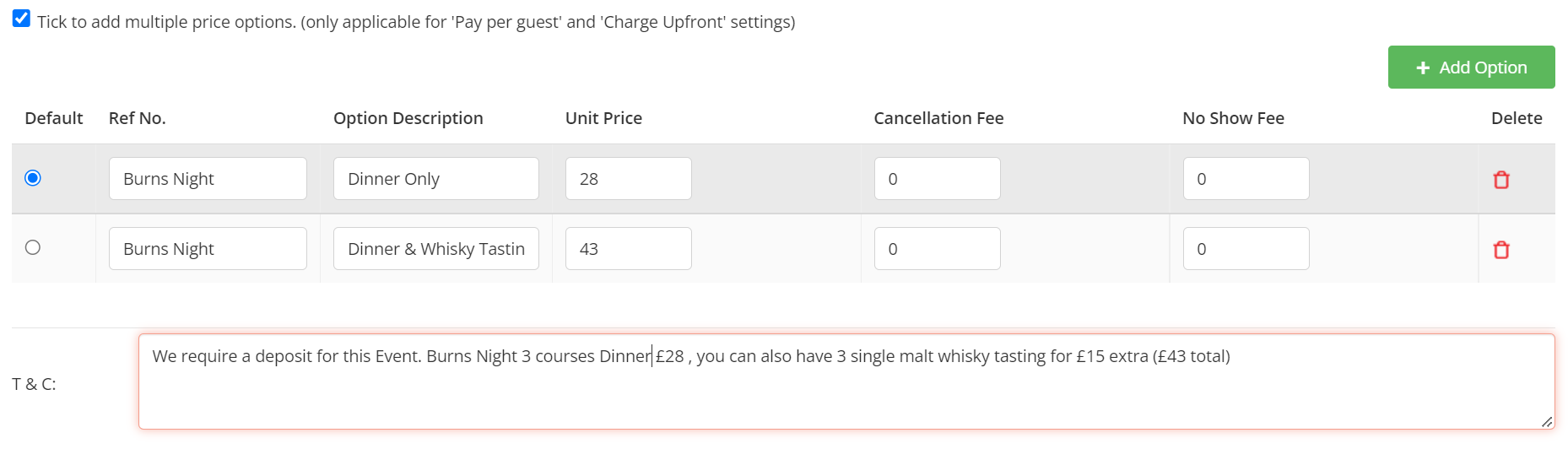
This will be displayed to the guest before the payment stage for both web bookings and telephone bookings:
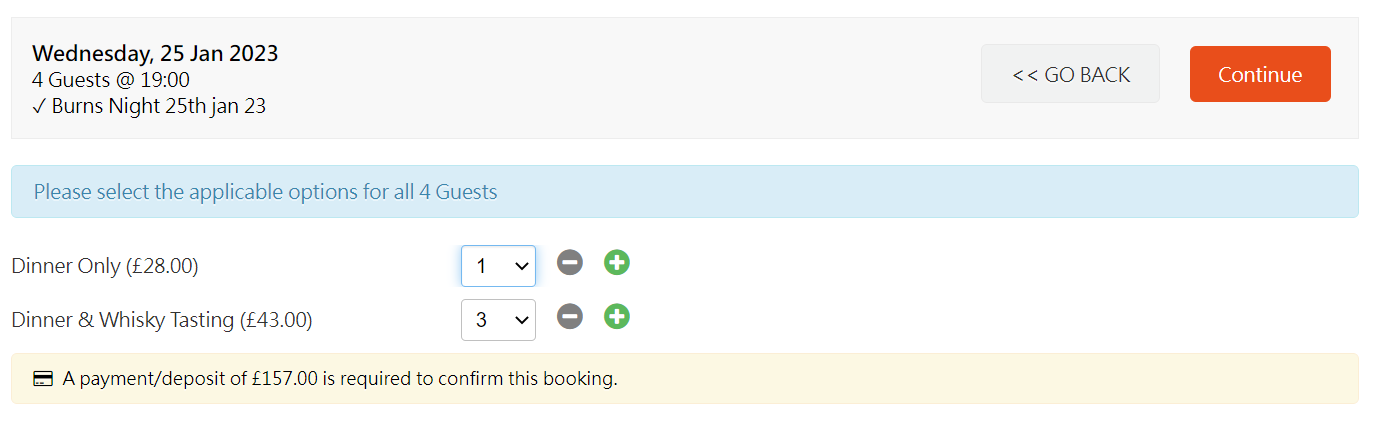
If the numbers entered by the guest differ from the total number of guests for that booking, the system will notify the guest prior to moving to the next stage (Payment screen).
