
We are a nation of pet lovers, and a lot of dog owners like to bring their 4 legged friends along when going out for a meal. This functionality allows you to add a Dog Friendly Table check box as part of the booking process so that the system can verify that the booking can be taken if you have dog friendly tables available.
Please note that this functionality only applies if you are using the Table Management module.
If you require this functionality, simply create a ticket with our Help-desk team requesting for the option Dog Friendly Tables to be switched on.
The booking widget will then show this option. If the box is selected, then the system will check that there is a suitable table available in order to complete the booking.
For telephone bookings, this option will also show and when selected, will only show tables that are adequate.
You need to make sure that you have tables setup to accommodate Dog Friendly Table requests. To do so, Click on Floor Setup and then click on Tables
Click on Edit button for the table you want to add Dog Friendly Table attribute to. Select the Pet Friendly box and click on SAVE.
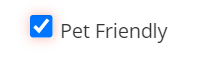
All tables with that attribute will display a Pet Friendly icon
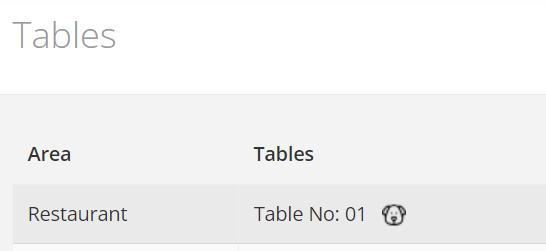
If you also use Table Groupings, you must follow the same above steps to allocate the Dog Friendly Table attribute to your selected Table Groupings.
You can edit the Pet Friendly attribute at any time, by clicking on the Edit button and unticking that attribute.