
When guests make a booking (web or telephone booking), they automatically receive 2 email notifications:
Both emails include a link allowing the guest to modify their reservation, which is not only convenient for the guests, but also reduces the number of phone calls to the restaurant - usually at busy times.
If the guest calls or emails the restaurant to modify the booking, this can be done when in Booking Diary view.
Click on the Edit button for the booking that you need to edit (modify).
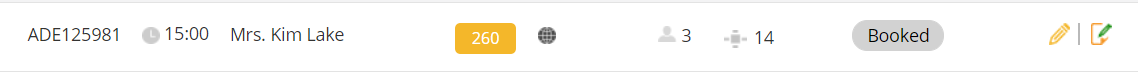
You can edit any aspects of the reservation that includes:
Any additional information such as requests, internal comments, allergens notifications, deposits, etc. can also be changed
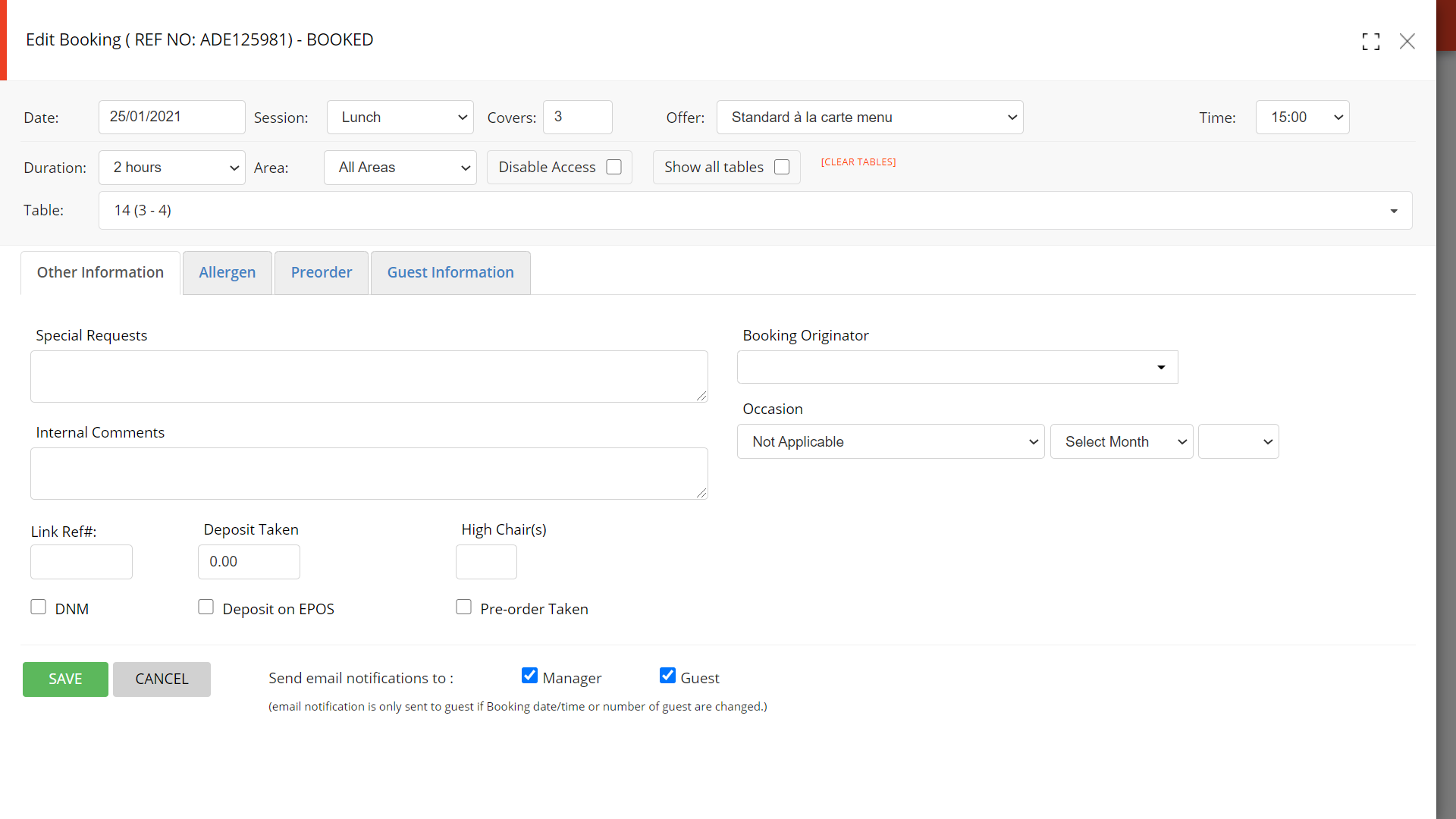
When you have made your changes, click on SAVE.
If you do not want the guest or the restaurant to receive a notification about the modification(s) you made to the booking, untick the Send email notification to: Manager or Send email notification to: Guest box, as appropriate.
Note: Any changes that you make to a reservation is captured with a time stamp and can be seen when you click on the Audit trail icon.
Note: Any changes to the timing (Date, Session, Table allocation time) or number of guests automatically sends a notification to the guest. Changing table, area or other attributes does not generate a notification to the guest.