
BUSINESS CASE: Most restaurants accept bookings online for tables up to 6 or 8 guests. If you want to book a table for a larger group, then you need to scribble down a telephone number or email address.
Usually, when you call the restaurant it is during service, when it is busy and noisy and the person who answers the phone may not be the right person to provide information, take a large booking…
If the guest emails the restaurant, then email may be lost amongst a multitude of other emails, or even worse, get filtered into SPAM…
THE SOLUTION: A better way to manage group booking enquiries is to provide that facility from the booking widget.
A link is provided in the narrative displayed below the calendar on the booking widget…
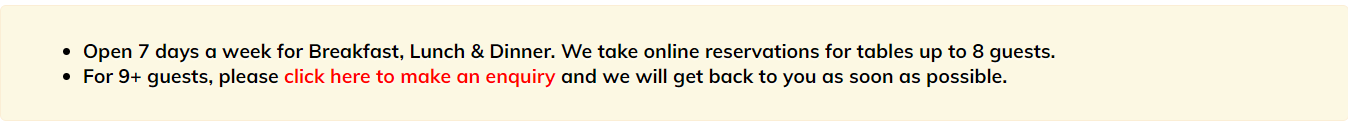
Upon clicking that link, a new page is displayed so that the guest can start entering the details for the booking they would like to make…
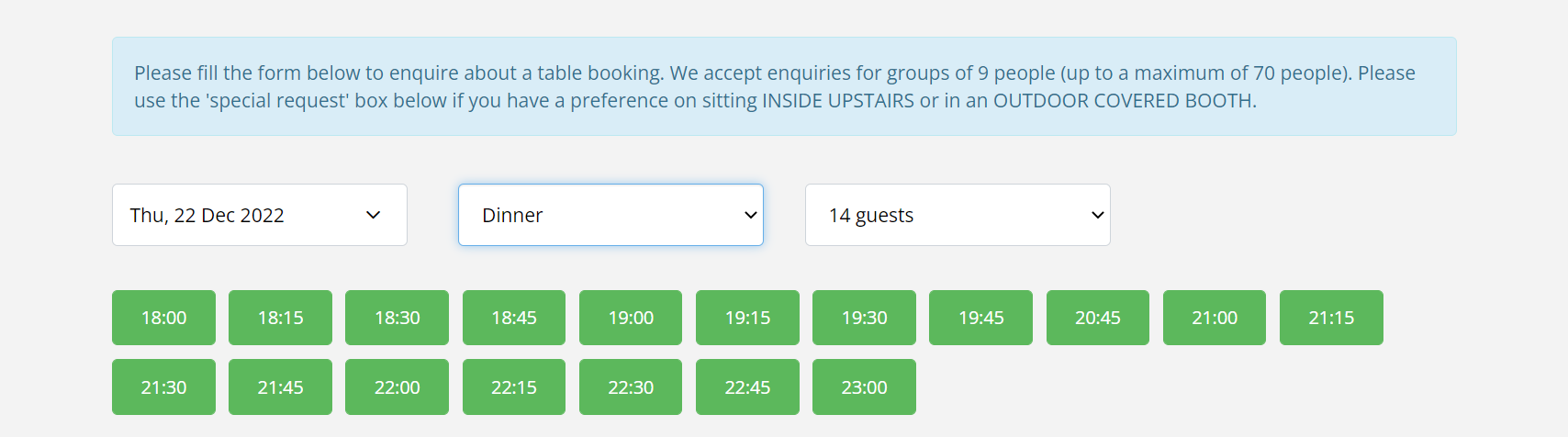
The next page asks for more information so that you can make an informed decision…
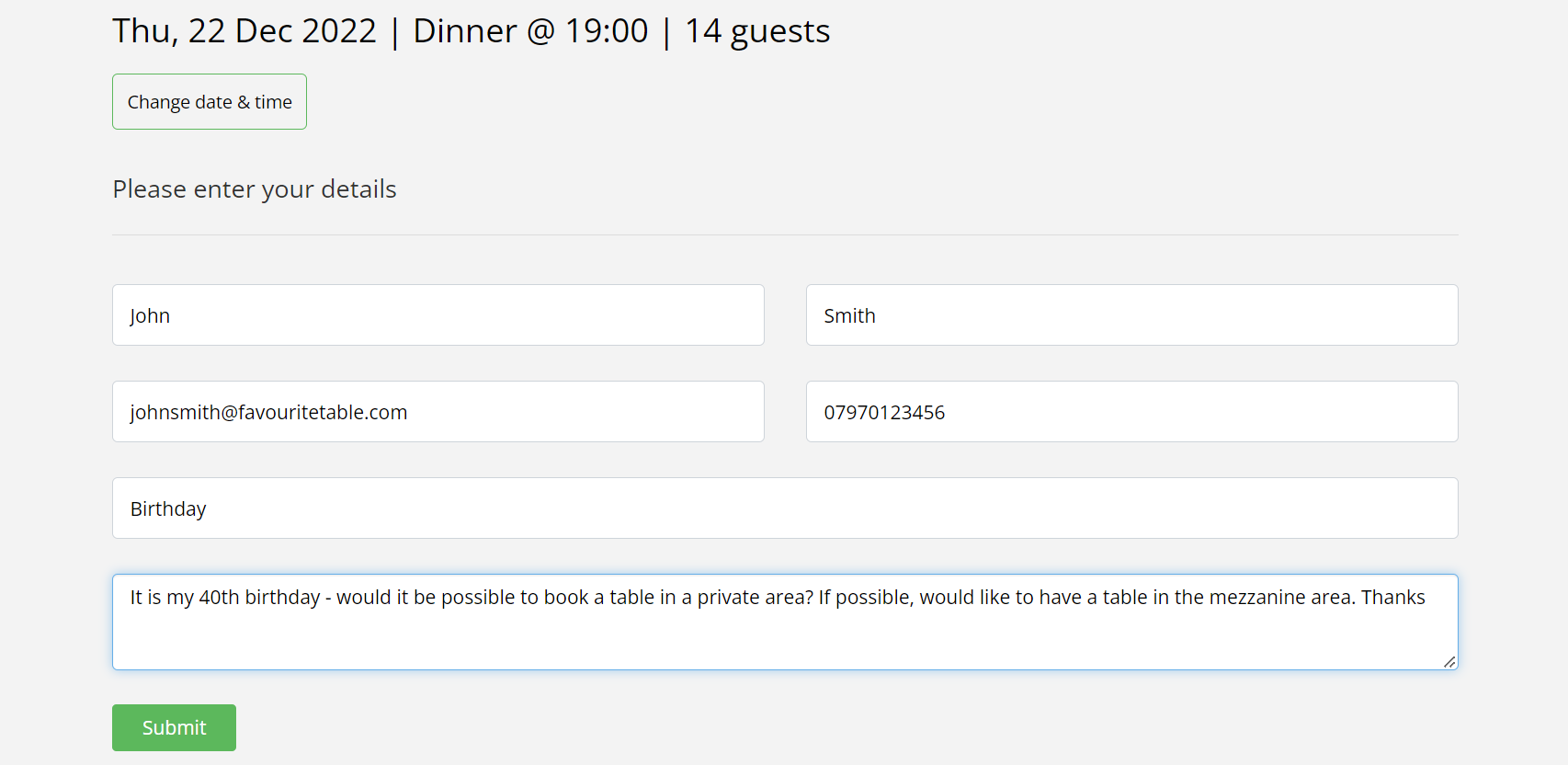
Once the information has been completed, several things happen:
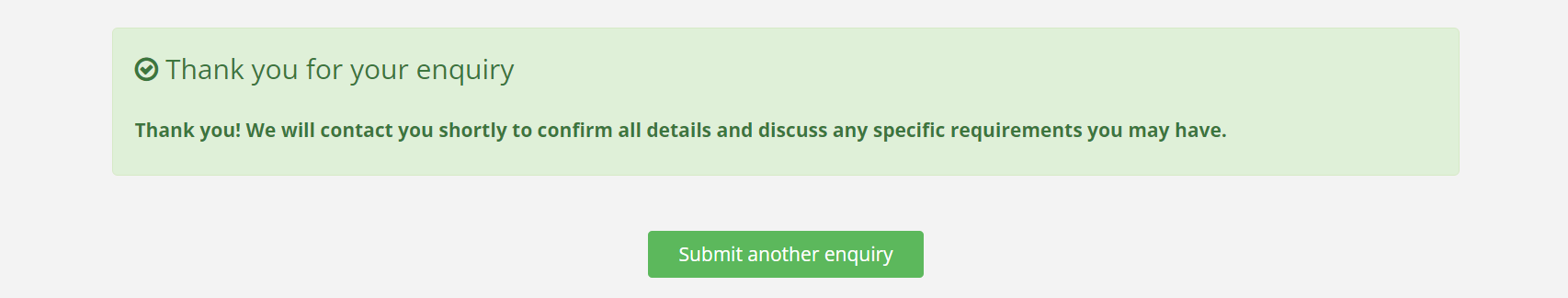
To see the enquiry, from the main menu, click on Enquiries

Click on the Action icon at the end of that enquiry to view all details.
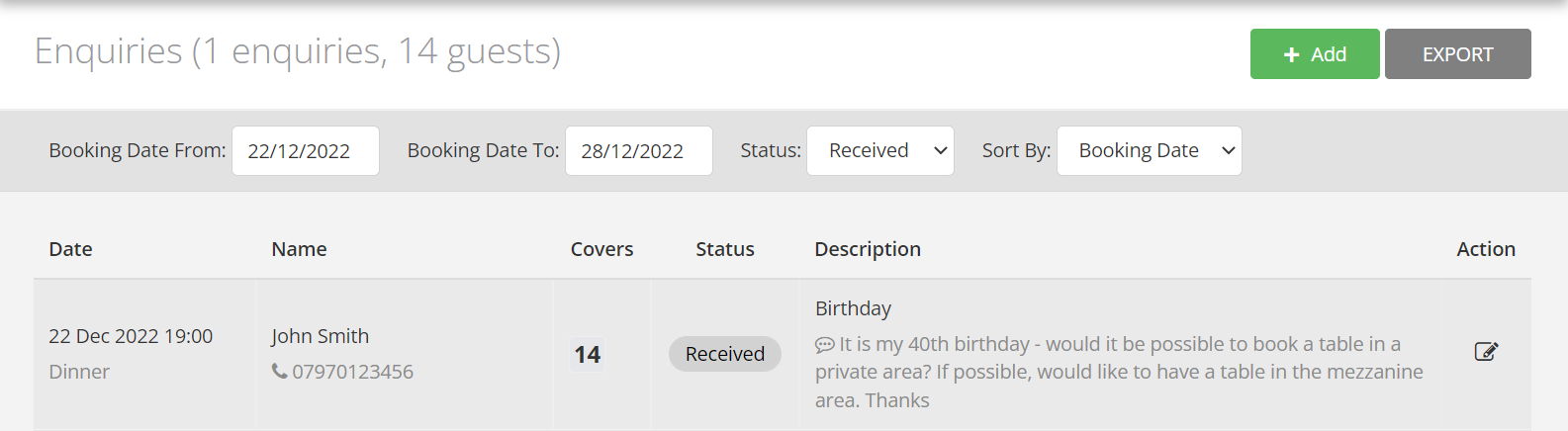
If you do not want to accept that enquiry, simply click on the Cancel Enquiry button. This will send a notification email to the guest (the text of which you can define in your email templates),
If you want to accept the enquiry and turn it into a booking, you can call the guest, discuss their requirements further, add notes if required.
Then click on Convert into Booking
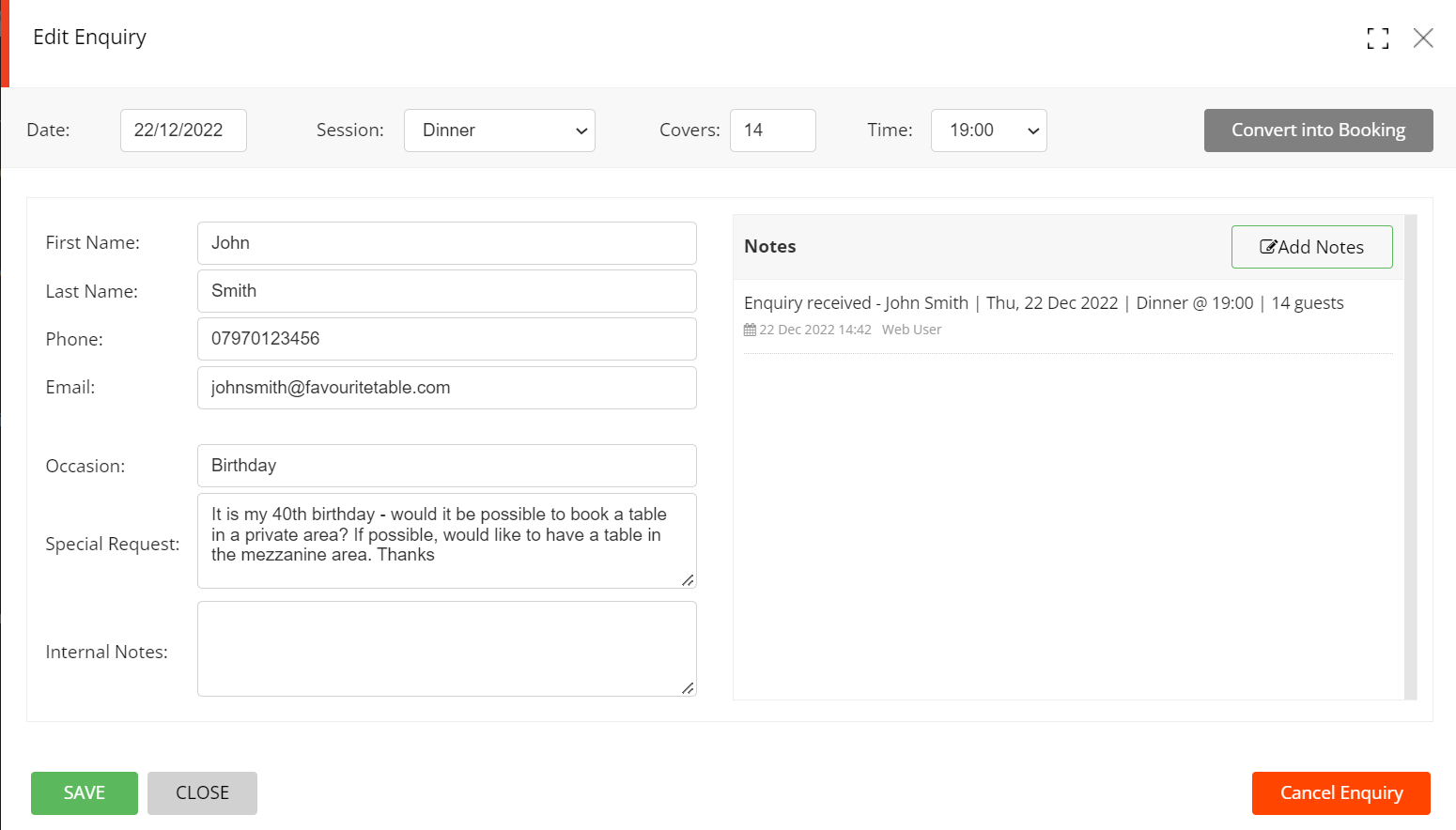
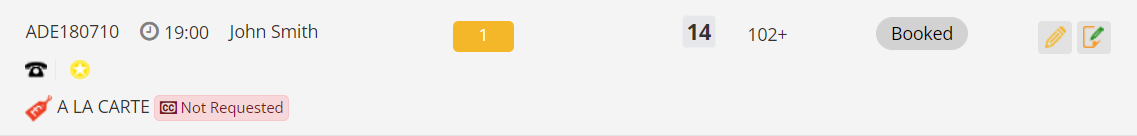
It is that simple! The guest automatically will receive their booking confirmation email and (if applicable), links to pre-order and / or submit credit card details / deposit payment
COST: The cost of the Enquiries Module add-on is £10 per month.
Please contact your account manager if you would like more information about this ADD-ON Module or a web demo.