Please wait...


A simple process for guests to add themselves to the waiting list…
As an example, a guest wants to book a table for 20:00 on a Friday evening, but this is your most popular time and there is no availability…
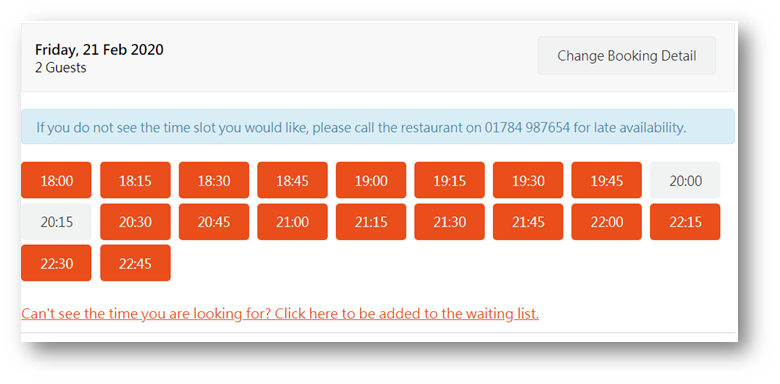
If the Waiting List feature is switched on in your booking widget, it displays a link allowing the guest to be added to the waiting list.
The next step allows the guest to submit their details, together with their preferred time for a table and any other additional request they may have.
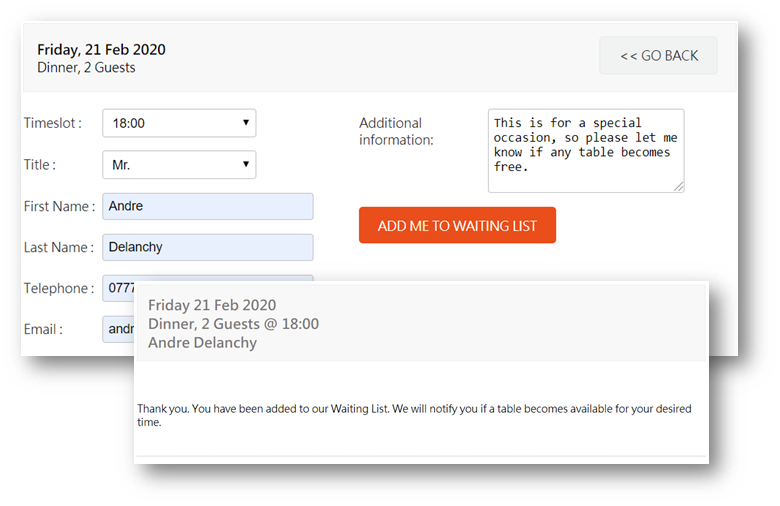
A confirmation that the guest has been added to the waiting list is then displayed on the screen.
Within seconds, an email notification is also sent to the guest, confirming that they will be contacted should a table become available.

hh