
You can access your invoices ledger online from My Account.
Click on the Module selection icon in the top right of your screen and select My Account…
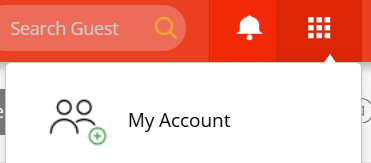
In the main menu on the left, click on Billing…

The page will display your account name, billing address and current balance. All invoices to date will be displayed - with the latest invoice at the top.
A summary breakdown is displayed for each invoice.
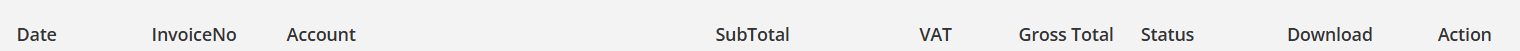
There are 2 actions you can take:
Click on the icon in the Download column to download a pdf of the selected invoice…
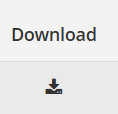
Click on the icon in the Action column to view the invoice details…
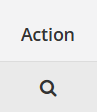
If the selected invoice is paid up to date, the system will display the following:
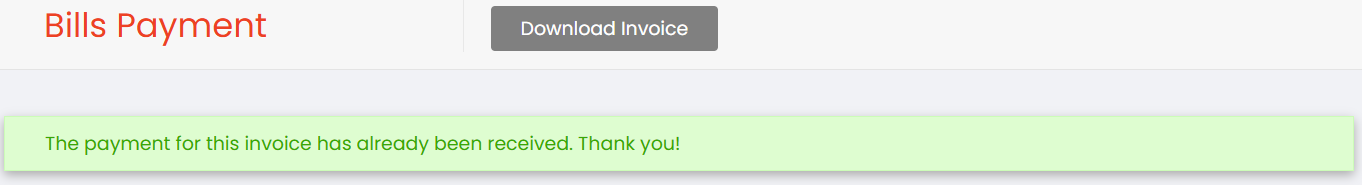
If the selected invoice is outstanding, the screen will display a Pay Now button…
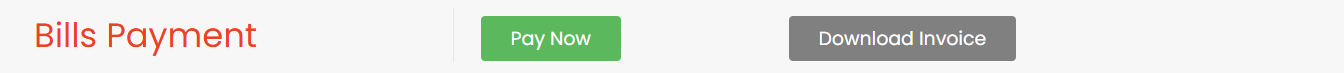
To make a payment, click on Pay Now and follow the on-screen prompts.
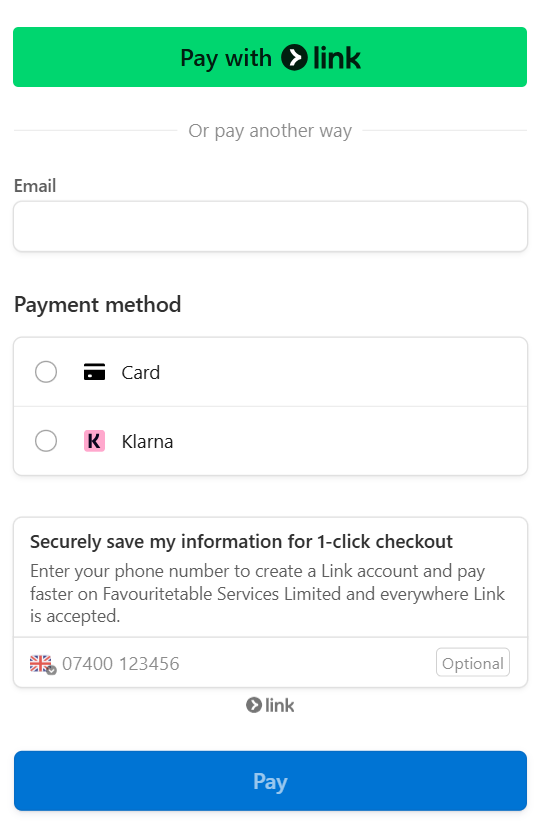
Please note that your booking system is linked to our accounts system. invoices are emailed to you each month. If an invoice is late for payment, the system will first alert you with a message… We will also email you a reminder.
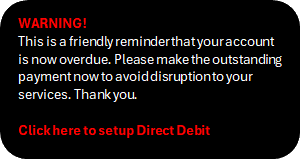
If despite receiving reminders and seeing the alert the invoice still remain unpaid, your system may be automatically de-activated. We therefore strongly recommend to have a direct debit in place, to minimize the risk of disruption to your business if your booking system is temporarily de-activated.
You may incur a late payment penalty fee / re-activation fee applied to your account if late payments occur too frequently.