Please wait...



The Image element allows you to add a text only section into your newsletter.
To upload your image to your image library, click on the green icon in the Image Gallery.
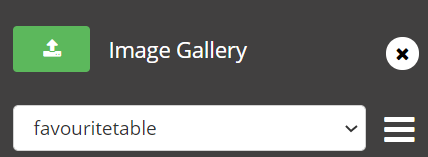
Once your image has been added, just drag and drop your image onto the image element in your newsletter.
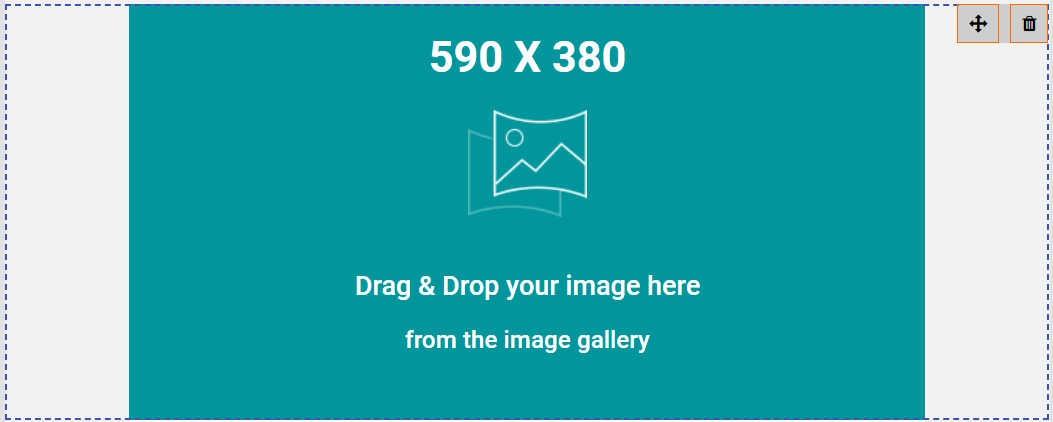
The image will be immediately resized to fit the element.
Example:

TIP: Make sure that you always review how your newsletter will look like on various media (Laptop, Tablet or Mobile phone by viewing your newsletter in different format, by clicking on the media icons at the top of the screen.
