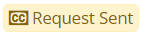The system allows you to increase the deposit amount required to secure a booking, when the number of guests increases.
Example:
Below is a booking for 2 guests that requires a deposit of £10 per guest = £20.
The booking record shows that the deposit for that (web) booking has been taken in full (at the time of booking)
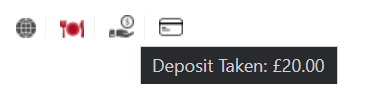
If the guest tries to modify (increase) their booking online, the system will ask the guest to contact the restaurant by telephone to modify that booking (since the booking is subject to a deposit).
When editing the booking, the screen displays the current status (2 Adult Deposits of £10 paid = £20).
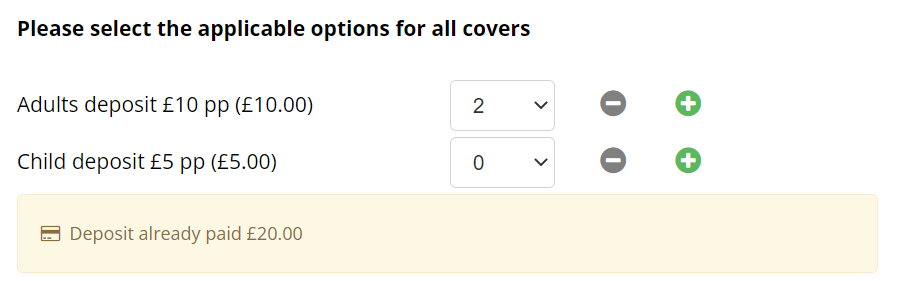
Let's assume that we increase that table's number of guests from 2 to 3…
The system will display that an extra deposit of £10 is required.
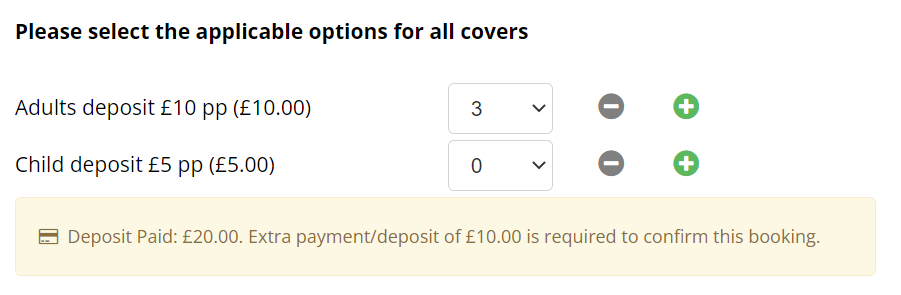
The booking now also displays an icon that shows that a deposit payment is required and a request has been sent to the guest:
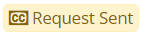
You then need to tell the guest that they will receive an email notification asking them to pay for the extra deposit required.
The guest will receive an email with a button allowing the guest to make their payment online.
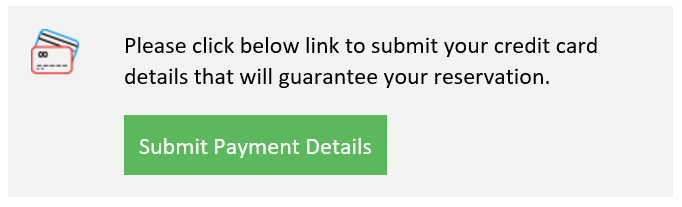
Once the guest has made the payment online, the screen will confirm that the payment was successfully processed.
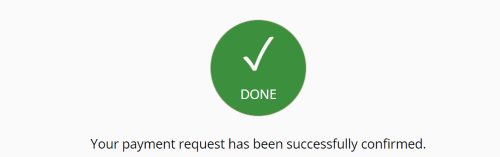
The booking record will now show the new amount of deposit received.
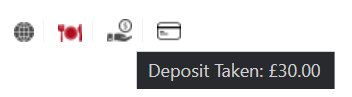
And the Deposit Request icon is no longer displayed.