Please wait...


This report prints the item report for the selected date range. For each item, it shows the Item Name, any Extra Options and the Quantity that has been ordered.
From the main menu, select Reports

Click on Item Summary Report in the Standard Reports column.
The report can be filtered by date range. Enter a start date in Order Start Date: and an end date in Order End Date:. Then click on VIEW.
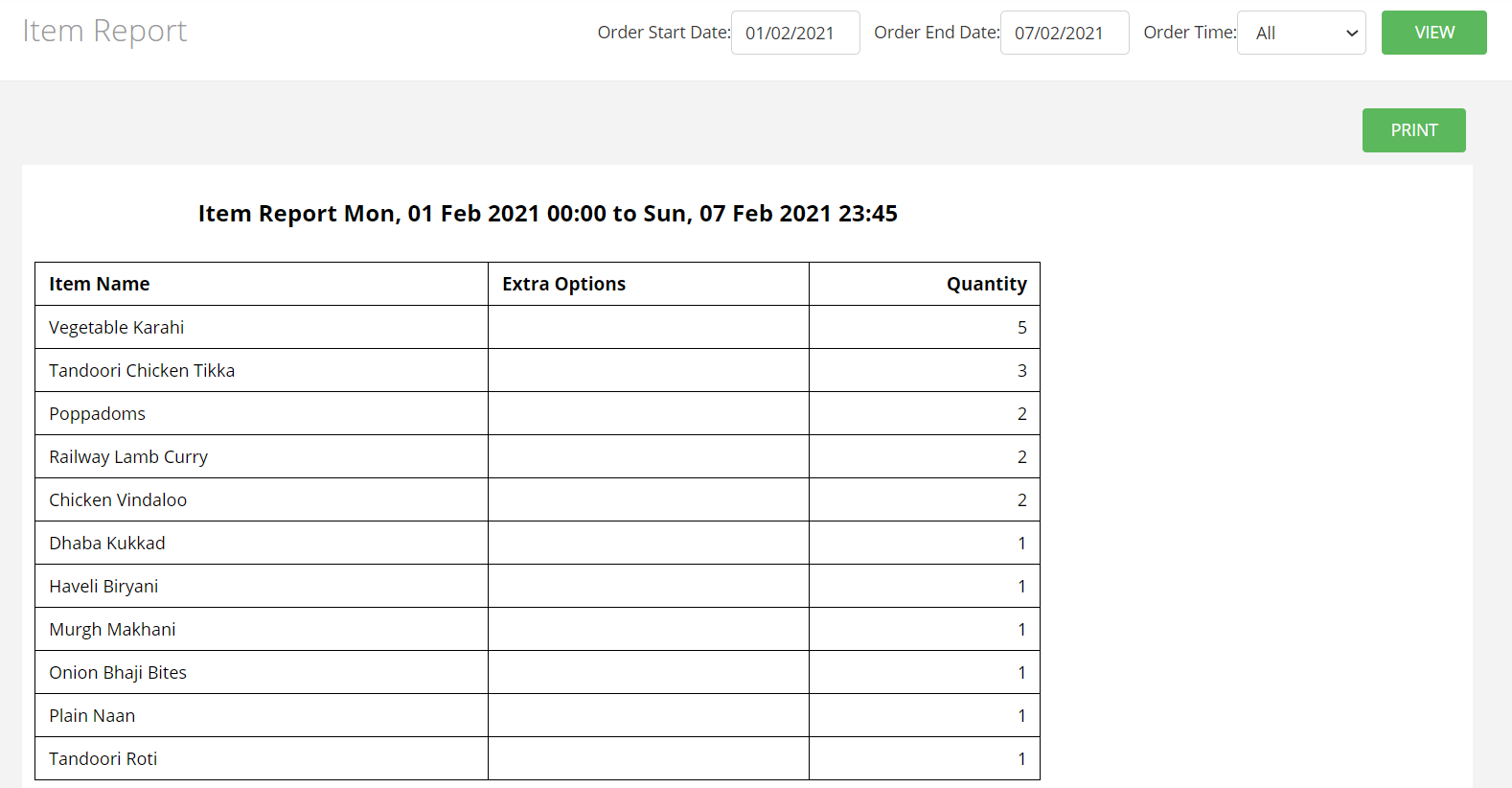
Click on PRINT to print the report.