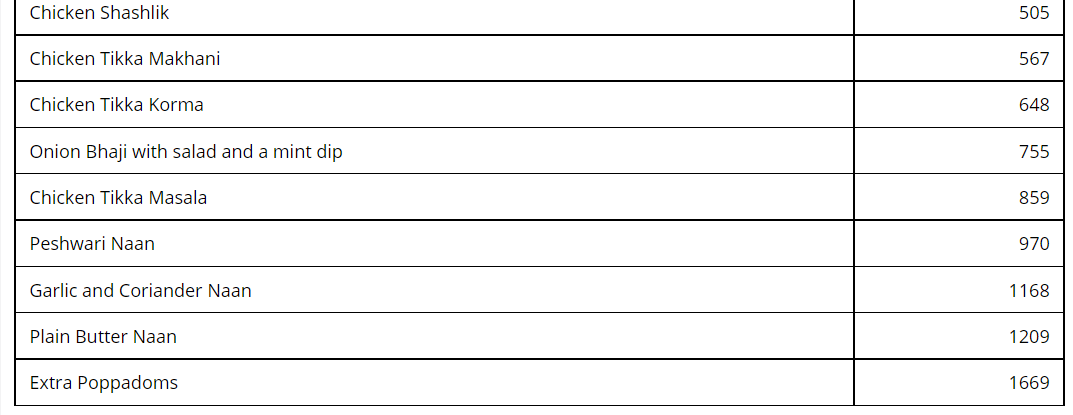This report prints the least sold items for the selected date range and time.
From the main menu, select Reports…

In the Standard Reports section, click on Least Sold Items Report
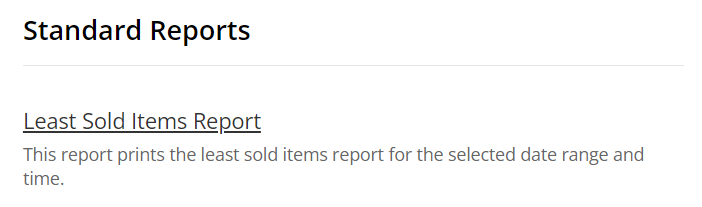
Select the date range you want to run the report for by entering a start date and an end date.
You can also stipulate the criteria that you want to use for the report, for example, items that sold a quantity less or equal to 50 during the selected date range.
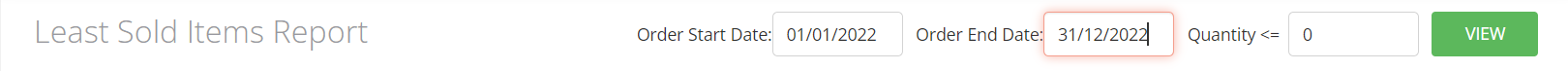
In the example below, you can easily see that some items did not sell at all during the previous 12 month range (so this means that those items are either not popular or enticing enough for your demographics OR that they are overpriced);
You can also see that items like the Set Menu for 4 - Mothers Day Thali were not successful - this means that for next Mother's Day, you should really come up with something else or perhaps promote that offer a different way.
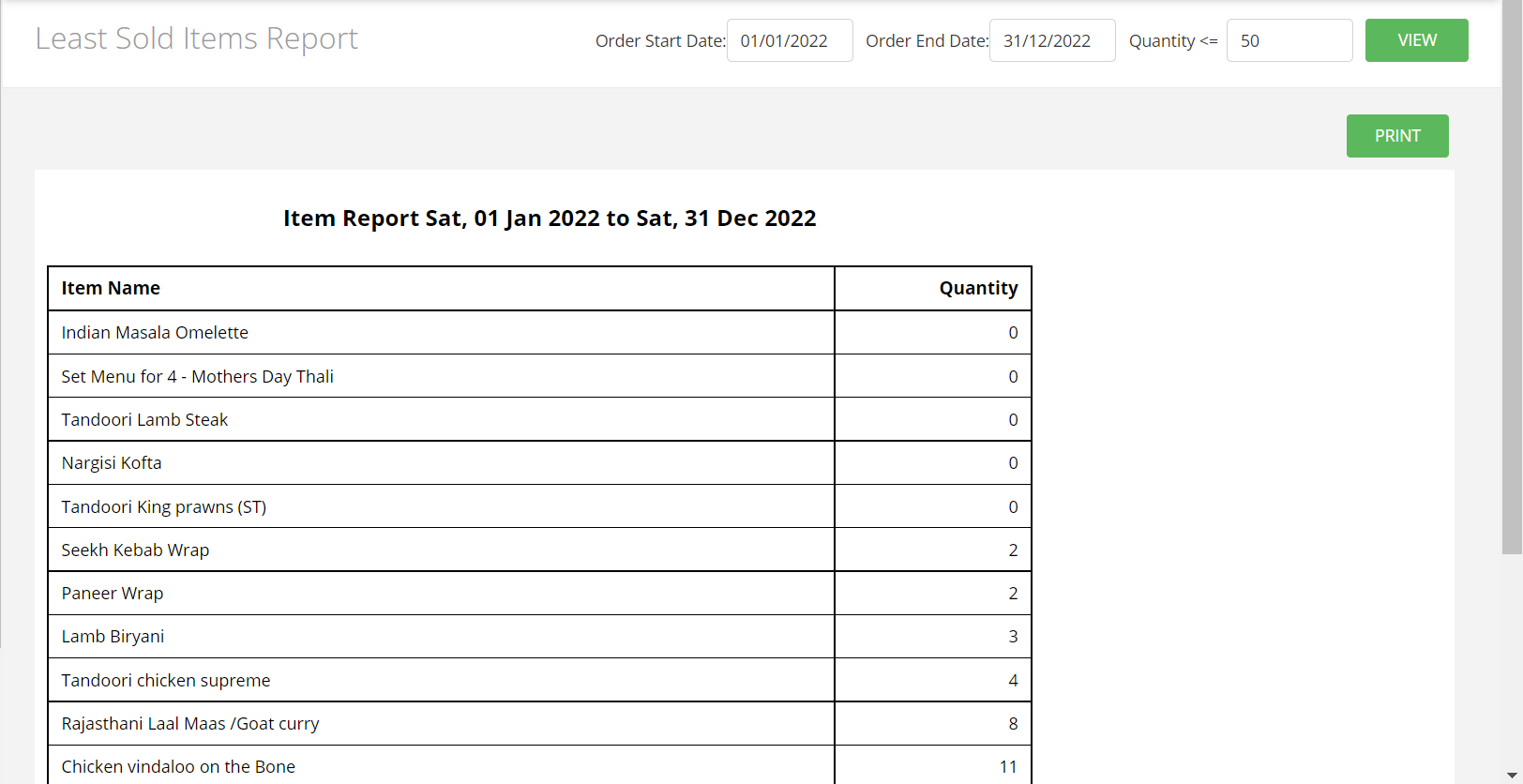
You can also see which items are selling the most. The key thing is obviously to ensure that those items are always in stock and that they are the items that provide you with the highest GP