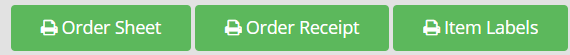Please wait...


The online ordering system allows you to manage every step of an order's life-cycle, with timely communication (emails or SMS) automatically sent to update the guest on the status of their order.
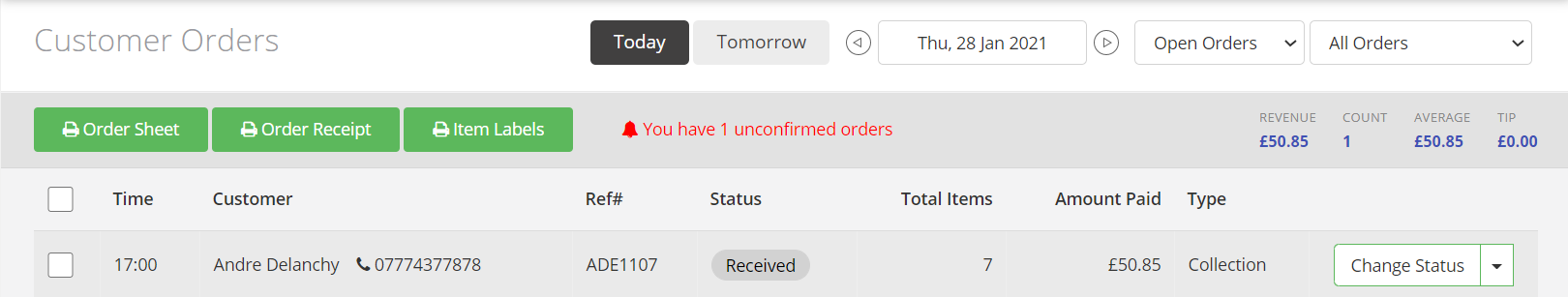
There are 3 types of orders that the system manages:
To filter your orders based on the type, click on the All Orders drop down box and select the relevant order type.
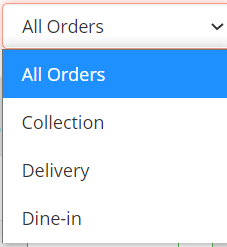
The various statuses of an order are:
To filter your orders based on the current status, click on the Open Orders drop down box and select the relevant order type.
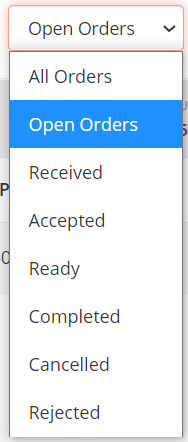
The system also allows you to print order information.