Please wait...


There is an option that allows you to print menu items in a specific order.
From the main menu, click on Menus
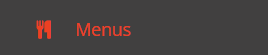
Click on the top level for that menu to display the categories included in that menu…
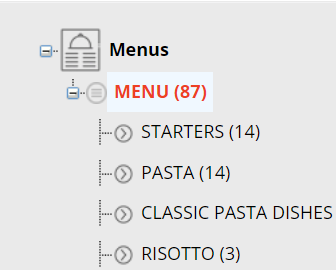
Then click on the Edit button for each category…
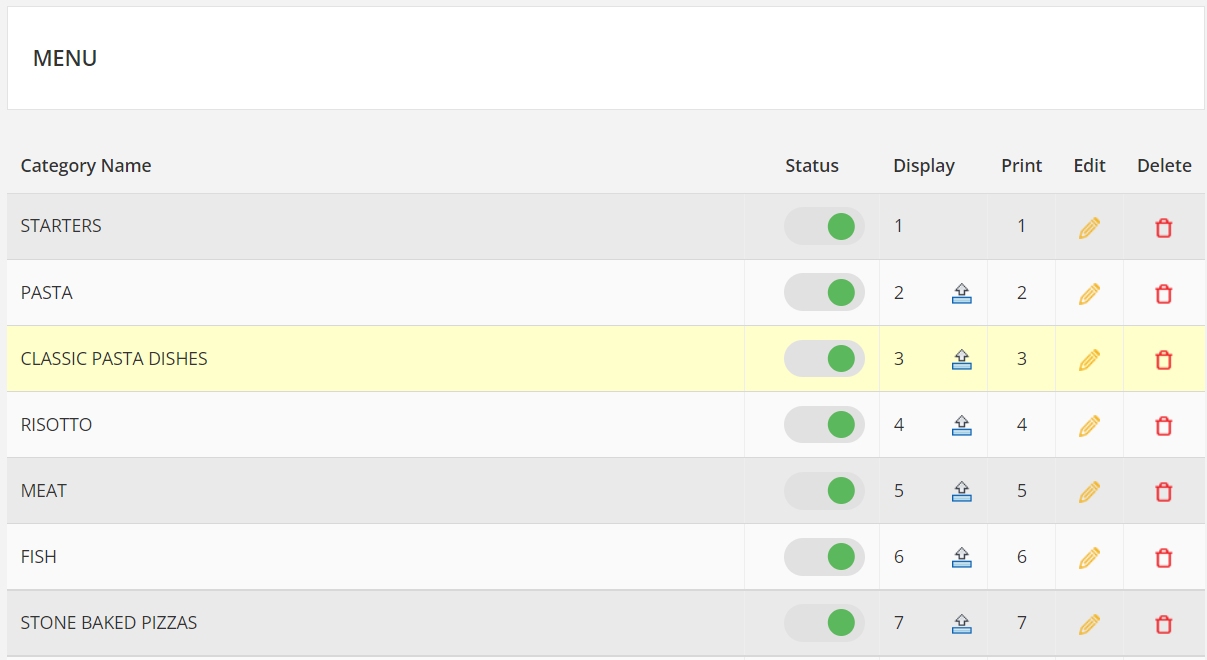
In the Print Order box, enter the relevant number - the lowest number will print first when you receive an order. For example, in example above, Starters has a value of 1, so any items included in the Starter category will print before items in the Pasta category (that has a Print order of 2, and so on…
