
VERY IMPORTANT: You need to declare a NO-SHOW as it happens (or before 24:00 on the day), so that the system automatically creates a payment record for you to Process / Void. If you mark a booking a NO SHOW any time after that i.e. the following day, the system will allow you to change the booking status, but the system will not create a payment record for that booking. The same applies to a CANCELLATION. If you manually cancel a booking, it should be done when you receive the cancellation from the guest, as it is time stamped so that it can work out if the cancellation occurred outside the agreed cancellation period (in this case, no fee incurs) or within the cancellation period (in which case the system automatically creates a payment record for you to review and Process / Void
PLEASE NOTE: If you do not mark a booking as ‘CANCELLED’ or ‘NO-SHOW’ on time and thenafter request to have the status of that booking changed, this will needs to be booked with our technical team to be manually adjusted in a back-up of your database, and there is a fee of £10 for doing so.
The No Shows / Cancel Fees button on the Dashboard is a visual reminder that some guests have either:
Click on the No Shows / Cancel Fees button to open the Booking Payment Report.
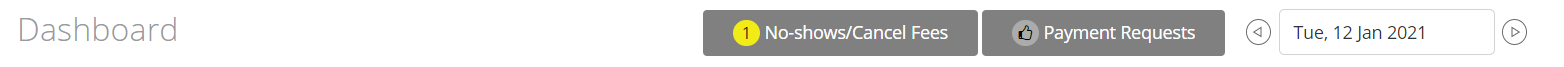
The screen will display a list of bookings for which a fee can be collected (processed), for the selected location (Site), Booking Date, Date range (From: & To:) and based on the selected status:
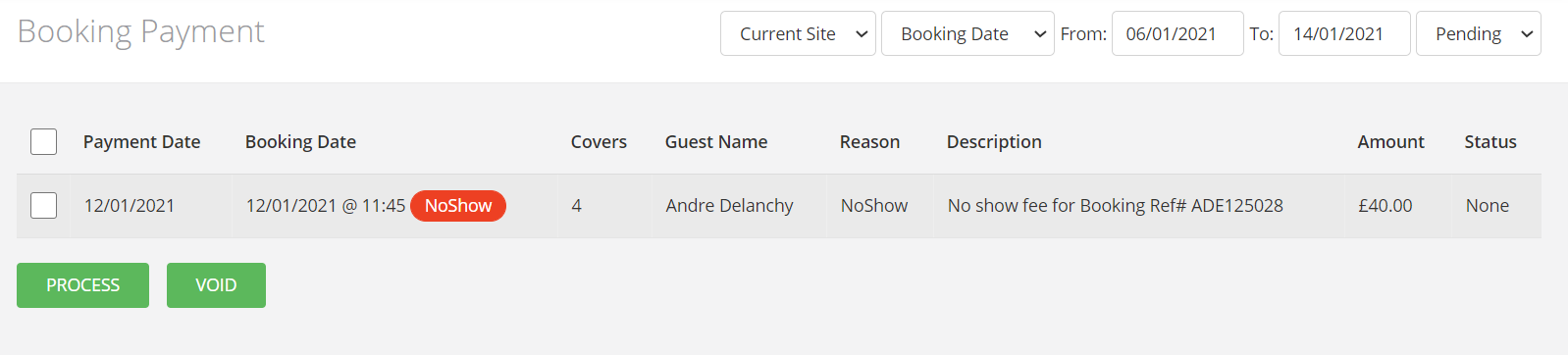
It is entirely up to you wether you wish to charge a guest for a no-show or for a late cancellation.
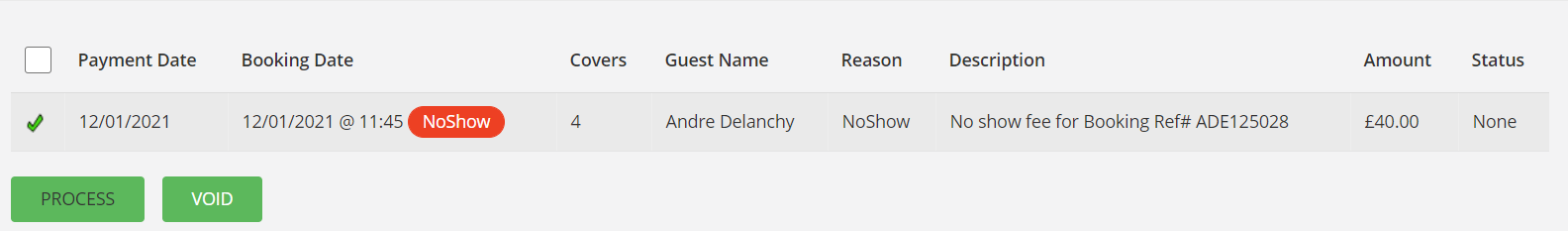
Note: We recommend reviewing all No Shows / Cancel Fees on a daily basis, as if you process a payment several days after the event, this may cause the guest to be annoyed (as they may have forgotten about it).
For all processed payments, an email notification / acknowledgement is sent to the guest stating the reason why they have been charged (No show or late cancellation).
IMPORTANT NOTE ABOUT DEPOSITS
The process of setting up a rule to take a deposit to secure a booking is the same as for requesting credit card details. The only difference is that as you take the deposit upfront (funds are credited to your STRIPE account immediately), if the guest cancels the reservation, then you have to manually refund the amount to the guest if you did not stipulate in your terms & conditions that the deposit is non-refundable.