
The Notification Screen can be added on the booking widget to provide key information to your guests before starting the booking process.
This is particularly useful to ensure that your guests have a good understanding in areas such as:
From the main menu, click on Configuration and then select Site Contents.
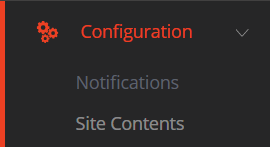
Then click on expand button for Web Booking - Messages

Scroll down to display the Intro Message - Title & Intro Message - Text. The notification is made of two parts: a title and a message. Click on the edit button to display the Intro Message.
Enter the title for your notification (you can use up to 1,000 characters, including spaces) and click on SAVE.
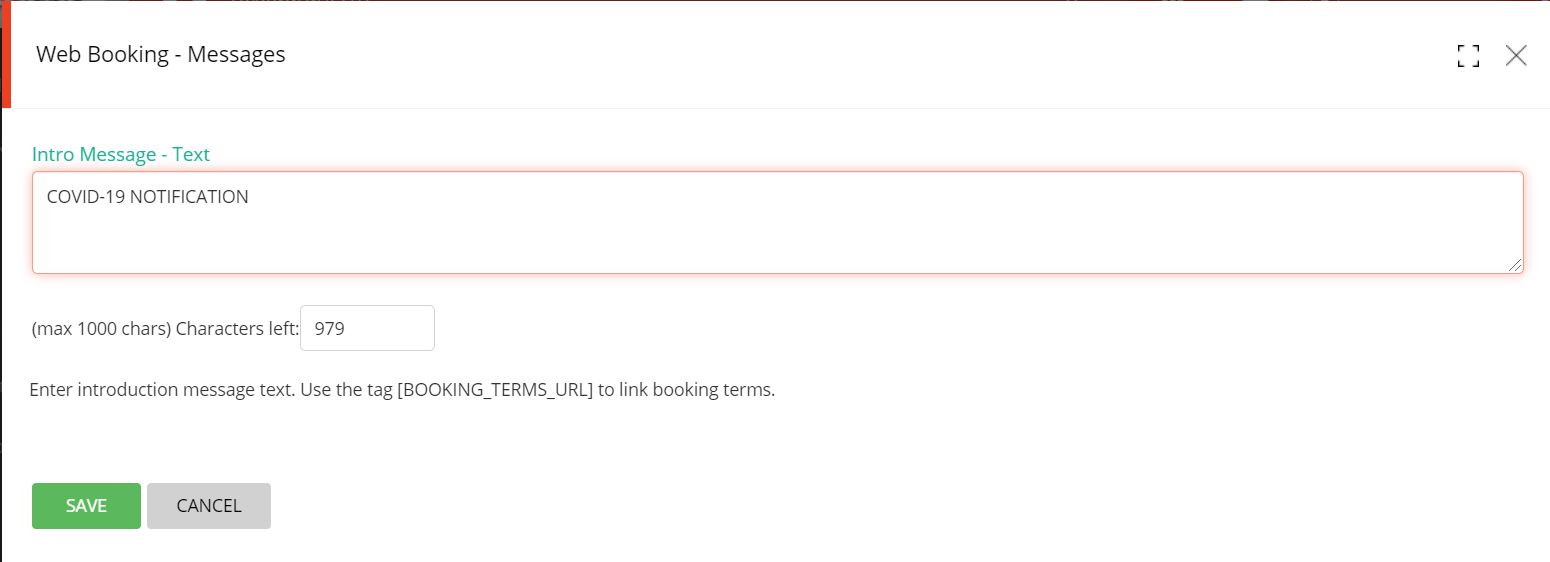
Click on the edit button for Intro Message - Text to display the main text of the message. Type the message for your notification (you can use up to 1,000 characters, including spaces) and click on SAVE.
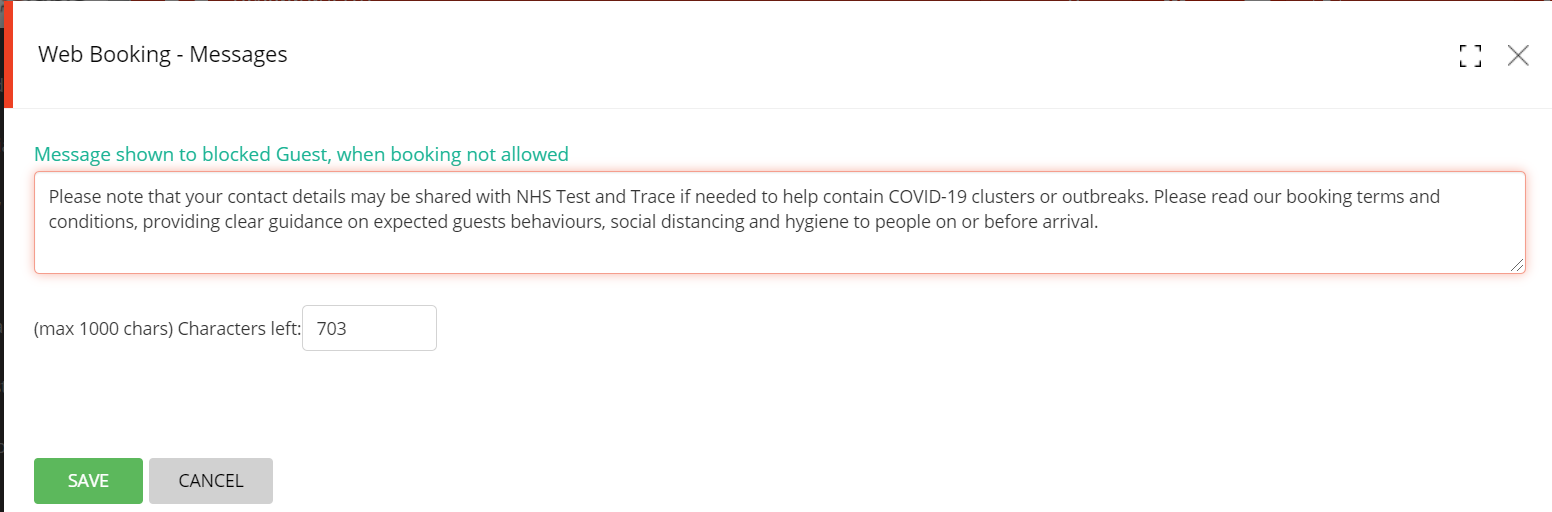
Your message will be displayed every time a guest clicks on the Book a table button.
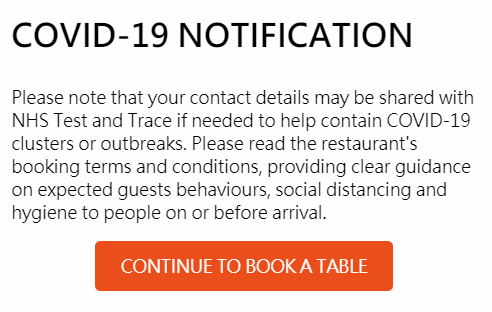
You can edit the notification at any time. by clicking on the Edit button. To remove the message, click on the reset button.
You can use html tags to change the appearance of your message. Below are some examples: