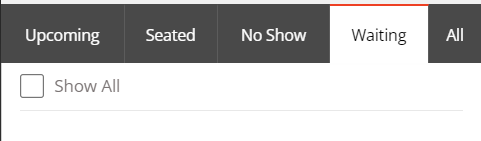Please wait...


When a table is ready to accommodate a guest on your waiting list, you can update the guest easily.
Click on the Waiting List records, select the table that you would like to allocate to that guests and then click on Ready
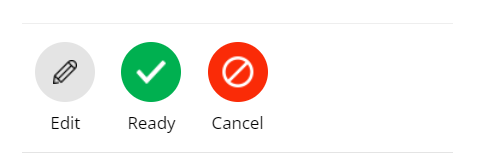
System will ask you to confirm method you want to use to send the update to your guest…
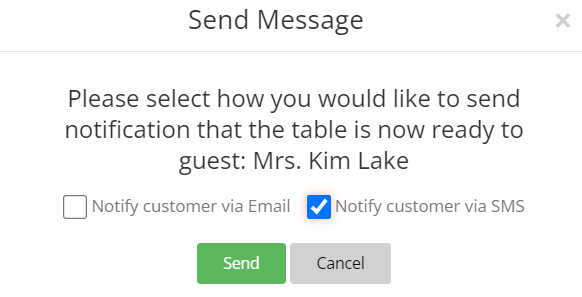
The guest will be updated and can either click on CONFIRM if they still wish to come for their table or CANCEL if they have changed their mind.
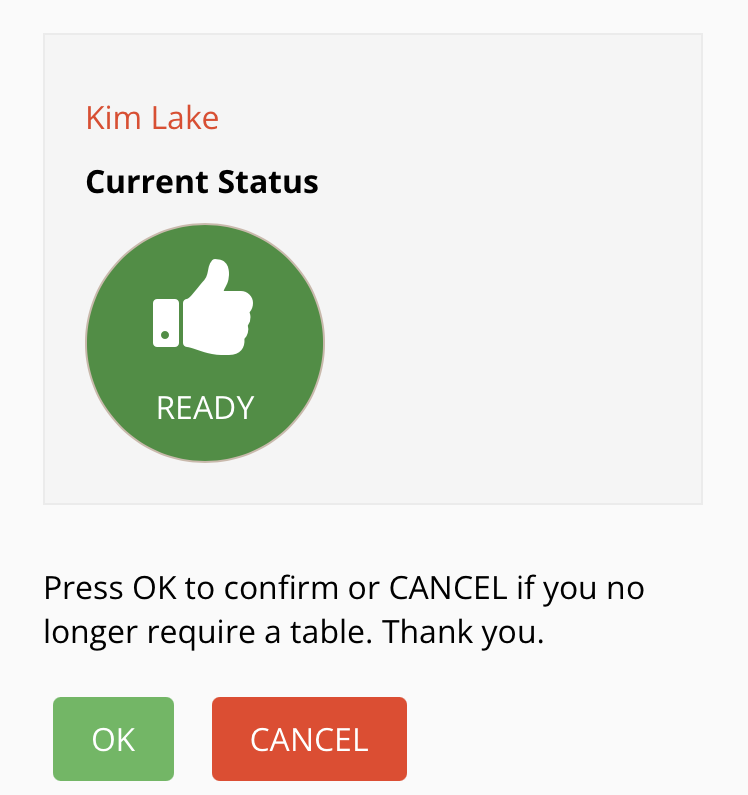
If the guest clicks on OK, the record in the Waiting tab will move to the Upcoming tab, ready to be seated when the guest arrives.
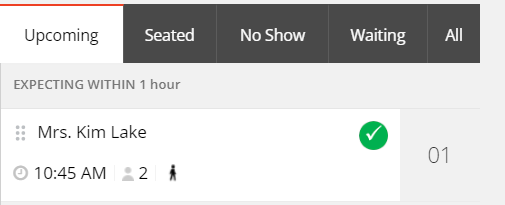
If the guest clicks on CANCEL, the the record is automatically deleted.