Please wait...


The setting Grace Period allows a guest to continue with their online order even if the selected time for the order (collection / delivery) has passed. This is mostly used if you do not use a book ahead restriction.
e.g. 10 min extra grace period to allow to complete order if the order start time has passed.
To set this up, from the main menu, click on Configuration.
Locate the Grace period in mins for Order Time during Checkout entry and click on the + icon.

Enter the number of minutes you want to allocate then click SAVE.
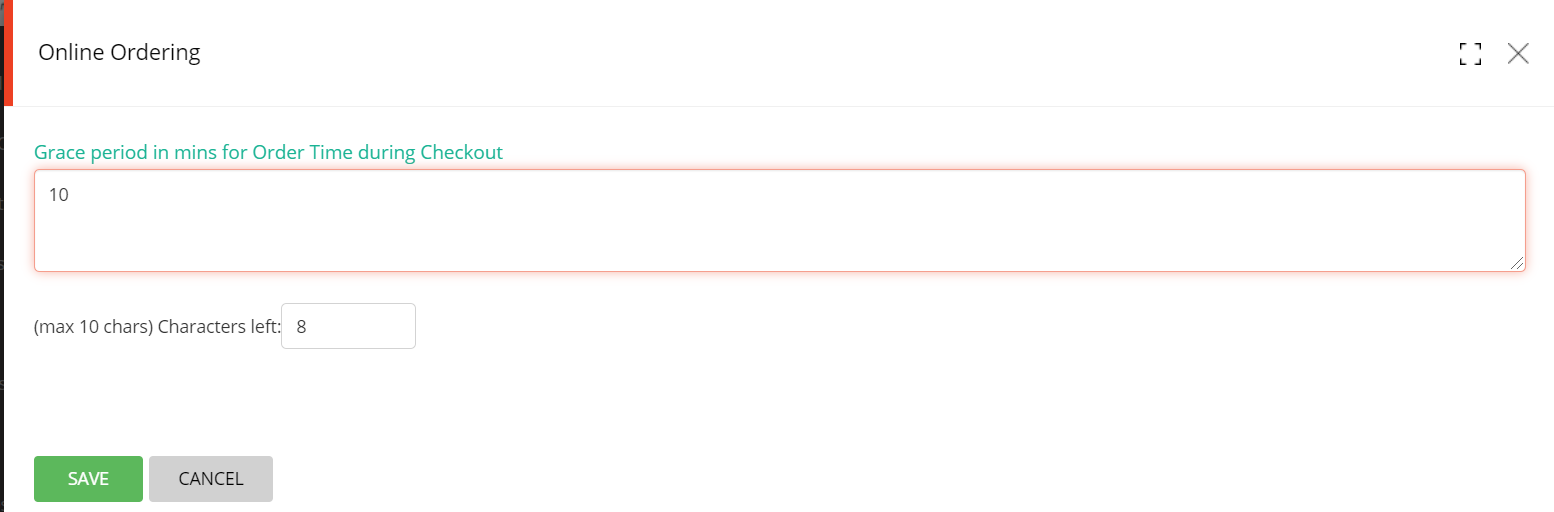
The Grace Period is now active.
