Please wait...


To accept an order, click on the Change Status drop down box to view the order and update its status.
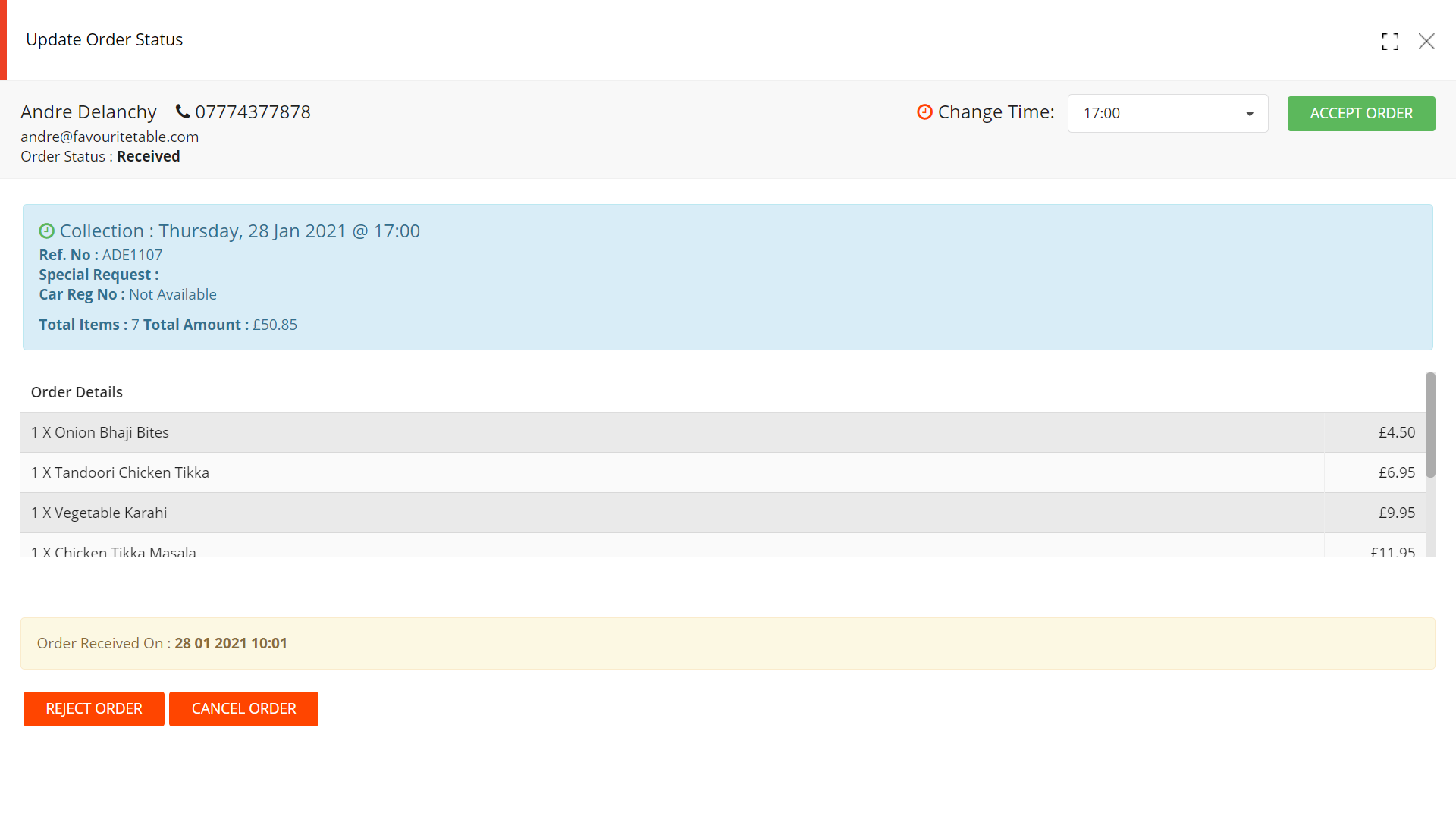
Click on ACCEPT ORDER
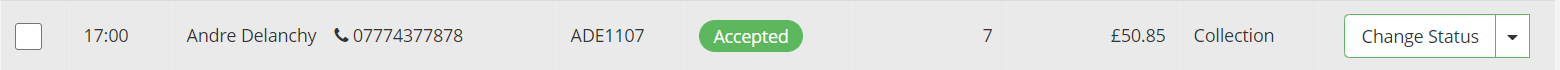
The status of the order has been changed and now shows Accepted.
This will automatically send a notification to the guest so that they know the order has been accepted.
Note: The Order Accepted email is not compulsory and can be switched off if required.