Please wait...


To mark an order as completed, click on the Change Status drop down box to view the order and update its status.
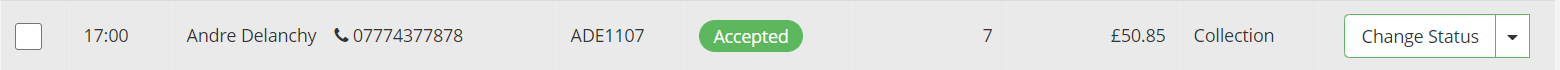
Click on ORDER COMPLETED

The order has been removed from the main Orders screen. To view completed orders, select Completed from the Order status drop down list.
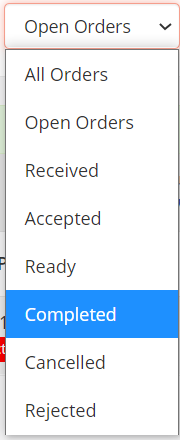
All completed orders will be displayed.
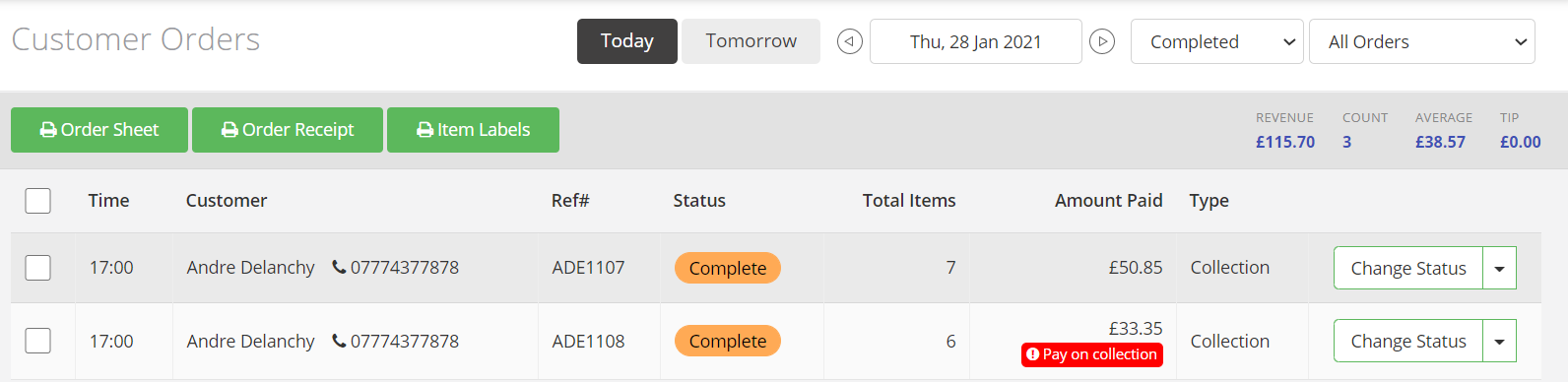
Marking an order as Completed will automatically send a notification to the guest so that they know the order has been completed.
Note: The Order Completed email is not compulsory and can be switched off if required.
Note: The Order Completed email is a great way to thank your customer for their order, perhaps use that opportunity to request a review and even offer a throw forward voucher code for future orders.