Please wait...


As soon as an order is received, by default, it is displayed with the status Received.
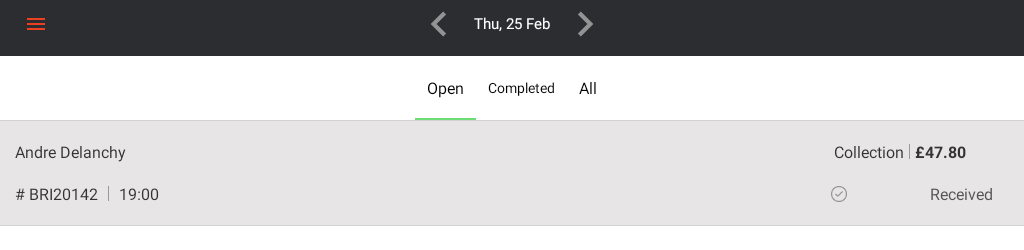
Click on the order to view details for that order.
The order displays the following information:
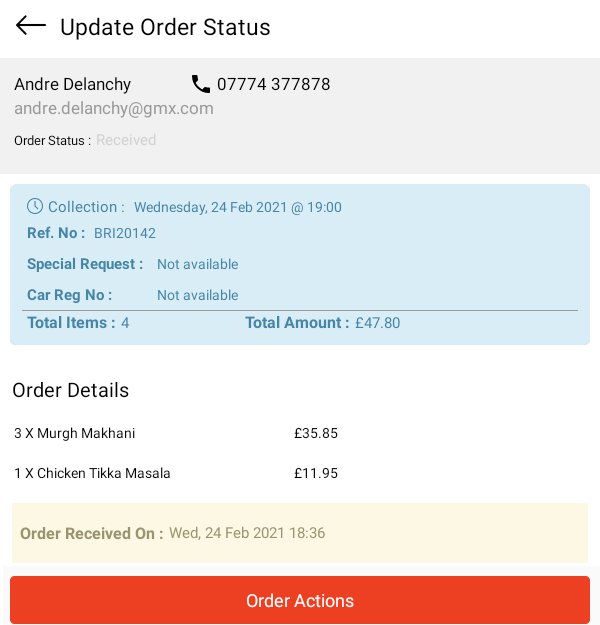
Order actions
The Order Actions button allows you to:
The system automatically sends a notification to the guest so that they know the order has been placed.