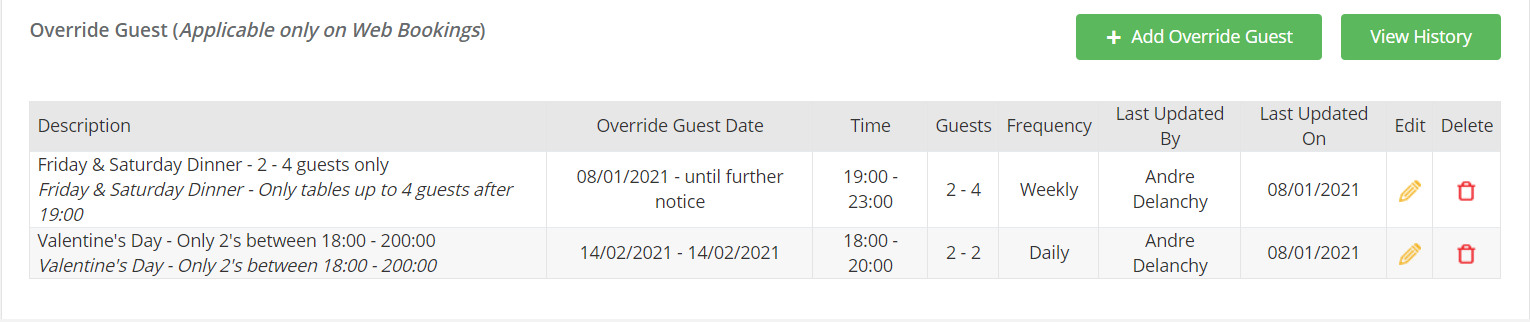The Override MIN/MAX guests feature determines the minimum and maximum number of guests you want to accept per booking.
This can be applied at various levels:
Please note:
This feature is available for Web bookings only as you should be able to override this rule for both telephone bookings and walk-ins.
To create an Override MIN/MAX guests rule, from the main menu, select Availability and then Booking Rules.
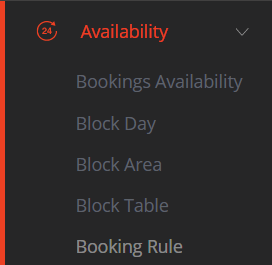
In the Override MIN/MAX guests section, click on the + Override guests button.
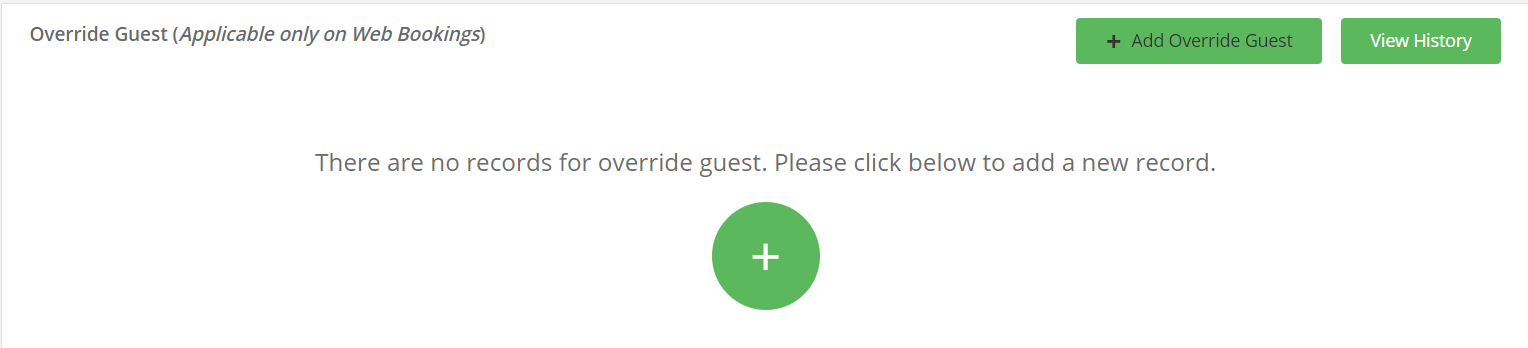
In the examples below, the following rules were applied:
Example 1:
For Valentines Day, between the hours of 18:00 to 20:00, only tables of MIN 2 / MAX 2 guests can be booked.
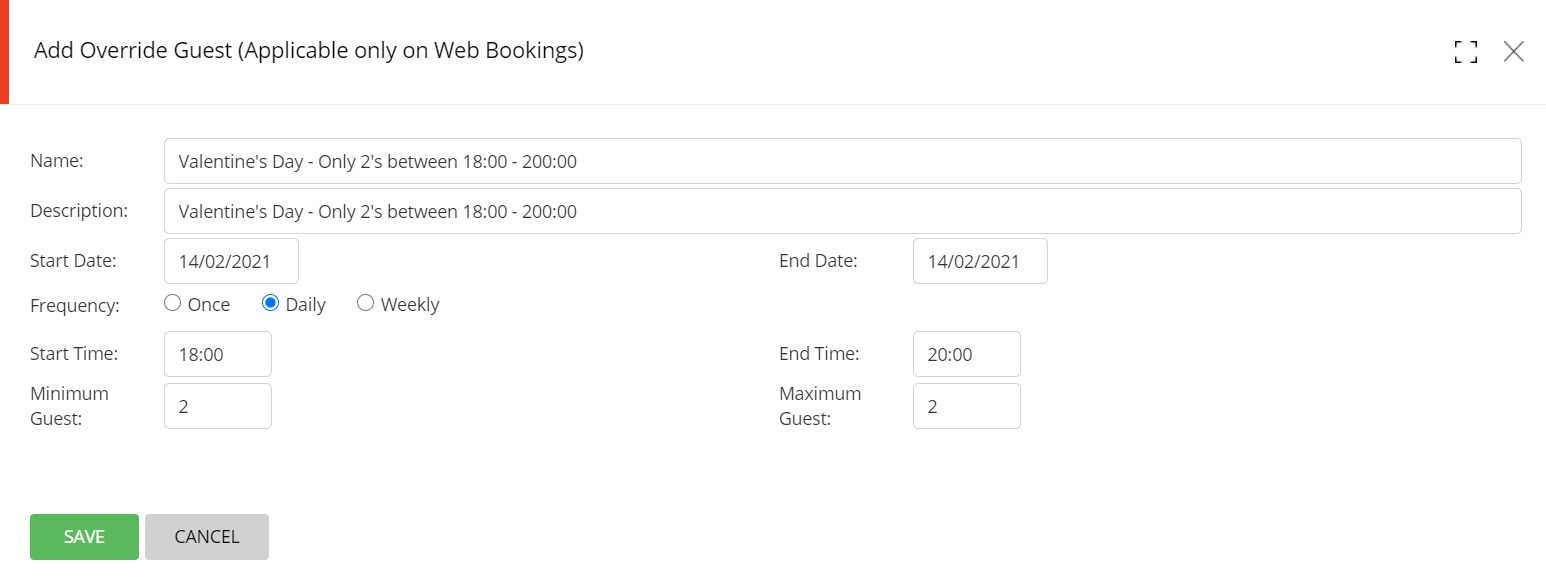
Example 2:
On Friday & Saturday evenings, only tables of MIN 2 / MAX 4 guests are allowed from 19:00 until 23:00 - this is a recurring rule to apply on the same days / times with no end date.
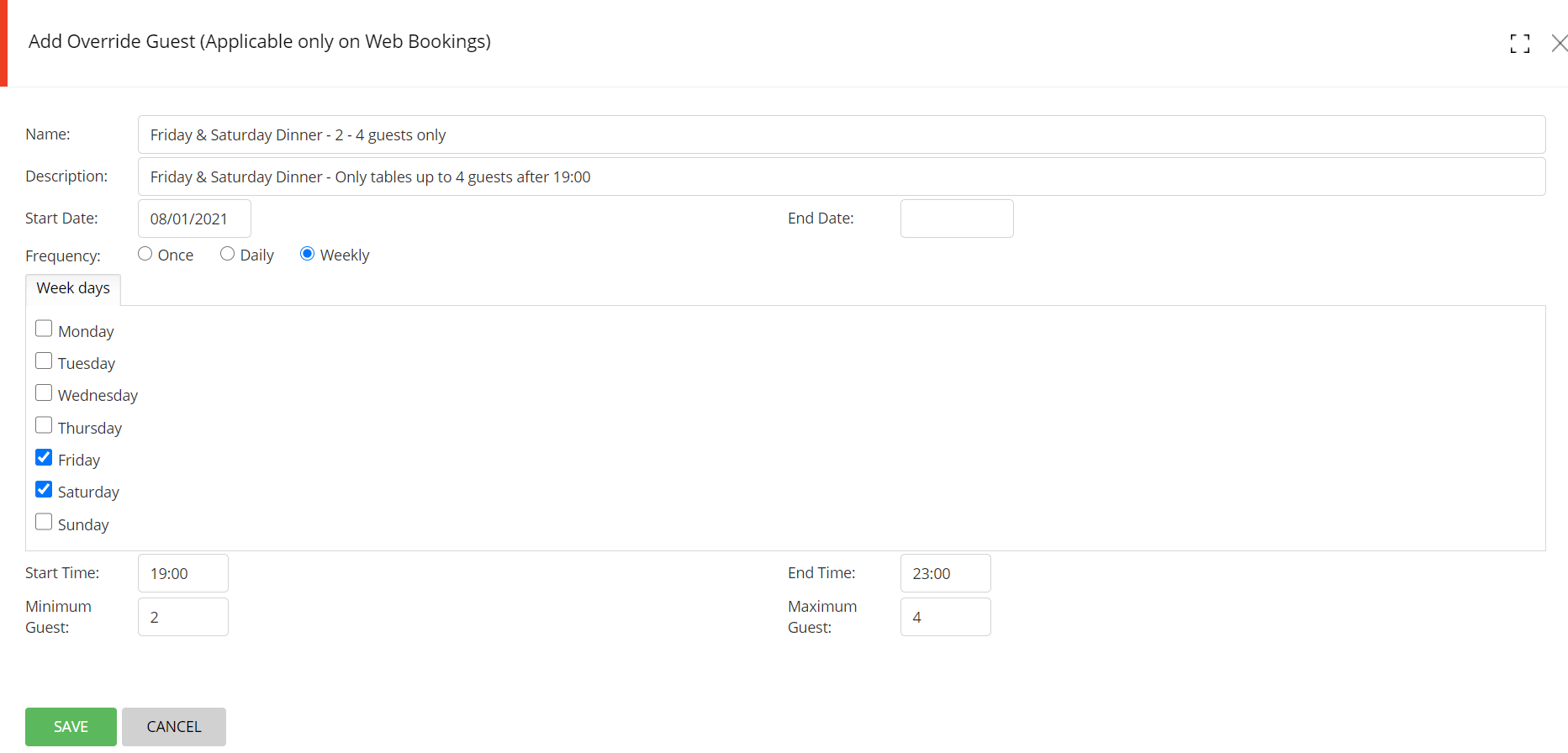
Editing / deleting an Override MIN/MAX guest rule