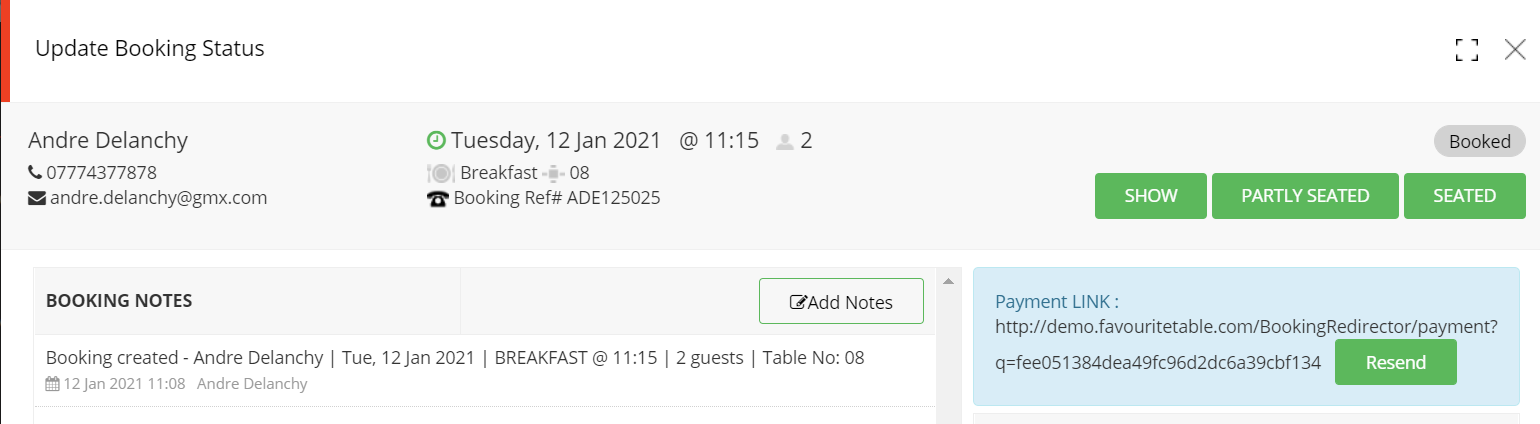The Payment Requests button on the Dashboard is a visual reminder that some guests have not yet submitted their credit card details to secure their booking. This applies to both credit card details and deposit payments for booking taken by telephone, for which a secure link was sent to the guest with the booking notification email, for the guests to enter their credit card details/ pay the deposit to secure their booking.
Click on the Payment Requests button to open the Pending Payment Requests Report.
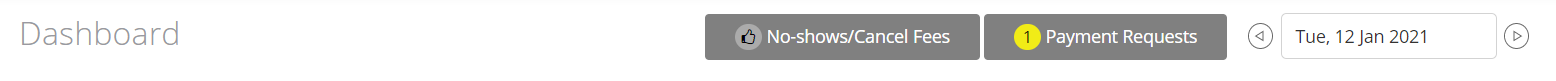
The screen will display a list of bookings for which details / payment has not yet been provided, for the selected location (Site) and selected date (From: & To:).
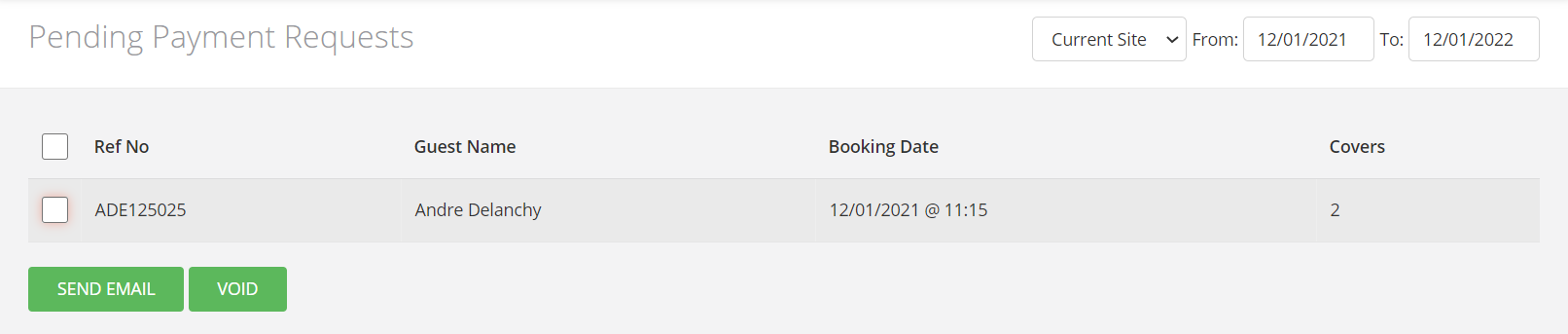
To send a reminder to the guest to submit their credit card details / deposit payment, tick the relevant record(s) and then click on SEND EMAIL. This will automatically send a reminder email to the guest.
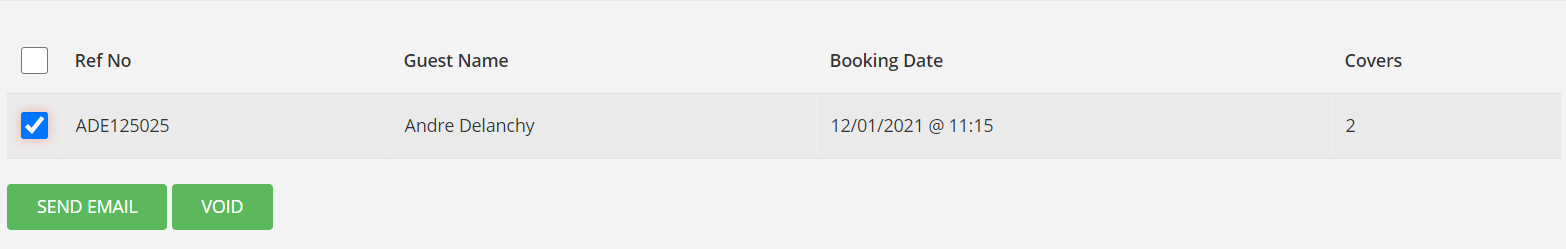
Note: The reminder can also be sent by clicking on the Booked button for that booking in the diary…

… then click on Resend button in Payment Link.