
You can create PRIVATE OFFERS that are not visible on your booking widget.
Typically, this type of offers are used as part of a marketing campaign, to allow you to ascertain the effectiveness of that campaign.
The system automatically generates a specific widget for that Special Offer, which you can use anywhere, including social media posts or newsletters that have a ‘call to action’ Book a Table button.
Let's look at an example.
We have a restaurant that is very quiet between the hours of 15:00 - 17:30, Monday to Thursday, As a restaurant operator, most of your costs remain the same whether you have ‘bums on seats’ or not, during those hours (Rent, Rates, Utilities, Labour cost, etc). It would therefore makes sense to try to drum up extra business during these quiets periods.
For the below example, we want to create a Special Offer with a few restrictions:
As part of the description the guests will see, you clearly stipulate that to benefit from that offer, you will have to show your NHS ID Badge, and that this offer is not available in conjunction with any other offers.
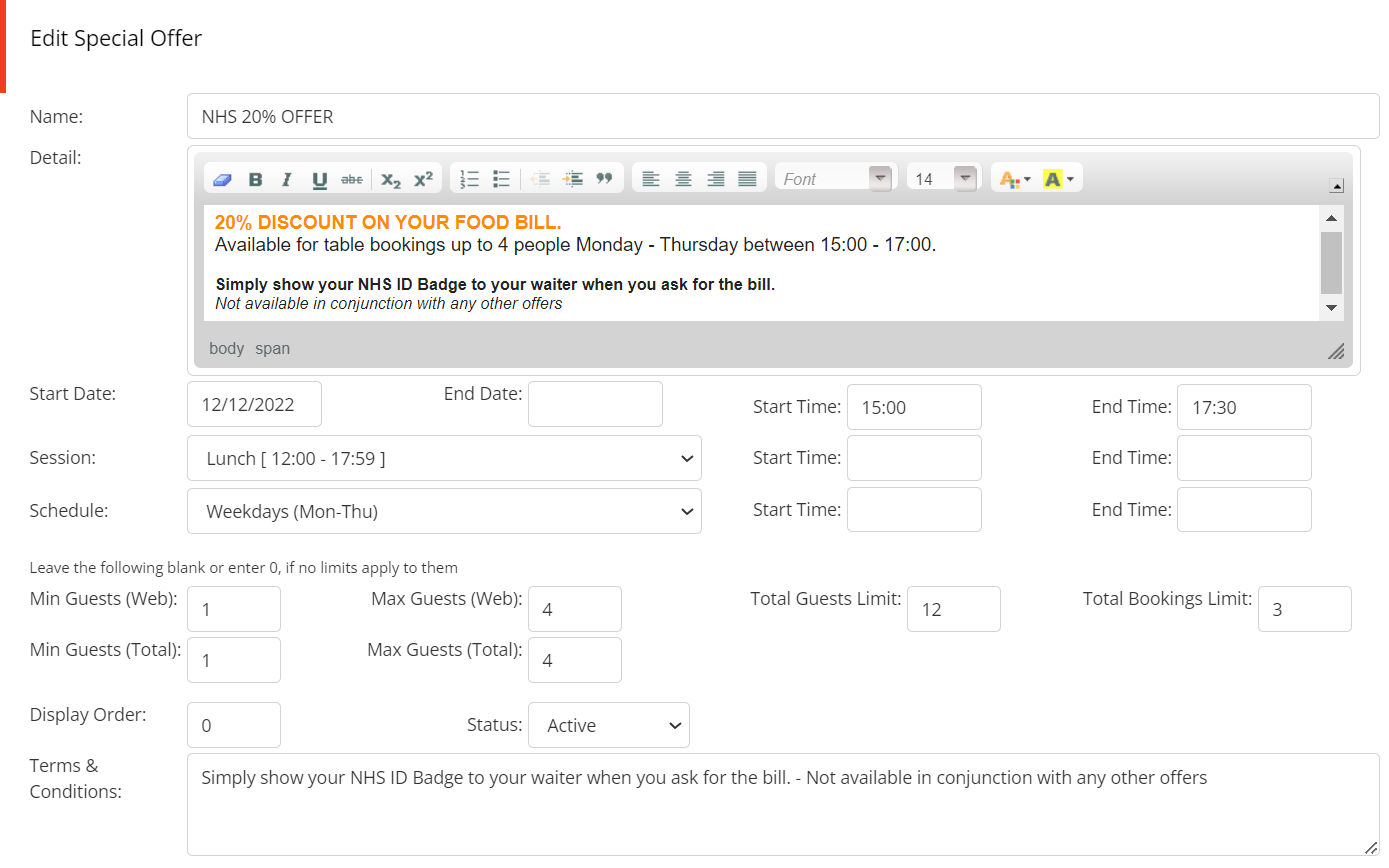
Ensure that you mark your Special Offer as PRIVATE before saving.
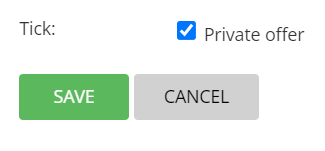
Once your offer has been created, click on Widgets, and select the offer from the drop down list in Offer Booking: - Select Offer
Simply copy the Offer Booking URL which you are going to use to enable bookings
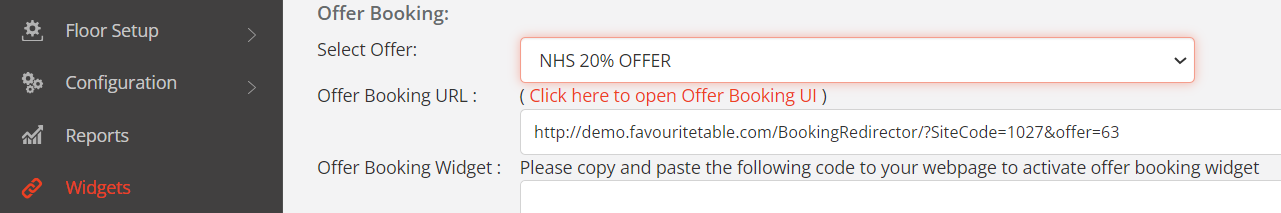
For this offer, we are going to promote it through Facebook…
Write your post… Something like below, and make sure to tag the relevant organizations you want to reach (in this example, the Berkshire Healthcare NHS Foundation Trust, as we are located in Reading.
We have also shortened the booking widget url using https://tinyurl.com/

When someone click on the link, the private booking widget is displayed.
Notice:
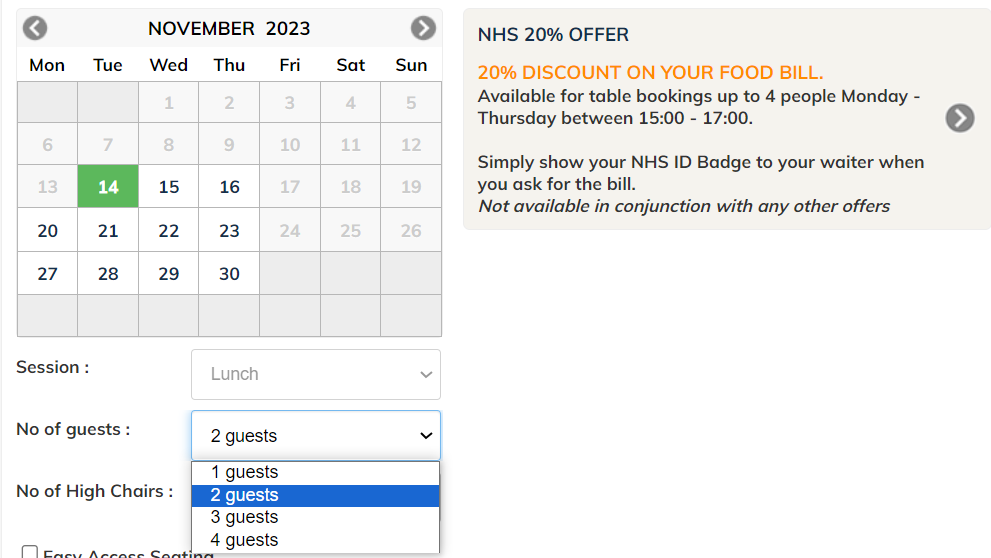
Notice:
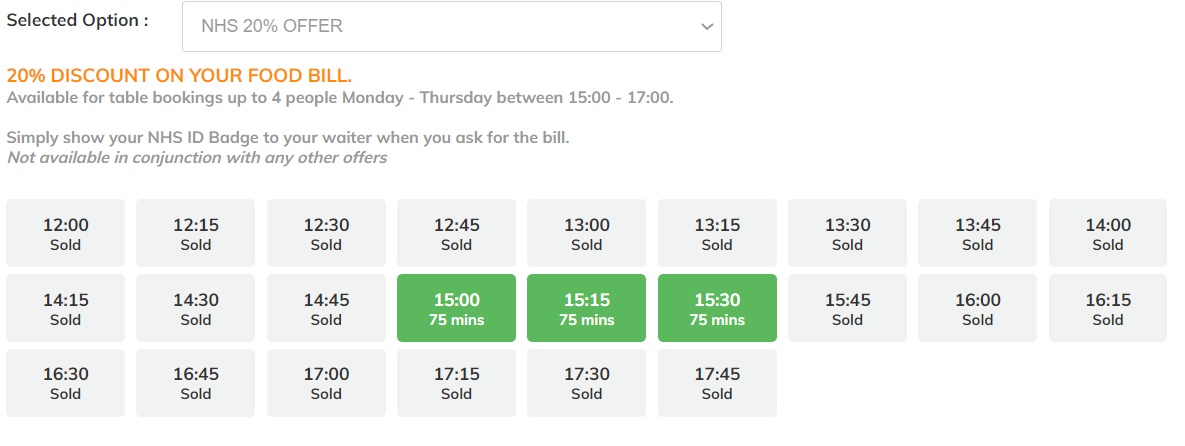
When a booking is made, it clearly identifies what Special Offer it is for (you can have as many as you want)…
In the Booking Diary view…
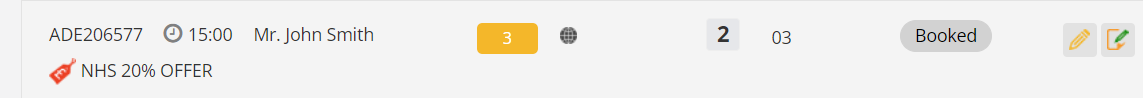
In Floor Plan mode…
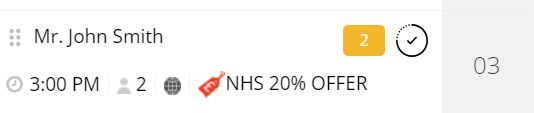
And in Table View Diary

Now, let's assume that you spent £200 with Facebook to promote your post.
You need to be able to ascertain whether this was money well spent or not. Let's assume that you expect each person to spend £20 per head (with drinks, after discount). After removing VAT, and assuming you average say 70% GP, this means a gross profit of £11.66 per person. Therefore, in order to break even on your marketing cost of £200, you need to get at least 18 covers from that post.
Once the Special Offer has run for a while, you can easily identify ROI and trends…
Click on Reports and select the Daily Statistics - Offers report
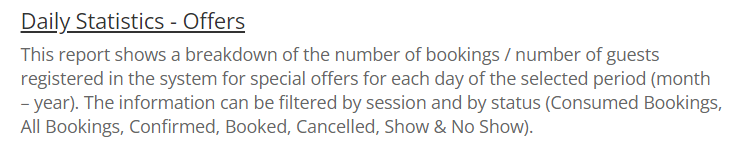
You can filter that report by special Offer, for a single location or all sites (for multi-site operators), Session / Service, Month and Booking Status.
This report also helps you further refine your marketing strategy. For example, maybe the Special Offer is only booked on Mondays and not on other days, in which case you can tweak your offer and perhaps come up with another offer for other days.
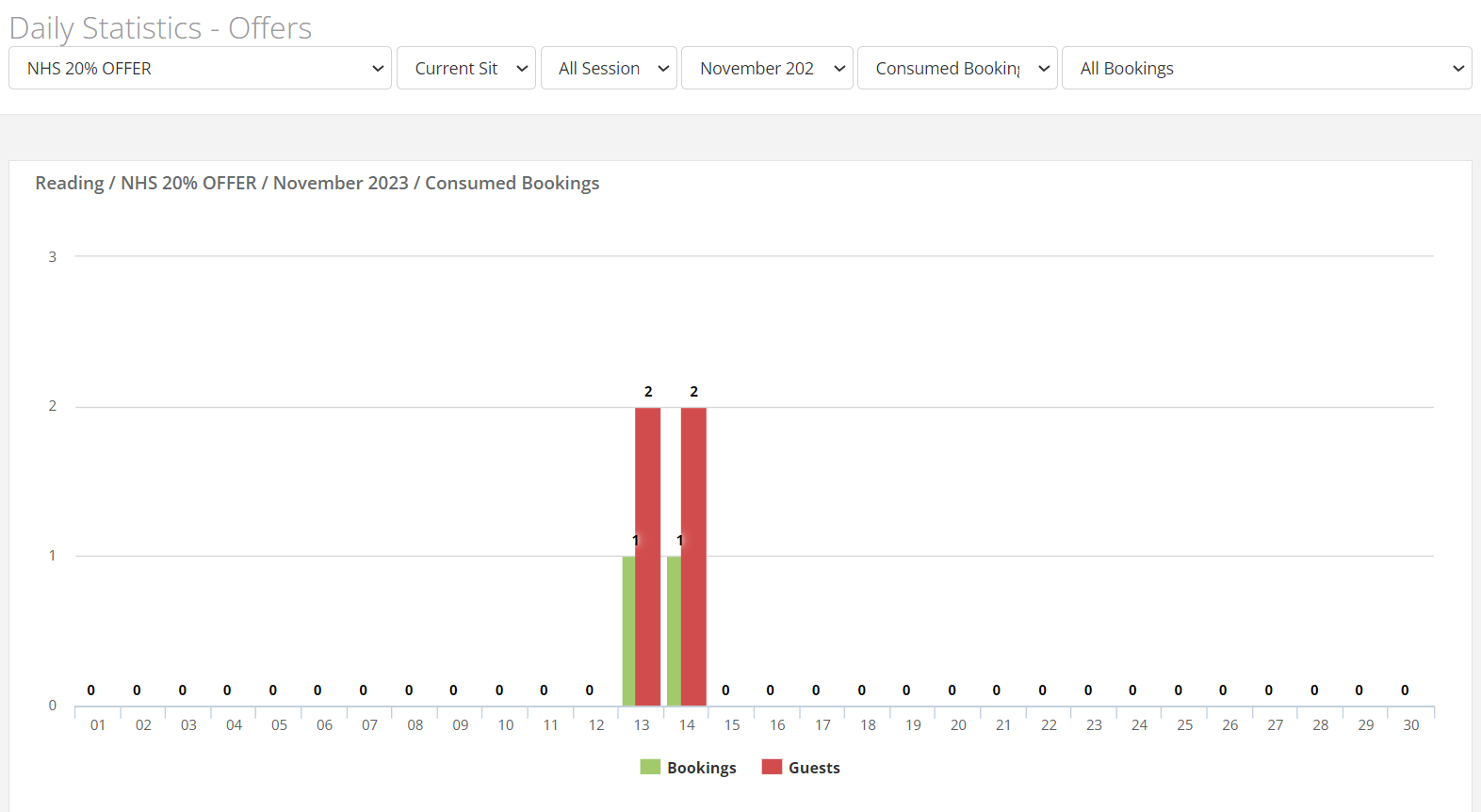
There is no limit to the number of Offers you can create - only your imagination and marketing flair - below are some ides…