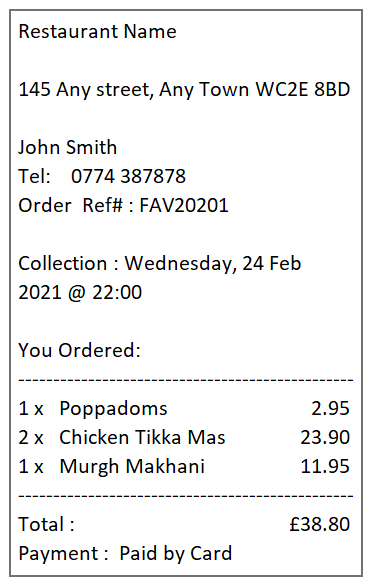Please wait...


When viewing an order, click on the Order Actions button.

Select Print Order Receipt.
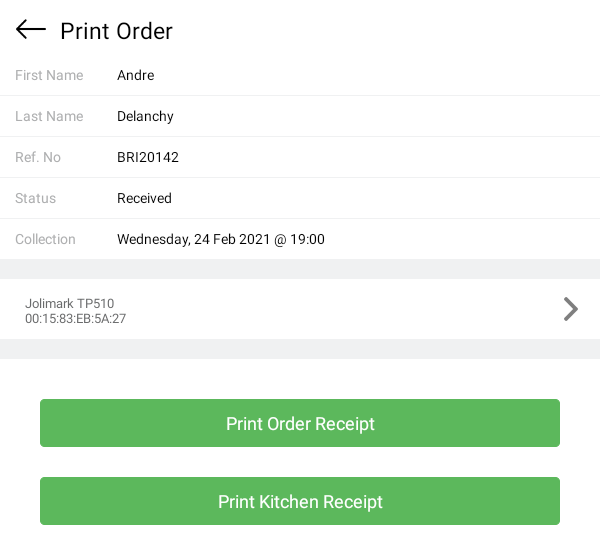
The following information is displayed on the printed receipt:
Note: If the customer added a special request with the order, this will be displayed below the Date & time of collection / delivery.
Note: If the customer included a promotional coupon code, this will be displayed below the Date & time of collection / delivery. i.e. PROMO : PROMONAME COUPON. It will also be displayed at the end of the order details as *** Applied promo code *** together with the PROMO CODE and the amount deducted from the order.