
BUSINESS CASE: When using table management, it is key to ensure that your tables usage is maximised to ensure optimal revenue. The best outcome is therefore to have back to back bookings (see below example)
However, this is not always the case and a busy restaurant may end up with a lot of ‘dead time’ between bookings. Usually those times may be filled with telephone bookings or walk-ins. But for web reservations, a time slot will not show as available unless the correct booking length time is available for a table.
As an example, if you allocate a table of 2 a booking length of 90 minutes, and a guest books that table at say 16:00, then that table is available to book again at 17:30. If another guest books that table at 18:30, then you end up with an ‘in-between’ gap of 75 minutes, which is not enough to fill that table with another online booking.

THE SOLUTION: Show time slots that are available, but with a reduced booking length time, thus allowing a guest to book that table, with the full knowledge that the table is only available for a reduced length of time i.e. 75 minutes. Something that is easy to do on the telephone when you speak to the guest or with a walk-in. The key thing is to ensure that the guest is aware that their table is available for a set length of time, at every touch point (when selecting the time slot, when entering their details and at the end of the booking process. Furthermore, the message needs to be re-iterated when the guest receives their booking confirmation email, booking reminder email and//or changes their booking online.

See below:
Email templates
Add the following tag into the relevant email templates – the text can be anything you want, but tags must remain in same position – text colour can be changed through the editor to suit your branding:
[TABLETIME_ALLOCATION:START]
Your table is booked at [BOOKING_TIME]. Please note that this time slot is a reduced table time allocation of [TABLETIME_ALLOCATION] and the table is available until [TABLERETURN_TIME].
[TABLETIME_ALLOCATION:END]
Setup new Reduced Times as required
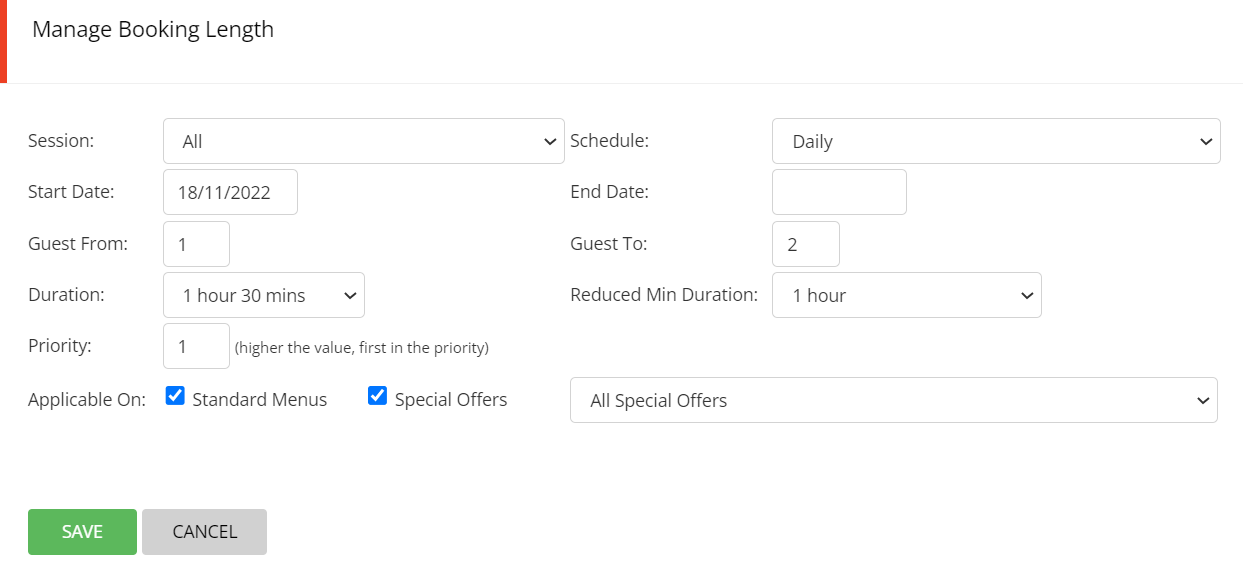
GUEST EXPERIENCE
The widget will show 3 different statuses for each time slot:
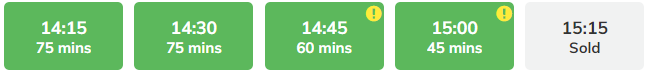
From the next screen onwards, the system clearly displays that the table is being booked for a reduced time.
On Guest details page (with option to go back and select another time…
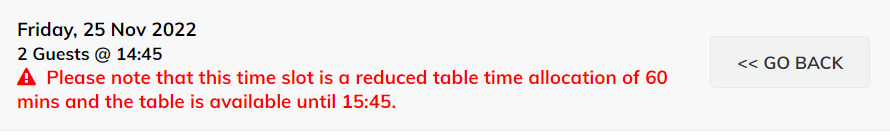
And on final confirmation page…
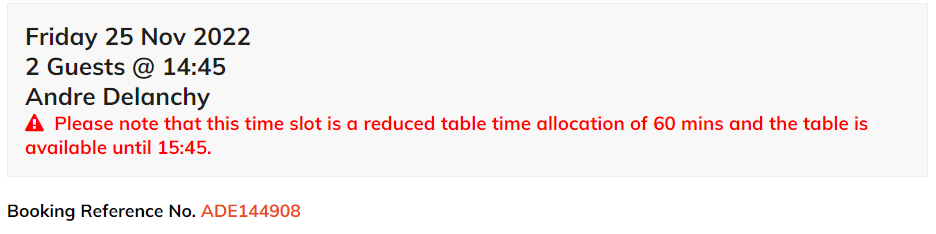
If guests try to modify the booking online, the same narrative and features are displayed…
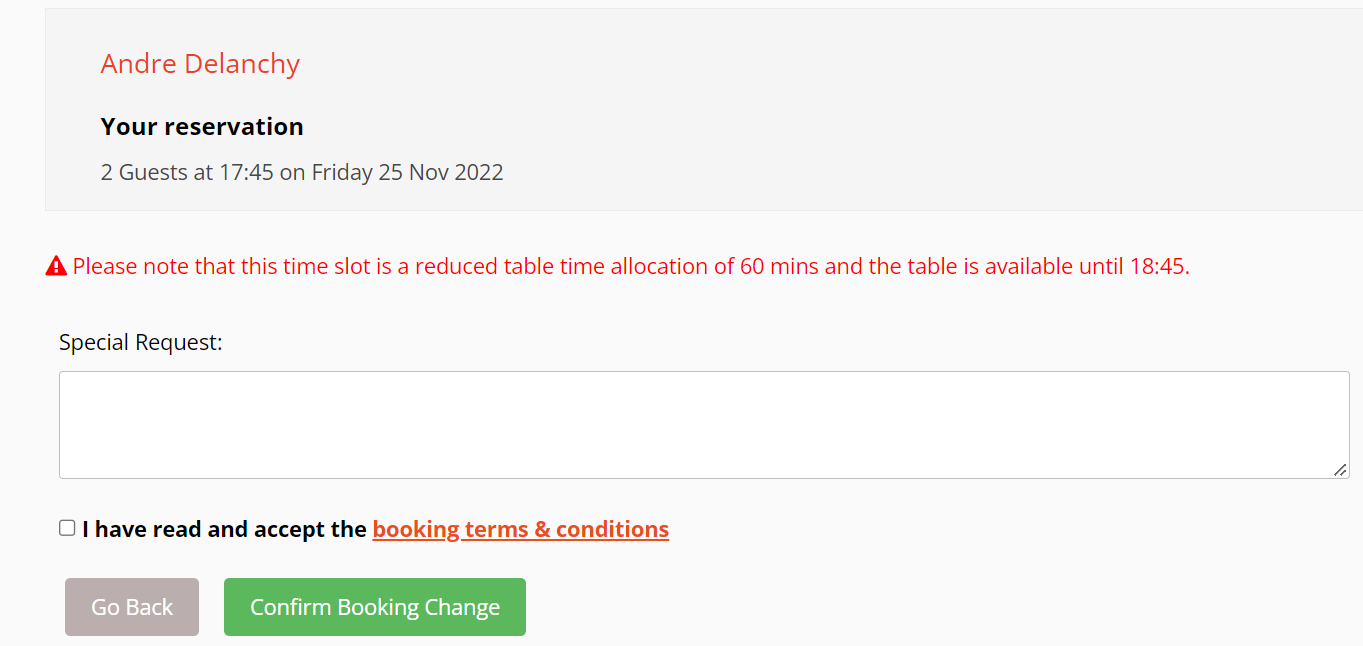
Booking is shown in Diary with a red clock icon, to denote a reservation with a reduced booking length.
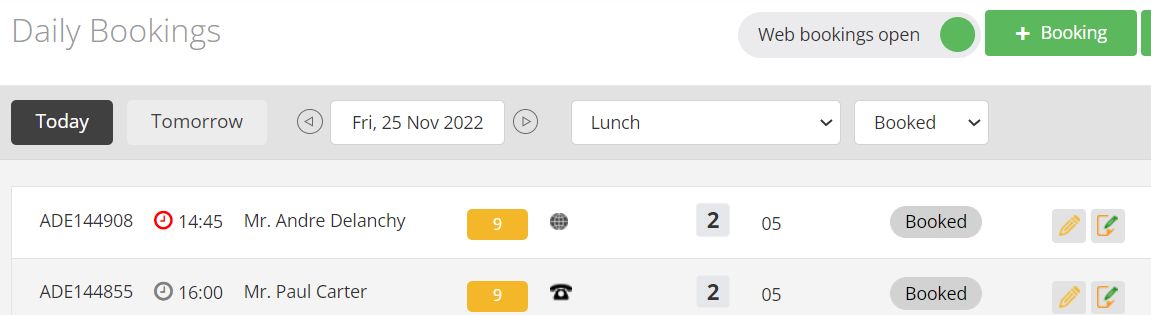
COST: The cost of the Reduced Booking Time add-on is £10 per month.
Please contact your account manager if you would like more information about this ADD-ON Module or a web demo.