
You can restrict any tables or table groupings, to be bookable at specific times only. For example, you have a table that can only be booked at say 12:00, 14:00 & 16:00 on a Sunday.
Click on AVAILABILITY then select BLOCK TABLE
Click on + Add Block Table

Enter the time ranges in which the table cannot be booked at. In the below example, we are restricting any timeslots up to 14:00, as we only want that table to be booked at 12:00 and then at 14:00.
Then select option Only booking start time.
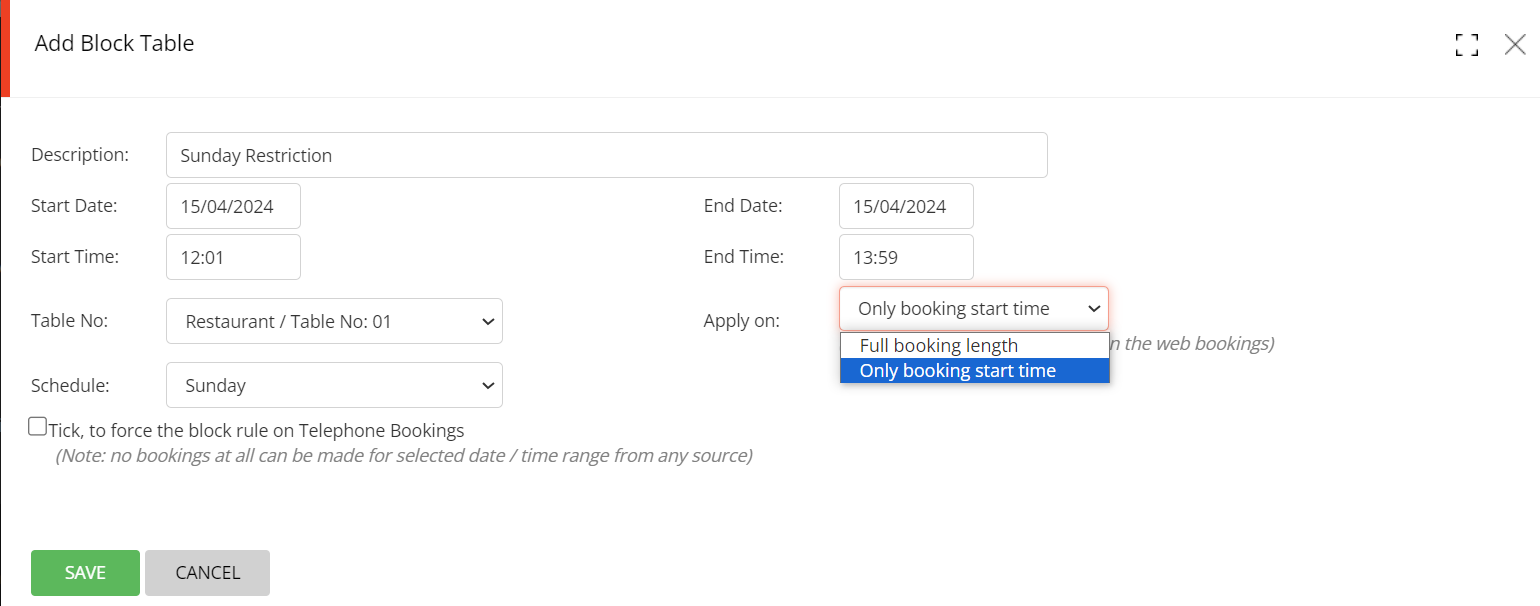
Click on SAVE
You can then repeat the same steps as above, but this time with a Start Time: of 14:01 and End Time: of 15:59.
Table 01 will now only be bookable at 12:00, 14:00 and 16:00 only, based on any other rules that table is subject to:
You can also create similar restrictions at Table Groupings level - in which case, select the option Block Table Group
