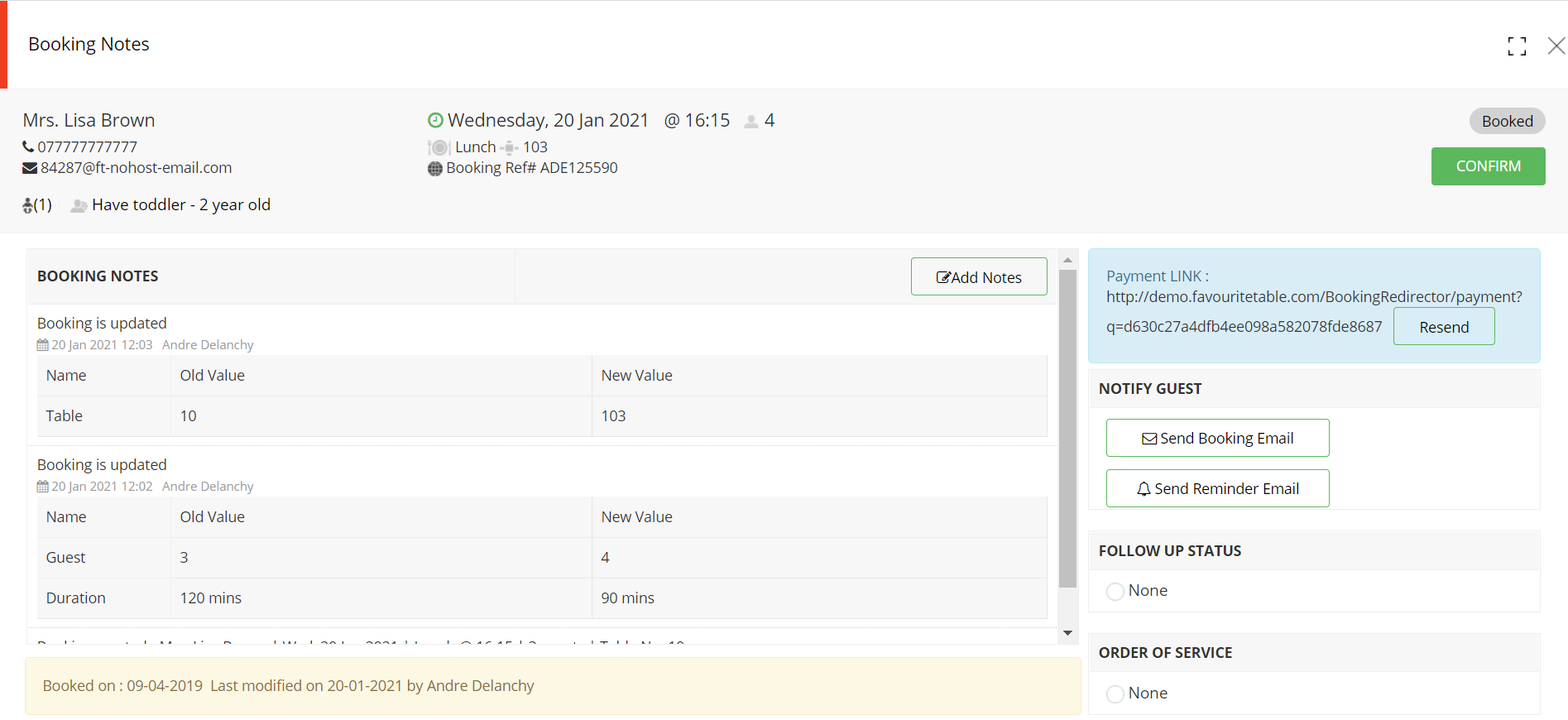Please wait...


You can search for a particular booking using the following fields:
From the main menu, click on Search Booking.
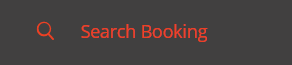
Enter the criteria(s) you want to search for and click on SEARCH. In the example below, we are looking for a booking for guest: Lisa Brown.
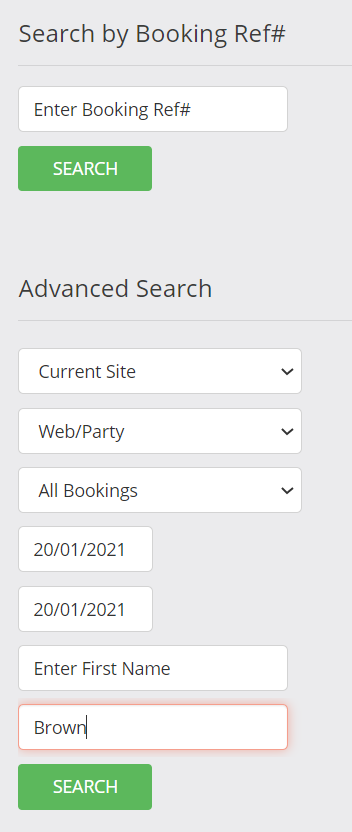
The system will display any records containing your search criteria.
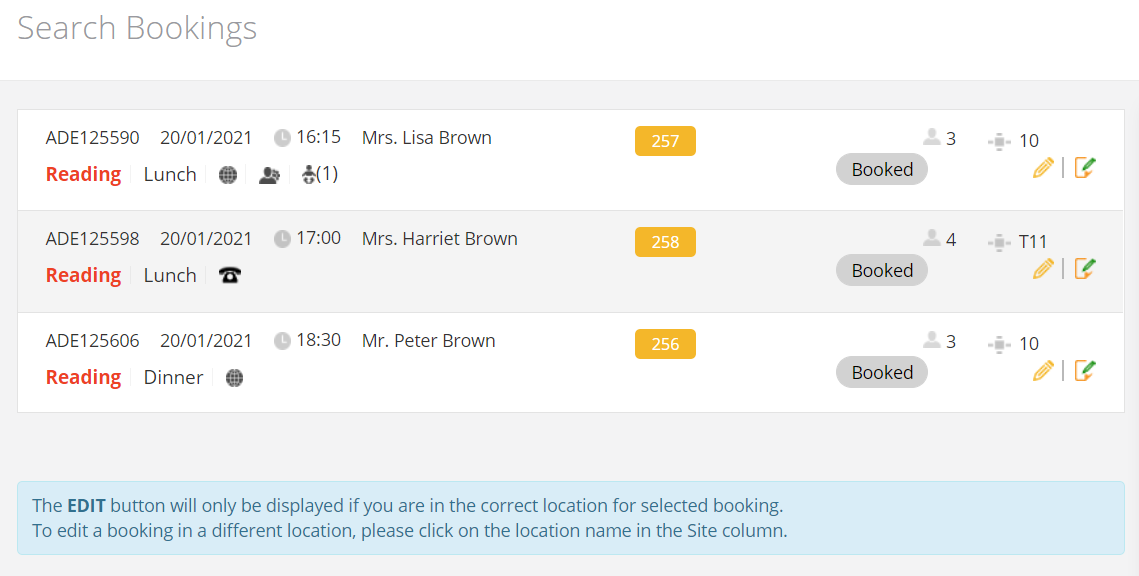
Simply click on the Edit button to view details of the bookings. You can make any edits you require and then click on SAVE.
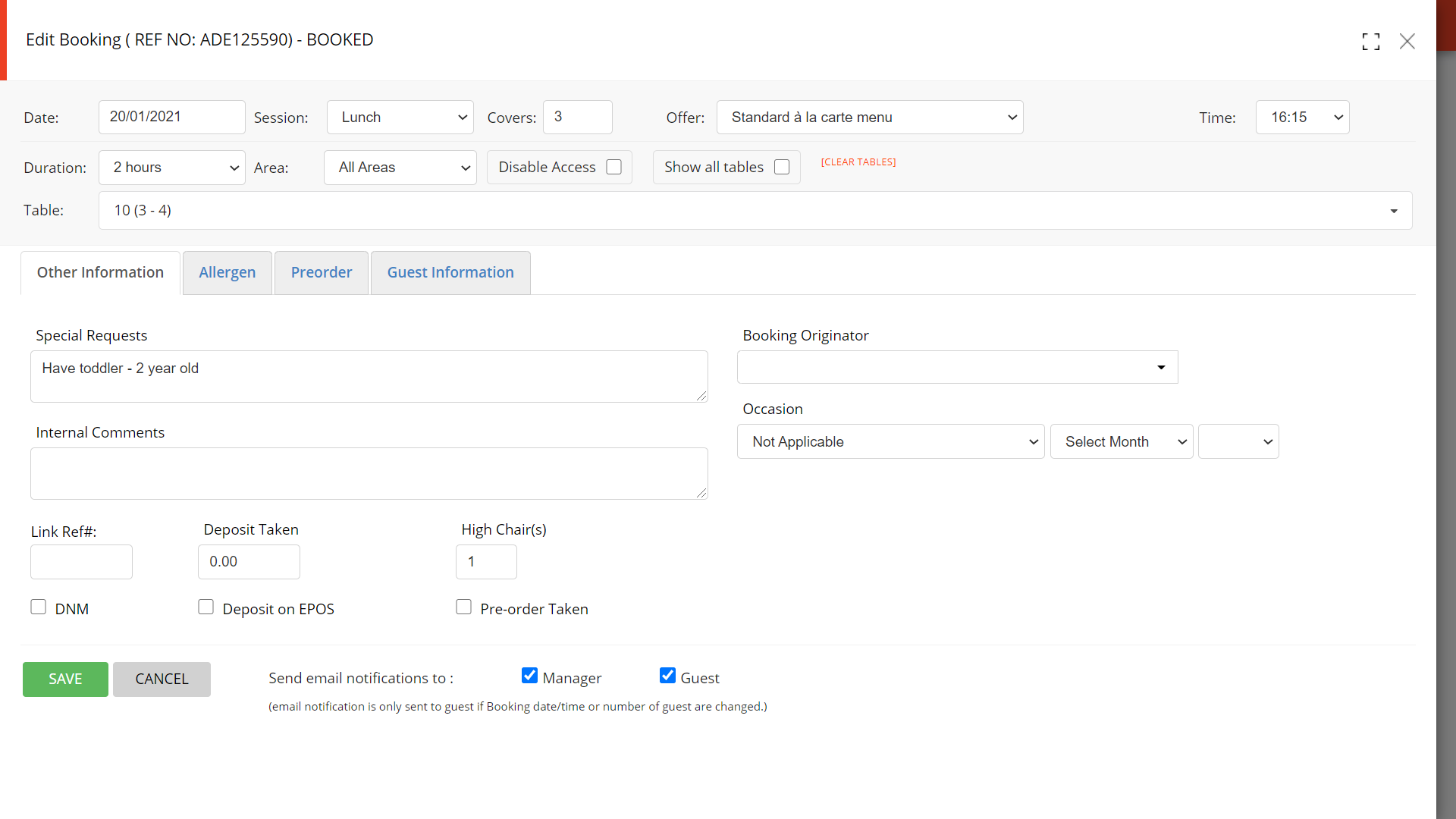
You can also view the Audit Trail / Booking Notes for that booking, by clicking on the Audit button. This will display any changes that were made to that booking (with a time stamp).