

The Social Network element allows you to add a section to your newsletter that includes your business address and up to 4 social network icons (Facebook, Twitter, LinkedIn & Instagram). Select the Social Network element from the template library and drag & drop onto your newsletter.
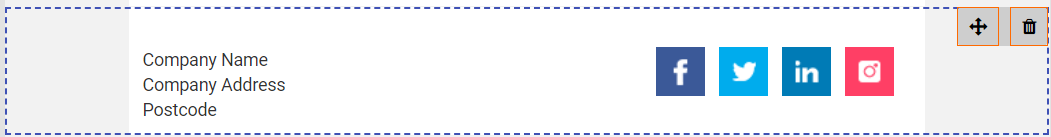
You can click on the text to edit the contents and format the colour, font type and font size. The background can also be formatted: colour and border radius.
The text can be displayed at the top, bottom, right or left of the social media icons.
You can add up to 4 social network icons so that the reader can easily get to your social media pages (Facebook, Twitter, LinkedIn & Instagram). Click anywhere on the social media icons to change the type of icon (up to 4 types are available) and to add the relevant url link to your social media pages.
You can increase / decrease the spacing for the top, bottom, right and left of that section.
Example:
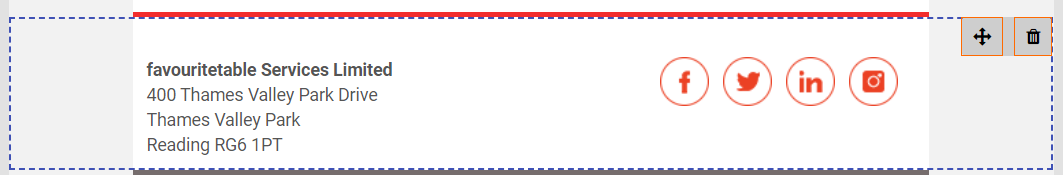
TIP: Make sure that you always review how your newsletter will look like on various media (Laptop, Tablet or Mobile phone by viewing your newsletter in different format, by clicking on the media icons at the top of the screen.
