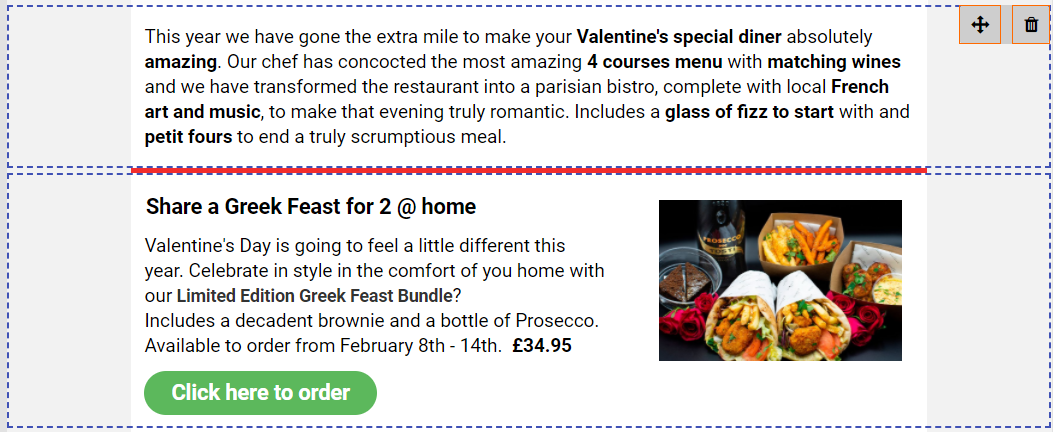Please wait...



The Space element allows you to add a space between 2 sections of your newsletter. Select the Space element from the template library and drag & drop onto your newsletter.
You can click anywhere in that element to format the colour, the the height and the width of the space.
Example 1.
2 newsletter element without a space
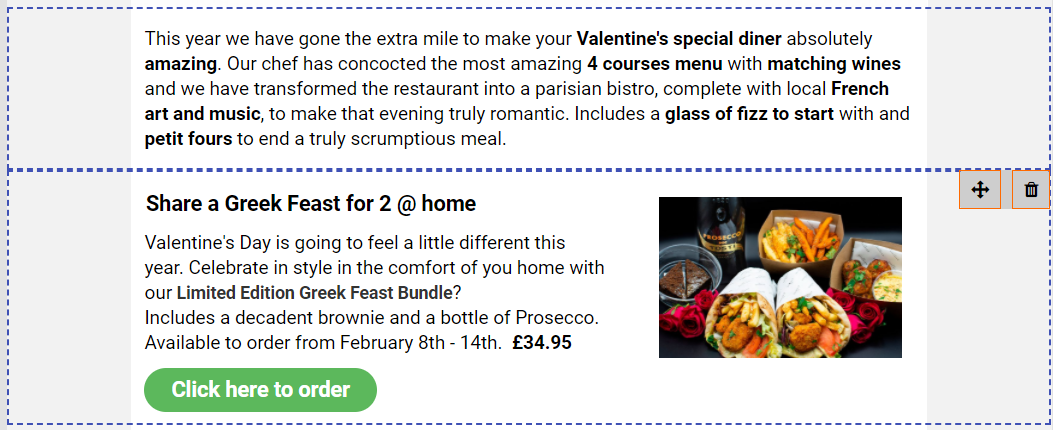
Example 2:
2 newsletter elements with a space in between, to which a background colour has been applied and the height reduced.