
BOOKING STATUS
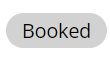
This is the standard status shown, as soon as a booking has been created.
The audit trail for that booking will also show a time stamp of when the booking was made.
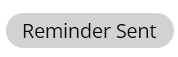
This status is shown when the restaurant manually sends a Booking Reminder email to the guest
OR
The Booking Reminder email has been automatically sent to the guest.
The audit trail for that booking will also show a time stamp of when the reminder was sent.
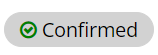
This status is displayed if:
You call the guest to confirm the booking and have manually marked the booking as ‘CONFIRMED’
OR
The booking includes credit card details that have been submitted to secure that booking or a deposit has been paid for that booking and your setting Auto Confirm booking on Payment is set to YES. If you prefer not to autoconfirm bookings that include credit card details that have been submitted to secure that booking or a deposit that has been paid, please request for setting Auto Confirm booking on Payment to be set to NO
OR
The Confirm Booking email has been sent to the guest for that booking – by default the booking is marked as CONFIRMED (meaning confirmed by the restaurant). The setting for that option is: Auto confirm bookings during 'Confirm' Booking Email Task = YES
You can opt to have that status de-activated by requesting the setting Auto confirm bookings during 'Confirm' Booking Email Task to be set to = NO
The audit trail for that booking will also show a time stamp of when the restaurant confirmed their booking online:
Booking status changed to Confirmed
DD MM YYYY HH:MM Web User
The Booking Reminder email includes a button that the guest can click on to confirm their booking. If the guest clicks on that button, then the status will show CONFIRMED with a thumb up (meaning confirmed by the guest).
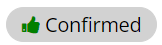
The audit trail for that booking will also show a time stamp of when the guest confirmed their booking online:
Booking status changed to Confirmed
DD MM YYYY HH:MM Web User
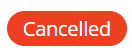
The booking has either been manually cancelled by the restaurant or cancelled online by the guest
The audit trail for that booking will also show a time stamp of when the booking was cancelled.
Manually cancelled by the restaurant
Booking status changed to Cancelled
DD MM YYYY HH:MM User Name
Or cancelled online by the guest
Booking status changed to Cancelled
DD MM YYYY HH:MM Web User